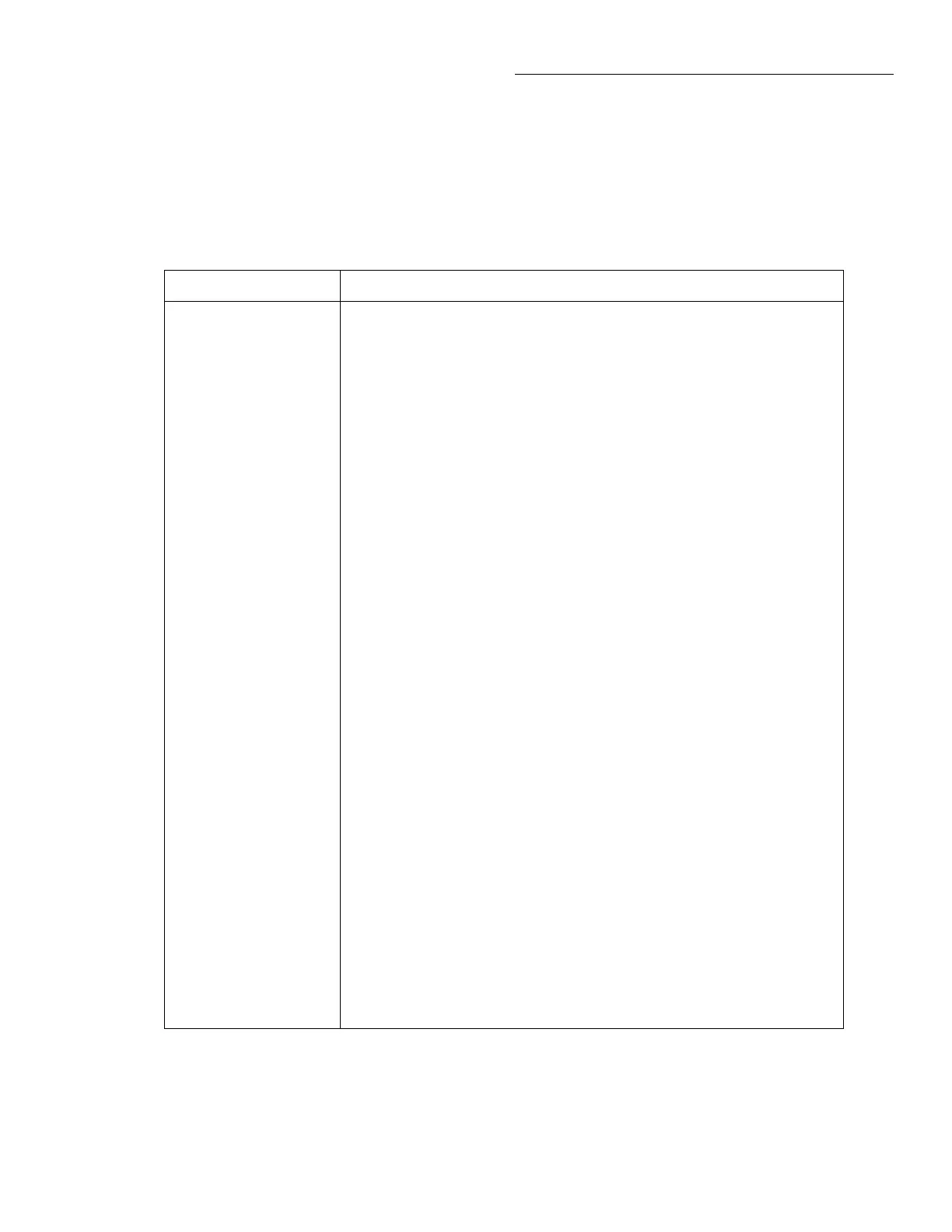IEEE-488 Reference
4-77
4.14 :CALibration subsystem
The commands in this subsystem are summarized in Table 4-7. Details on using these com-
mands to calibrate the Model 2001 are contained in the Model 2001 Calibration Manual.
Table 4-7
CALibrate command summary
Command Description
:CALibration
:PROTected
:LOCK
:SWITch?
:SAVE
:DATA?
:DATE “<string>”
:DATE?
:NDUE “<string>”
:NDUE?
:LLEVel
:SWITch?
:STEP <Step #>
1
2
3
4
5
6
7
8
9
10
11
12
13
14
15
:STEP?
:CALCulate
:DC
:ZERO
:LOW <NRf>
:HIGH <NRf>
:LOHM <NRf>
:HOHM <NRf>
:OPEN
:CALCulate
:UNPRotected
:ACCompensation
Calibration root command.
All commands in this subsystem are protected by the CAL switch.
Lock out calibration (opposite of enabling cal with CAL switch).
Request comprehensive CAL switch state.
(0 = locked; 1 = unlocked)
Save cal constants to EEPROM.
Download cal constants from 2001.
Send cal date to 2001.
Request cal date from 2001.
Send next due cal date to 2001.
Request next due cal date from 2001.
Low-level calibration subsystem.
Request low-level CAL switch state. (0 = locked; 1 = unlocked)
20V AC at 1kHz step.
20V AC at 30kHz step.
200V AC at 1kHz step.
200V AC at 30kHz step.
1.5V AC at 1kHz step.
0.2V AC at 1kHz step.
5mV AC at 100kHz step.
0.5mV AC at 1kHz step.
+2V DC step.
-2V DC step.
0V DC step.
20mA AC at 1kHz step.
+0.2A DC step.
+2A DC step.
2V AC at 1Hz step.
Request the current calibration step.
Calculate low-level cal constants.
User calibration subsystem.
Low-thermal short calibration step.
+2V DC calibration step.
+20V DC calibration step.
20kΩ calibration step.
1MΩ calibration step.
Open circuit calibration step.
Calculate DC cal constants.
All commands in this subsystem are not protected by CAL switch.
Perform user AC calibration (disconnect all cables).
Notes:
1. Brackets [ ] are used to denote optional character sets. These optional characters do not have to be included in the program message.
Do not use brackets [ ] in the program message.
2. Angle brackets < > are used to indicate parameter type. Do not use angle brackets < > in the program message.
3. Upper case characters indicate the short-form version for each command word.
