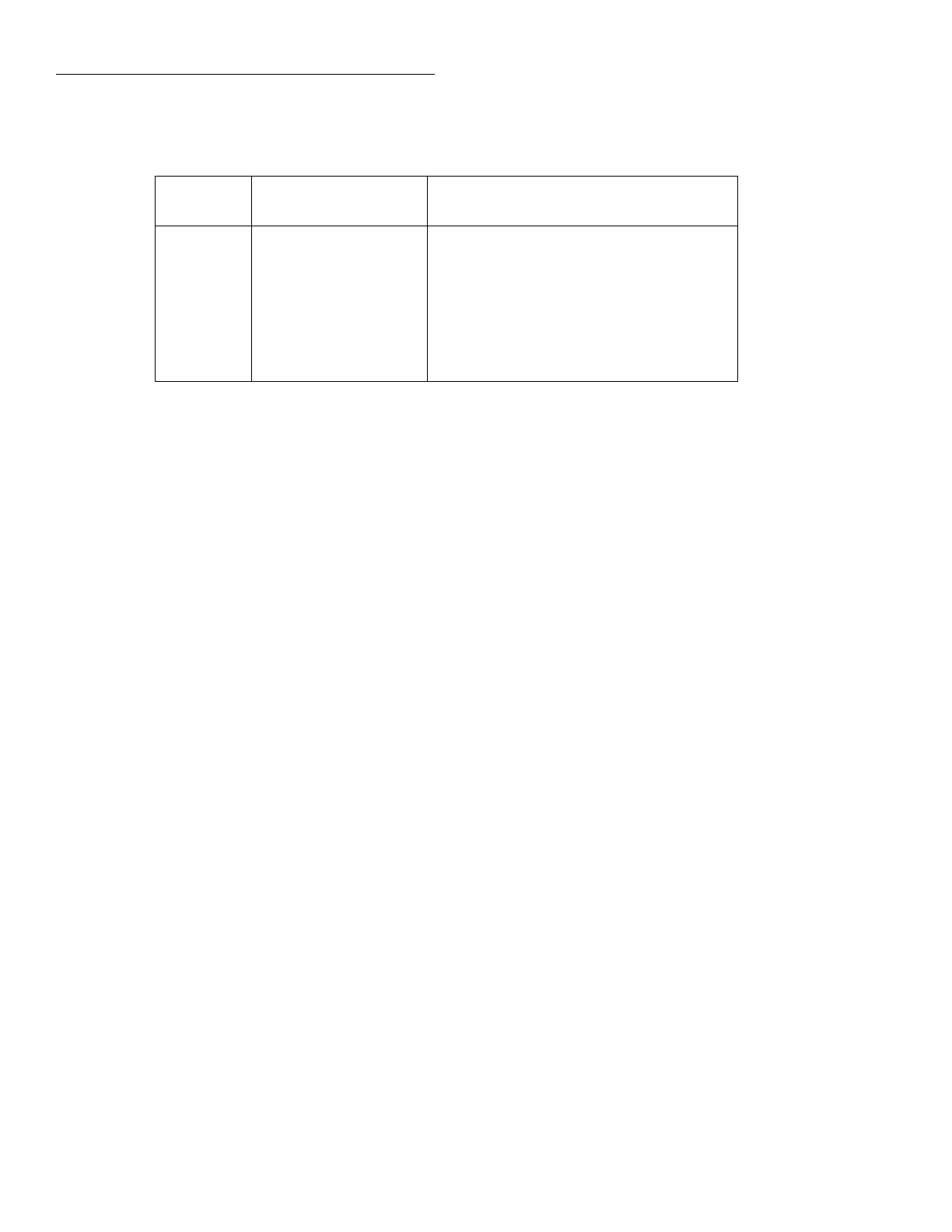IEEE-488 Reference
4-26
4.8.1 REN (remote enable)
The remote enable command is sent to the Model 2001 by
the controller to set up the instrument for remote operation.
Generally, the instrument should be placed in the remote
mode before you attempt to program it over the bus. Simply
setting REN true does not actually place the instrument in the
remote state. Instead the instrument must be addressed to lis-
ten after setting REN true before it goes into remote.
Note that the instrument need not be in remote to be a talker.
Programming example This sequence is automatically
performed by the controller when the following is typed into
the keyboard:
REMOTE 716
After the RETURN key is pressed, the instrument is in the
remote state, as indicated by the REM annunciator. If not,
check to see that the instrument is set to the primary address
16, and check to see that the bus connections are properly
made.
Note that all front panel controls except for LOCAL (and
POWER) are inoperative while the instrument is in remote.
You can restore normal front panel operation by pressing the
LOCAL key.
4.8.2 IFC (interface clear)
The IFC command is sent by the controller to place the Mod-
el 2001 in the local, talker, and listener idle states. The unit
responds to the IFC command by cancelling front panel
TALK or LISTEN lights, if the instrument was previously
placed in one of those states.
Table 4-3
General bus commands and associated BASIC statements
Command
HP BASIC 4.0
statement Effect on Model 2001
REN
IFC
LLO
GTL
DCL
SDC
GET
SPE, SPD
REMOTE 7
ABORT 7
LOCAL LOCKOUT 7
LOCAL 716
CLEAR 7
CLEAR 716
TRIGGER 716
SPOLL (716)
Goes into effect when next addressed to listen.
Goes into talker and listener idle states.
LOCAL key locked out.
Cancel remote, restore front panel operation.
Returns all devices to known conditions.
Returns Model 2001 to known conditions.
Initiates a trigger.
Serial Polls the Model 2001.
Note that this command does not affect the status of the in-
strument; settings, data, and event registers are not changed.
To send the IFC command, the controller need only set the
IFC line true for a minimum of 100µsec.
Programming example Before demonstrating the IFC
command, turn on the TALK indicator with the following
statement:
ENTER 716; A$
At this point, the TALK light should be on. The IFC com-
mand can be sent by entering the following statement into
the computer:
ABORTIO 7
After the RETURN key is pressed, the TALK indicator turns
off, indicating that the instrument has gone into the talker
idle state.
4.8.3 LLO (local lockout)
The LLO command is used to prevent local operation of the
instrument. After the unit receives LLO, all its front panel
controls except POWER are inoperative. In this state, press-
ing LOCAL will not restore control to the front panel.
Programming example The LLO command is sent by
entering the following statements:
REMOTE 716
LOCAL LOCKOUT 7
