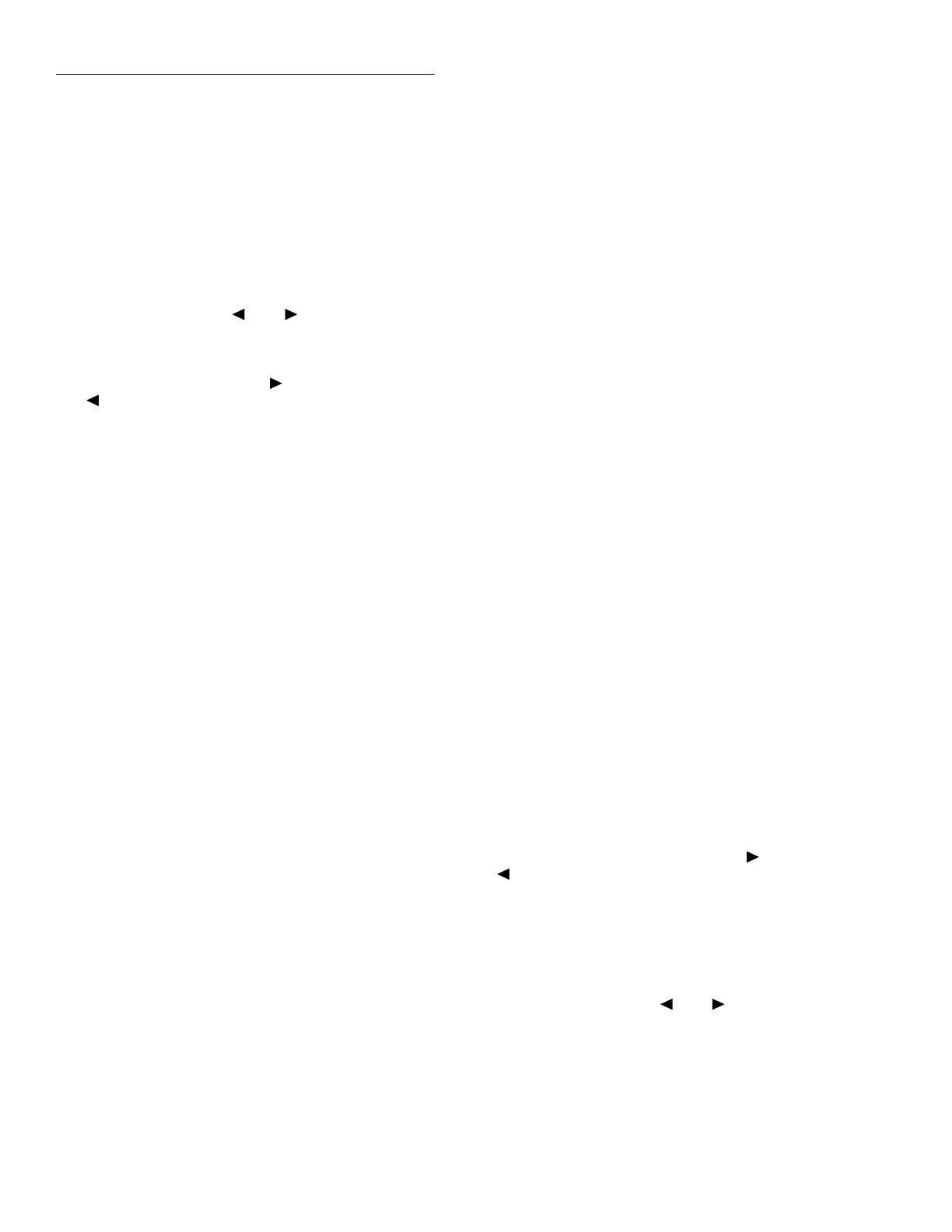Front Panel Operation
3-114
3.12.2 GPIB
The GPIB menu is used for the following operations:
• To view or change the IEEE-488 address.
• To select the talk-only mode and its parameters.
• To select the data elements to send.
• To view the status byte of the instrument.
To display the GPIB menu from the top level of the main
menu, use the cursor keys ( and ) to place the cursor
on GPIB, then press ENTER. The following is displayed:
GPIB/PRINTER SETUP
ADDRESSABLE TALK-ONLY
ELEMENTS STATUS
Changing between “Addressable” and “Talk-only” causes
triggers to be halted.
ADDRESSABLE
With the instrument set for “Addressable”, it can listen and
talk to a bus controller. This menu item lets you check and/
or change the IEEE-488 address of the instrument.
At the factory the address is set to 16, but it can be changed
to any value from 0 to 30. To select ADDRESSABLE, place
the cursor on it and press ENTER. If the address is presently
set to 16, the following message is displayed:
ADDRESS = 16 (0-30)
1. To retain the displayed address, press ENTER or EXIT.
The instrument returns to the GPIB/PRINTER SETUP
menu.
2. To change the address, use the RANGE ▲ and ▼ keys
to increment and decrement the number, then press EN-
TER. The instrument returns to the GPIB/PRINTER
SETUP menu.
TALK-ONLY
In the talk-only mode, the Model 2001 ignores commands
from the bus and merely outputs data, as requested by the
printer. When the instrument is in the talk-only mode, the
TALK annunciator turns on.
To select the talk-only mode, place the cursor on TALK-
ONLY and press ENTER. The following menu is displayed:
GPIB/PNTR TALK-ONLY
FEED INTERFACE INTERVAL FORMFEED
FEED: This item has options that select the type of readings
printed: readings after a math operation is performed (AF-
TER-MATH), readings before a math operation (BEFORE-
MATH), or no readings.
INTERFACE: With the IEEE-488 option of this item, data
elements are sent to an IEEE-488 bus printer set for listen al-
ways. With the CENTRONICS option, data elements are
sent to a printer with a Centronics (parallel) interface. The
printer must be connected with a Model 8530 IEEE-488 to
Centronics Printer Adapter Cable.
INTERVAL: The INTERVAL option controls how often
readings are printed (expressed as 1 out of nnnn readings).
FORMFEED: Use the FORMFEED option of the menu to
enable or disable the sending of a formfeed character to the
printer after printing a user-selectable number of lines per
page (1-255 lines).
ELEMENTS
This menu item lets you select the data elements sent:
• Reading The numeric value of the reading.
• Units The units of the reading.
• Reading# The buffer location of the reading.
• Chan# The channel number the reading was taken
on.
• Time-stamp The elapsed time from the first buffered
reading.
• Status The reading status information (normal read-
ing, measurement overflow, relative reading).
To select the ELEMENTS menu item, place the cursor on
ELEMENTS and press ENTER. The following menu is dis-
played:
GPIB DATA ELEMENTS
READING=y UNITS=y READING#=y
CHAN#=y TIMESTAMP=y STATUS=y
where a “y” designates “yes”, which is sent, and an “n” des-
ignates “no”, which is not sent. To retain the displayed selec-
tions, press ENTER or EXIT. The instrument returns to the
GPIB/PRINTER SETUP menu.
To change a selection, use the and keys to move the
cursor, then the RANGE ▲ and ▼ keys to select between “y”
and “n”. Press ENTER to retain your changes or EXIT to ig-
nore them. In either case, the display returns to the GPIB/
PRINTER SETUP menu.