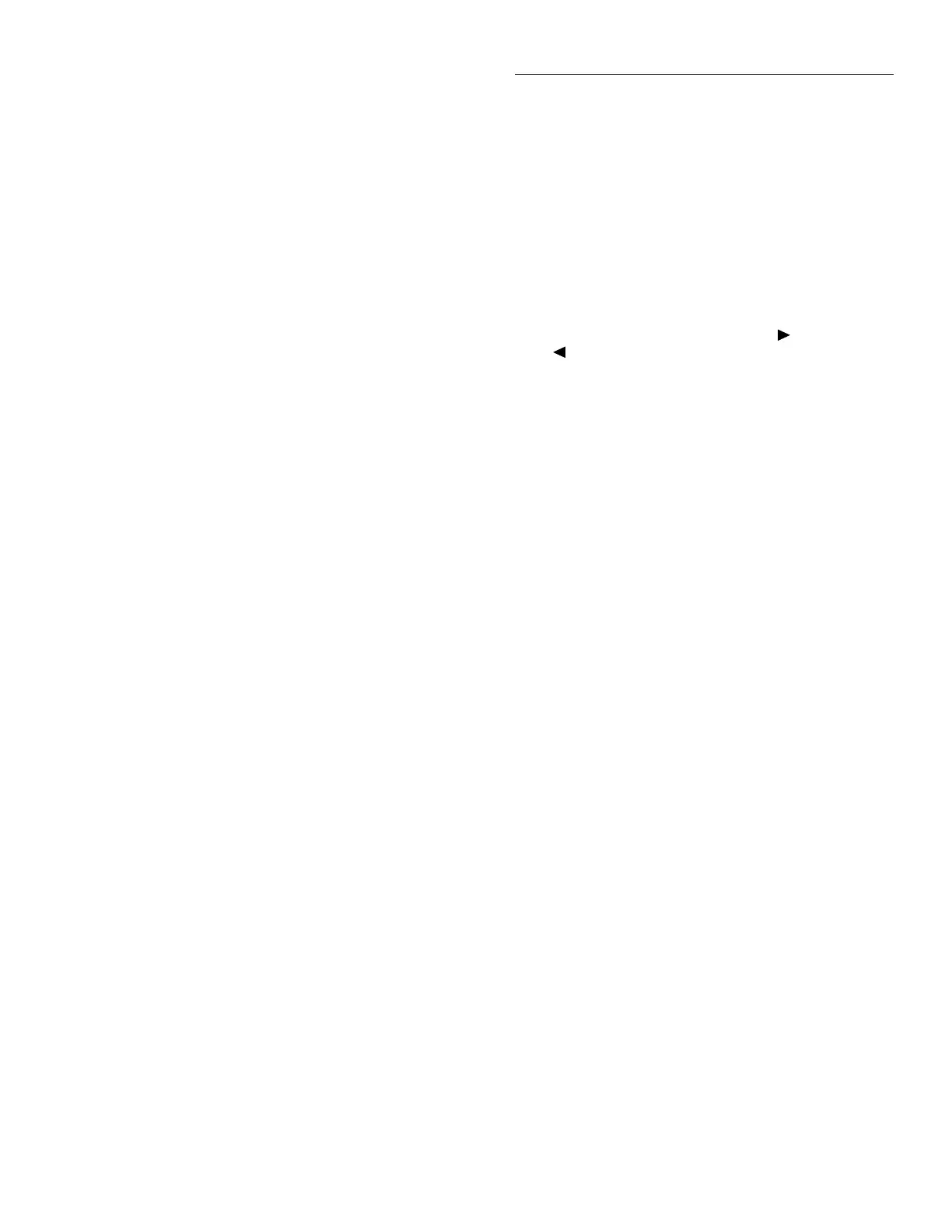Front Panel Operation
3-105
Step 4: Enable external scanning
8. From normal display, press CONFIG-SCAN. The in-
strument will display the following:
SCAN OPERATION
INTERNAL EXTERNAL RATIO DELTA
9. Select EXTERNAL, then press ENTER.
Step 5: Start scan
Press SCAN for instructions to set up the external scanner,
program the scan count, scan timer, and data storage. Then
press ENTER to start scanning. When the scan has complet-
ed you can recall stored data and/or scan again. Press EXIT
to interrupt data storage and disable scanning.
3.12 Menu
The main menu accesses the various instrument operations
for which there are no dedicated keys, such as setup storage,
IEEE-488 setup, calibration, self-test, and limits. The main
menu structure is summarized in Table 3-42.
The top level of the main menu is displayed by placing the
instrument in the reading display state, and then pressing the
MENU key. The main menu options are shown as follows:
MAIN MENU
SAVESETUP GPIB CALIBRATION
TEST LIMITS STATUS-MSG GENERAL
Some general rules to navigate the menu levels are given in
paragraph 3.3.
