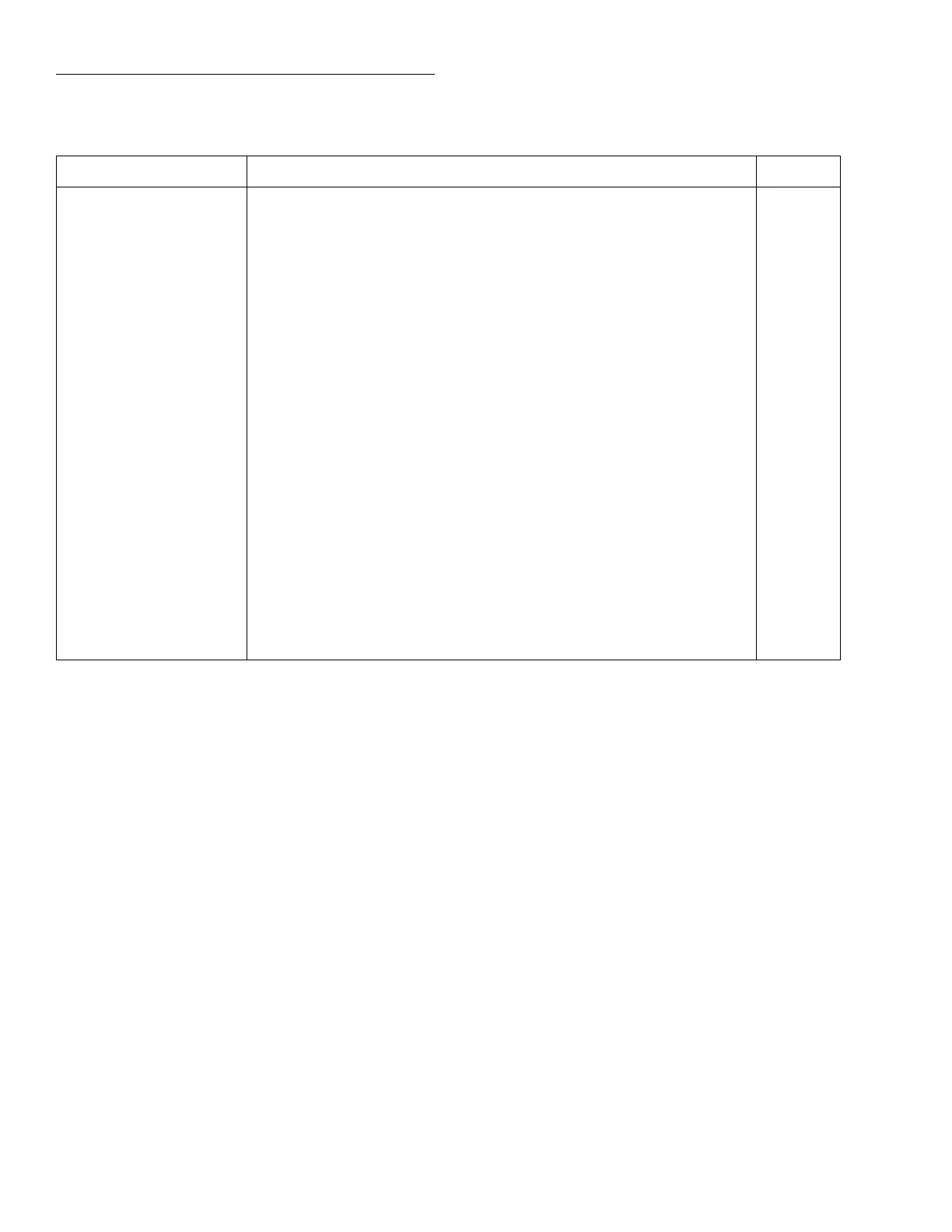IEEE-488 Reference
4-222
4.24.1 :INITiate commands
[:IMMediate]
:INITiate[:IMMediate] Take 2001 out of idle
Format :init
Description This command takes the Model 2001 out of the idle state. After all programmed operations are
completed, the instrument will leave the trigger structure and return to the idle state (if continu-
ous initiation is disabled; see next command).
Programming example OUTPUT 716; “:init” ! Takes 2001 out of the idle state.
:TRIGger[:SEQuence[1]]
:IMMediate
:COUNt <n>
:COUNt?
:DELay <n>
:DELay?
:SOURce <name>
:SOURce?
:TIMer <n>
:TIMer?
:SIGnal
:TCONfigure
:PROTocol <name>
:PROTocol?
:DIRection <name>
:DIRection?
:ASYNchronous
:ILINe <NRf>
:ILINe?
:OLINe <NRf>
:OLINe?
:SSYNchronous
:LINE <NRf>
:LINE?
Path to program trigger layer:
Loop around control source.
Program measure count (1 to 99999, or INF).
Query measure count.
Program delay (0 to 999999.999 sec)
Query delay.
Select control source: HOLD, IMMediate, TIMer, MANual, BUS, TLINk,
EXTernal.
Query control source.
Set timer interval (0.001 to 999999.999 sec)
Request the programmed timer interval.
Loop around control source.
Path to configure Triggers:
Select protocol: ASYNchronous, SSYNchronous.
Query protocol.
Enable (SOUR) or disable (ACC) Bypass: SOURce, ACCeptor.
Query direction.
Path to configure asynchronous Trigger Link:
Select input line (1 to 6).
Query input line.
Select output line (1 to 6).
Query output line.
Path to configure semi-synchronous Trigger Link:
Select trigger line (1 to 6).
Query trigger line.
4.24.3
4.24.4
4.24.5
4.24.6
4.24.7
4.24.8
4.24.9
Notes:
1. Brackets ([ ]) are used to denote optional character sets. These optional characters do not have to be included in the program message. Do not use brack-
ets ([ ]) in the program message.
2. Angle brackets (< >) are used to indicate parameter type. Do not use angle brackets (< >) in the program message.
3. Upper case characters indicate the short-form version for each command word.
Table 4-32 (cont.)
Trigger command summary
Command Description Reference