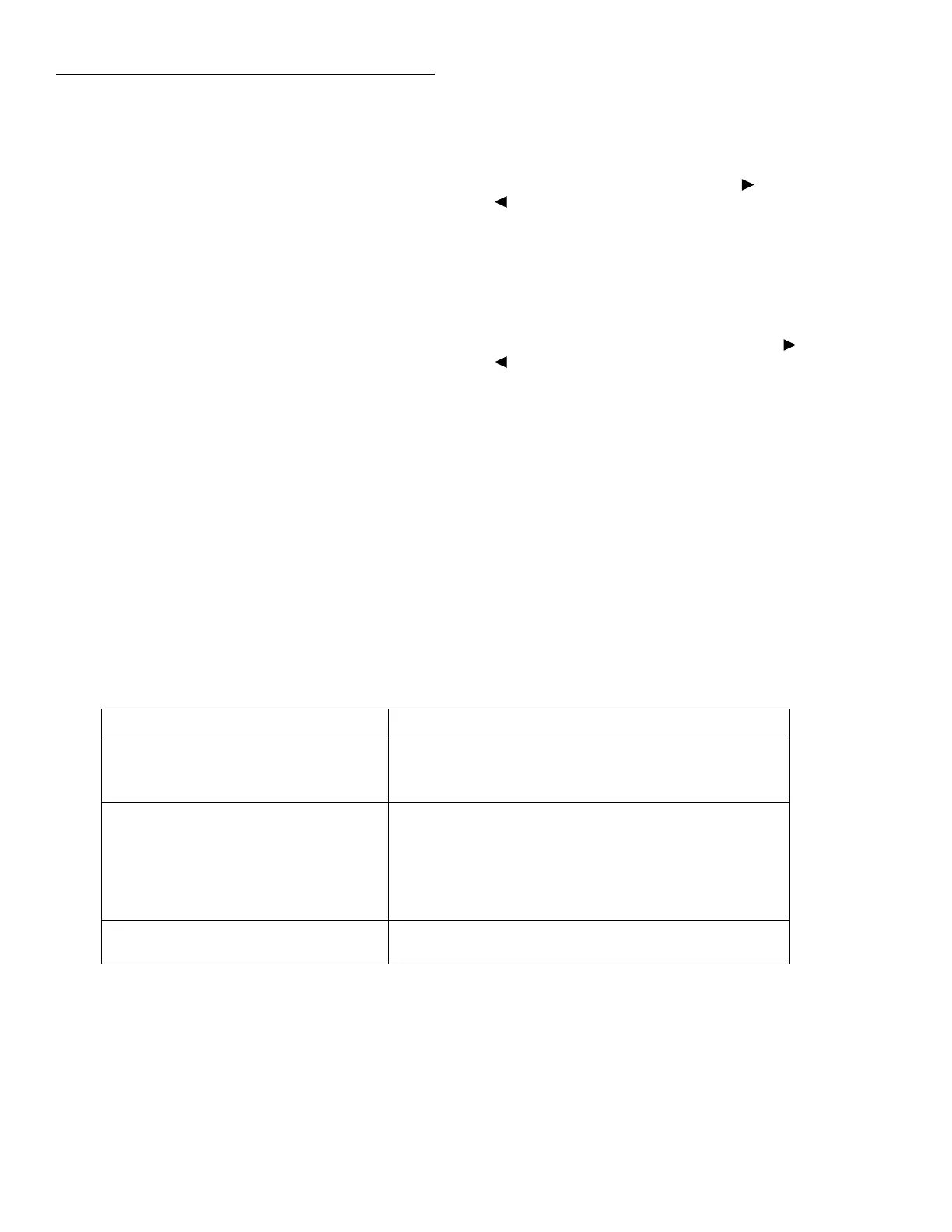Front Panel Operation
3-96
OPEN-ALL-CHANNELS:
Selecting OPEN-ALL-CHAN-
NELS will immediately open any closed scanner card chan-
nels or channel pair for 4-wire functions.
3.11.4 Using CONFIG-CHAN to configure
channels
CONFIG-CHAN operation
CONFIG-CHAN allows you to:
• Select measurement functions for internal scanner card
channels, and define which channels to use when scan-
ning.
• Select measurement functions and the number of chan-
nels in an external scanner used with the Model 2001.
• Define, save, and restore an alternate measurement
function which can then be assigned to specific chan-
nels.
CONFIGURE CHANNELS menu
Table 3-40 summarizes the CONFIGURE CHANNELS
menu structure, which is discussed in detail in the following
paragraphs. Again, see paragraph 3.3 for more information
on navigating menus.
Pressing CONFIG then CHAN will display the following
menu:
CONFIGURE CHANNELS
INTERNAL-CHANS EXTERNAL-INPUTS
SAVE-ALT-FCN RESTORE-ALT-FCN
INTERNAL-CHANS:
The INTERNAL-CHANS selection
allows you to set the measuring function for each of the in-
ternal scanner card channels. When this selection is made,
the following submenu will be displayed:
SET INTERNAL CHANS
1=DCV 2=DCV 3=DCV 4=DCV 5=DCV
6=DCV 7=DCV 8=DCV 9=DCV 10=DCV
With this menu displayed, use the cursor keys to select the
channel, and use the range keys to select the desired measur-
ing function for each channel:
DCV: DC volts
ACV: AC volts
Ω
2W: 2-wire ohms
Ω
4W: 4-wire ohms
FRQ: Frequency
TMP: Temperature
ALT: alternate function (see below)
JN1...JN5: Reference junction type
--- : None
Table 3-40
CONFIGURE CHANNELS menu structure
Menu item Description
INTERNAL-CHANS
SET INTERNAL CHANS
1=DCV 2=DCV 3=DCV 4=DCV 5=DCV
Defines internal functions:
Use range and cursor keys to select channels and functions.
EXTERNAL INPUTS
# EXTERNAL INPUTS=80
DEFAULT
CHOOSE-FUNCTIONS
SELECT CHAN=01
CHANNEL #01 FUNCTION
Sets number of external channels and functions:
# of external channels (1-80).
Selects default function for all external channels.
Use to select channel functions.
Select channel using range and cursor keys.
Select function using cursor keys.
SAVE-ALT-FCN
RESTORE-ALT-FUNCTION
Stores present function as alternate.
Restores saved alternate function.
