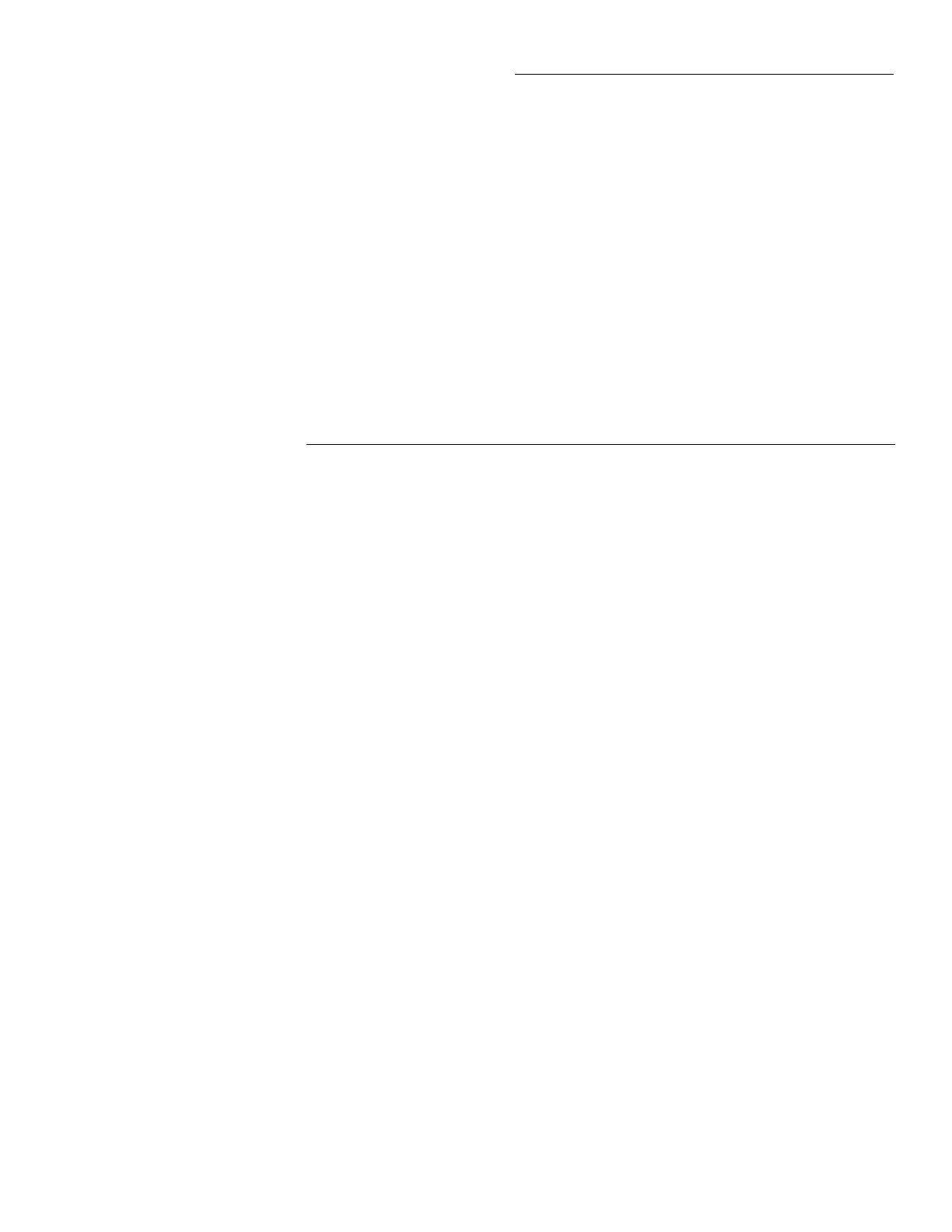IEEE-488 Reference
4-213
Programming example 10 OUTPUT 716; “:trac:egr comp; egr?”
20 ENTER 716; A$
30 PRINT A$
40 END
Line 10 Two commands in this program message; the first selects the compact element group,
and the second queries the element group.
Line 20 Addresses the Model 2001 to talk.
Line 30 Displays the element group (COMP).
4.23.4 :POINts [BUFFER,] <n>
:TRACe:POINts [BUFFER,] <n> Specify buffer size
Parameters No memory
option MEM 1 MEM 2
<n> = 2 to 250 2 to 1400 2 to 6000 (Full)
= 2 to 850 2 to 7000 2 to 30000 (Compact)
= MAXimum; 250 1400 6000 (Full)
850 7000 30000 (Compact)
= DEFault; 100 (all cases)
= MINimum; 2 (all cases)
Format :trac:poin <n>
Defaults Power-up 100 point buffer
*RST No effect
:SYSTem:PRESet No effect
Query :POINts?
Short-form formats: :trac:poin?
Response message: 2 to 30000
Description This command is used to specify the size of the buffer. Notice that the valid parameter range de-
pends on which memory option is installed, and which element group (full or compact) is being
used (see :EGRoup).
Programming example 10 OUTPUT 716; “:trac:poin 50; poin?”
20 ENTER 716; A$
30 PRINT A$
40 END
Line 10 Two commands in this program message; the first specifies a 50 point buffer size, and
the second queries the buffer size.
Line 20 Addresses the Model 2001 to talk.
Line 30 Displays the buffer size (50).
