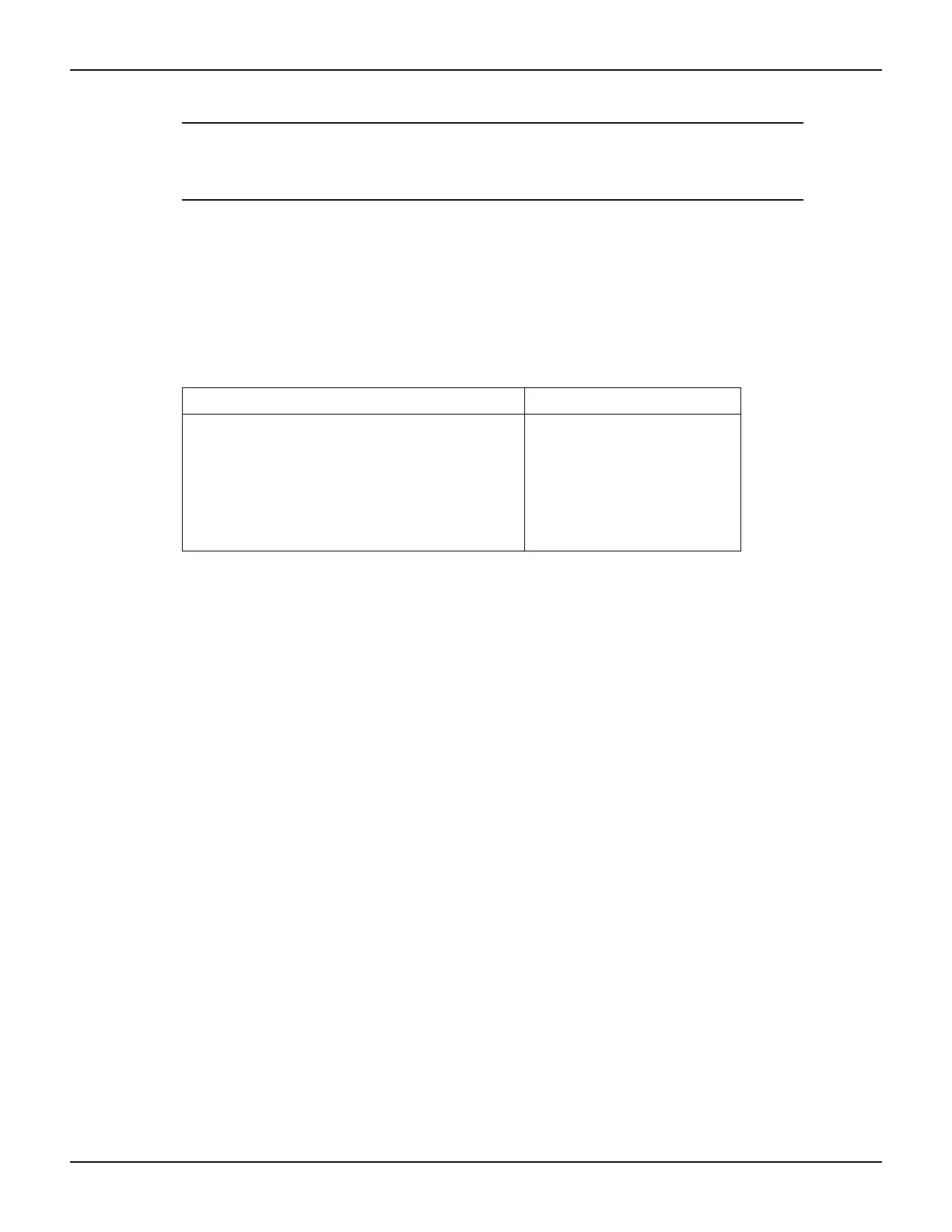3-24 Return to Section Topics 2600S-901-01 Rev. C / January 2008
Section 3: DUT Test Connections Series 2600 System SourceMeter® Instruments Reference Manual
NOTE The OUTPUT OFF STATE menu can also be accessed by navigating
the configuration menu that is displayed by pressing the CONFIG
key.
With the OUTPUT OFF STATE menu displayed, select the desired output-off state: HI-Z
(high-impedance), NORMAL, or ZERO.
Remote programming
Table 3-3 lists the commands to select the output-off state.
Table 3-3
Commands to select output-off state
Command
*
Description
smuX.source.offlimiti = ivalue Sets current limit in normal output-
off state for firmware revision
1.2.0, or later.
smuX.source.offmode = smuX.OUTPUT_NORMAL Selects normal output-off state.
smuX.source.offmode = smuX.OUTPUT_HIGH_Z Selects high-impedance output-
off state.
smuX.source.offmode = smuX.OUTPUT_ZERO Selects zero output-off state.
* Model 2601/2611/2635: smuX = smua, Model 2602/2612/2636: smuX = smua (Channel A) or
smub (Channel B).
