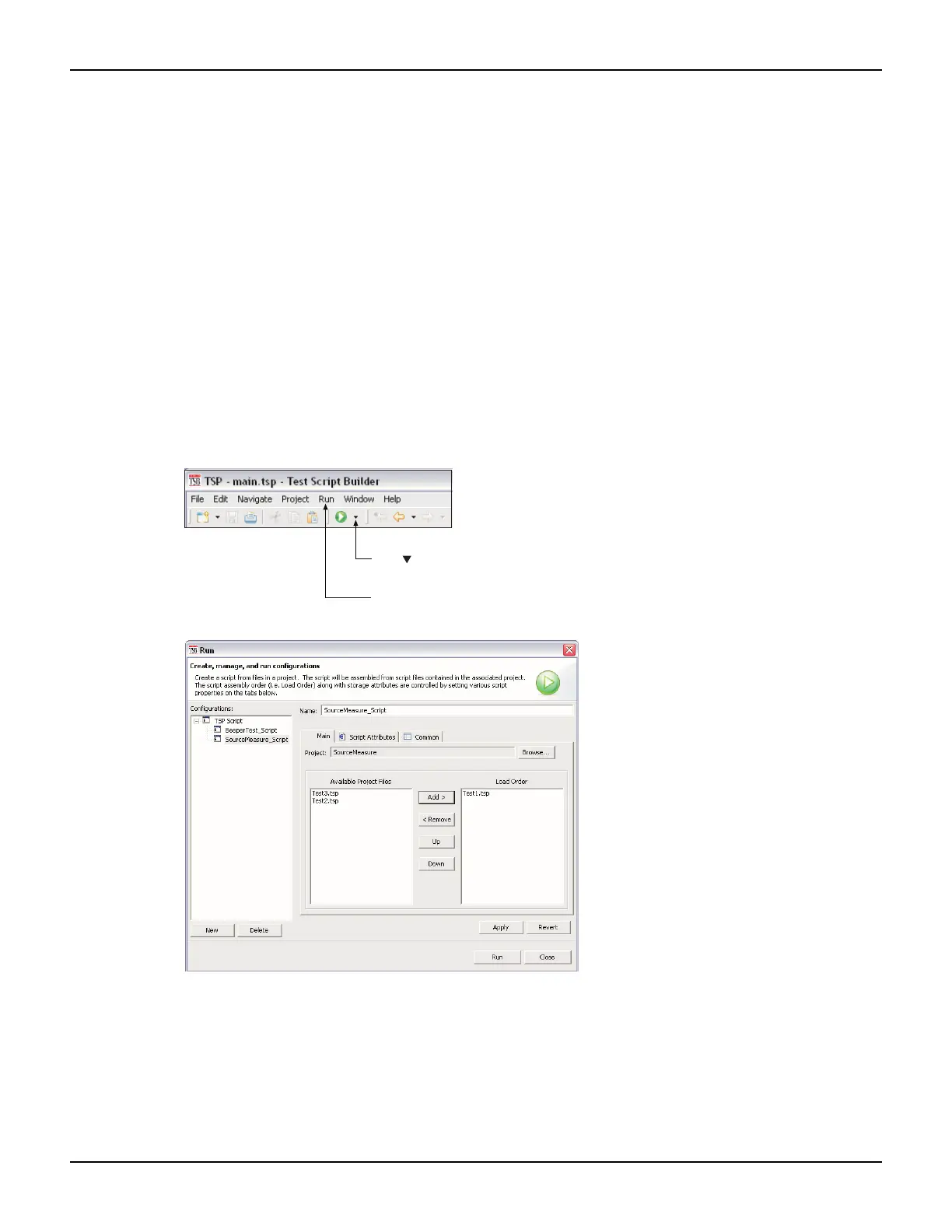2-20 Return to Section Topics 2600S-901-01 Rev. C / January 2008
Section 2: TSP Programming Series 2600 System SourceMeter® Instruments Reference Manual
Reference links for labels A through G shown in Figure 2-12:
A “Starting Test Script Builder”
B “Opening communications”
C“Displaying the launch configuration window”
D “Selecting a configuration”
E“Selecting script files and launch order”
F“Selecting the type of launch”
G “Storing the script”
Displaying the launch configuration window
A launch is configured from the Run dialog box. As shown in Figure 2-13, use the toolbar at the top
of the Test Script Builder to open the launch configuration window.
Figure 2-13
Opening the Run dialog box
OR
Click and then click Run in the
drop-down menu.
Click Run and then click Run in the
drop-down menu.
Open the Run window as follows:
Launch configuration - Main tab shown:
(launch configuration)
