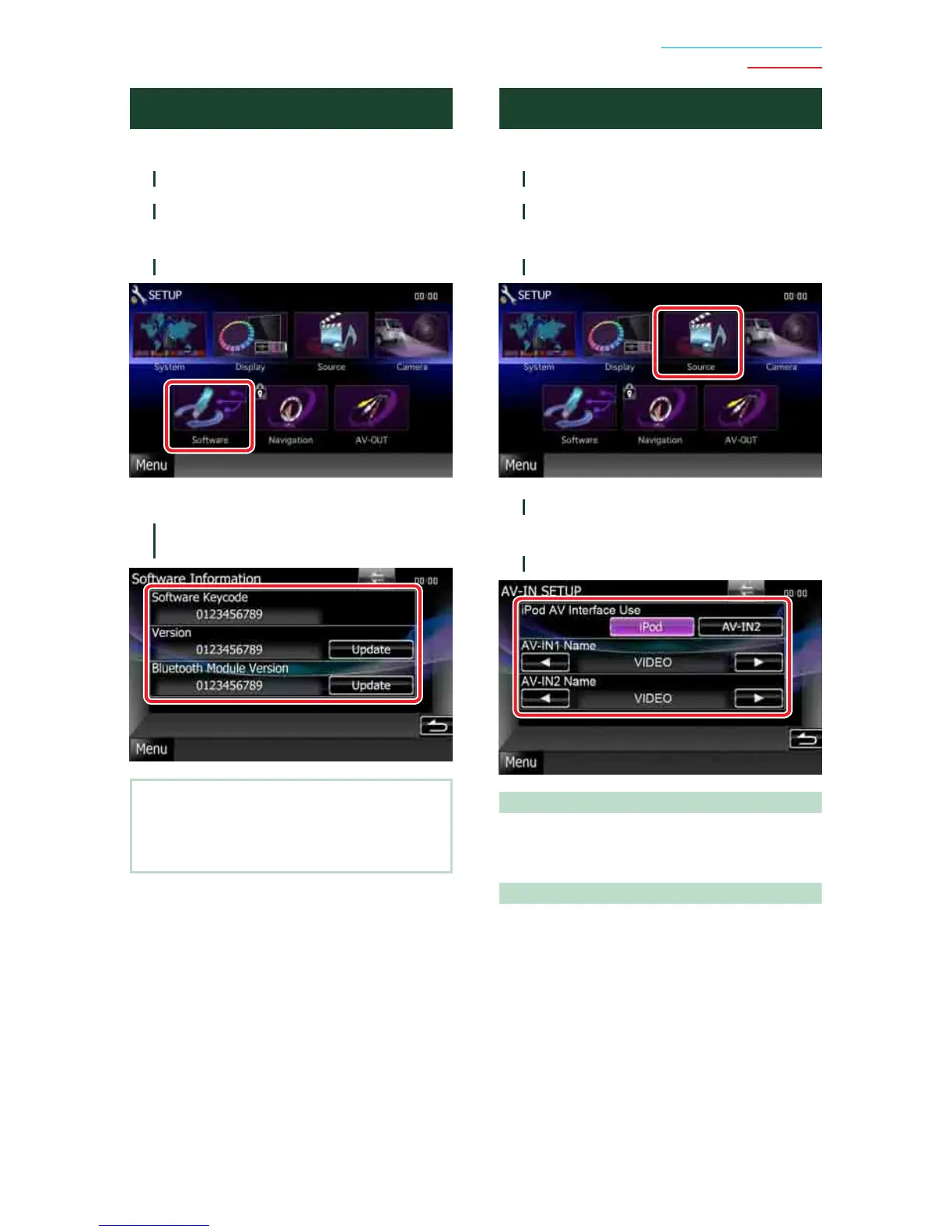79
Return to the Top page
Setting Up
Software Information
Check the software version of this unit.
1
Touch [Menu] on any screen.
2
Touch [SETUP].
SETUP Menu screen appears.
3
Touch [Software].
Software Information screen appears.
4
Confirm the software version. Touch
[Update] as necessary.
NOTE
• For how to update the software, see the relevant
update procedure manual which comes with the
software.
AV Input Setup
You can set AV input parameters.
1
Touch [Menu] on any screen.
2
Touch [SETUP].
SETUP Menu screen appears.
3
Touch [Source].
4
Touch [AV-IN SETUP] in the list.
AV-IN SETUP screen appears.
5
Set each item as follows.
iPod AV Interface Use*
1
Sets the terminal which iPod is connected.
Setting values are iPod and AV-IN2. Default is
“iPod”.
AV-IN1 Name/AV-IN2 Name*
2
Sets a name to be displayed when you select
a system that is connected via the AV INPUT
port. Default is “VIDEO”.
*1 This item can be set when in STANDBY
source and also the iPod is disconnected.
*2 [AV-IN2 Name] becomes settable when
“AV-IN2” is selected in [iPod AV Interface
Use].
