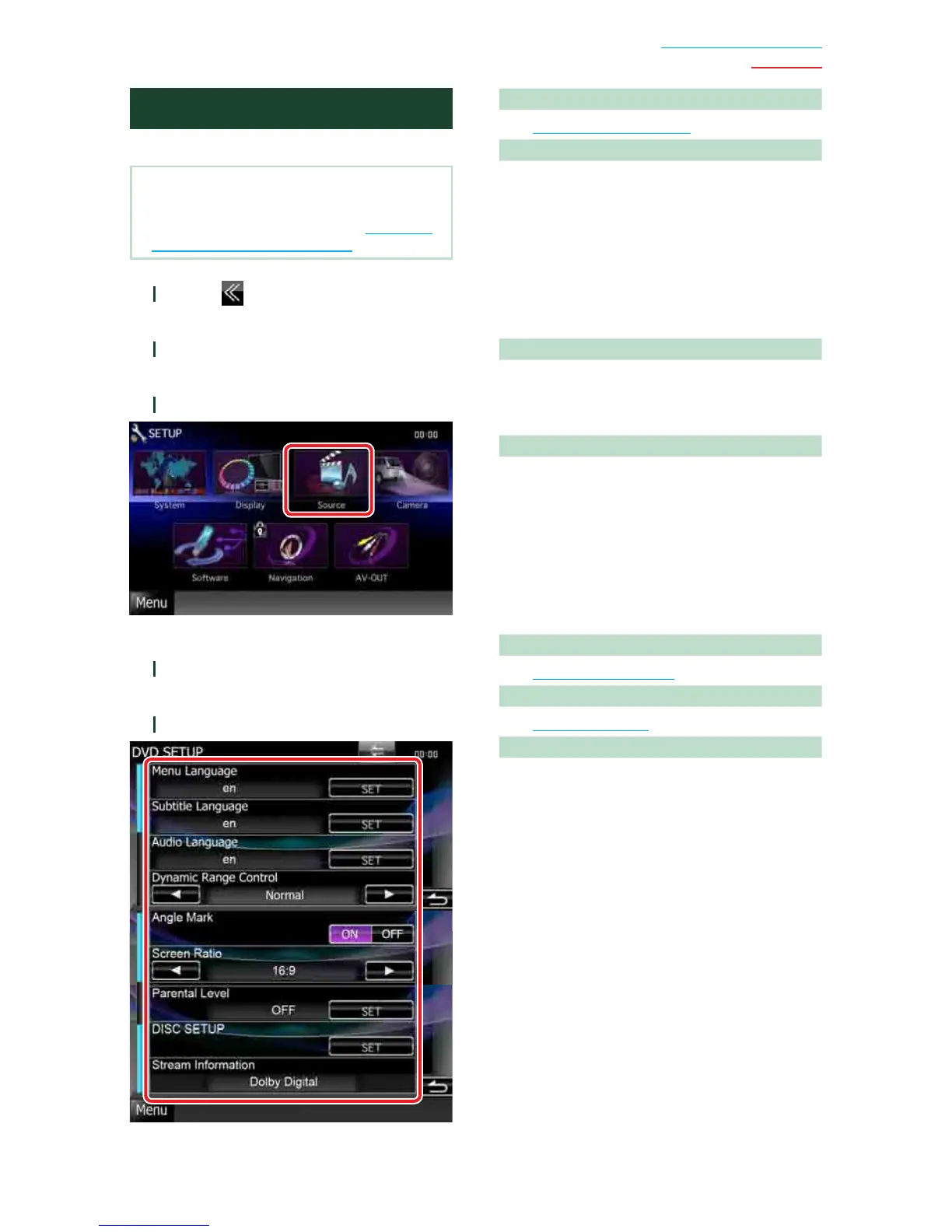25
Return to the Top page
DVD, VCD
DVD Setup
You can set up the DVD playback functions.
NOTE
• Each operation in this section can be started from
the Top Menu screen. For details, see Operating
With The Top Menu Screen (P.14).
1
Touch [ ] in the control screen.
Multi function menu appears.
2
Touch [SETUP].
SETUP Menu screen appears.
3
Touch [Source].
Source SETUP Menu screen appears.
4
Touch [DVD SETUP] in the list.
DVD SETUP screen appears.
5
Set each item as follows.
Menu/Subtitle/Audio Language*
See Language setup (P.26).
Dynamic Range Control*
Sets the dynamic range.
Wide: The dynamic range is wide.
Normal: The dynamic range is normal.
Dialog (Default): Makes the total sound
volume larger than other
modes. This is effective only
when you are using Dolby
Digital software.
Angle Mark
Sets an angle mark display.
ON (Default): An angle mark appears.
OFF: An angle mark does not appear.
Screen Ratio*
Sets the screen display mode.
16:9 (Default): Displays wide pictures.
4:3 LB: Displays wide pictures in the Letter Box
format (having black stripes at the top
and bottom of screen).
4:3 PS: Displays wide pictures in the Pan &
Scan format (showing pictures cut at
the right and left ends).
Parental Level*
See Parental level (P.26).
DISC SETUP
See Disc setup (P.27).
Stream Information
Displays the present source information.
The stream (Dolby Digital, dts, Linear PCM,
MPEG, WMA or AAC) appears.
* These items are disabled when a DVD is
being played.
