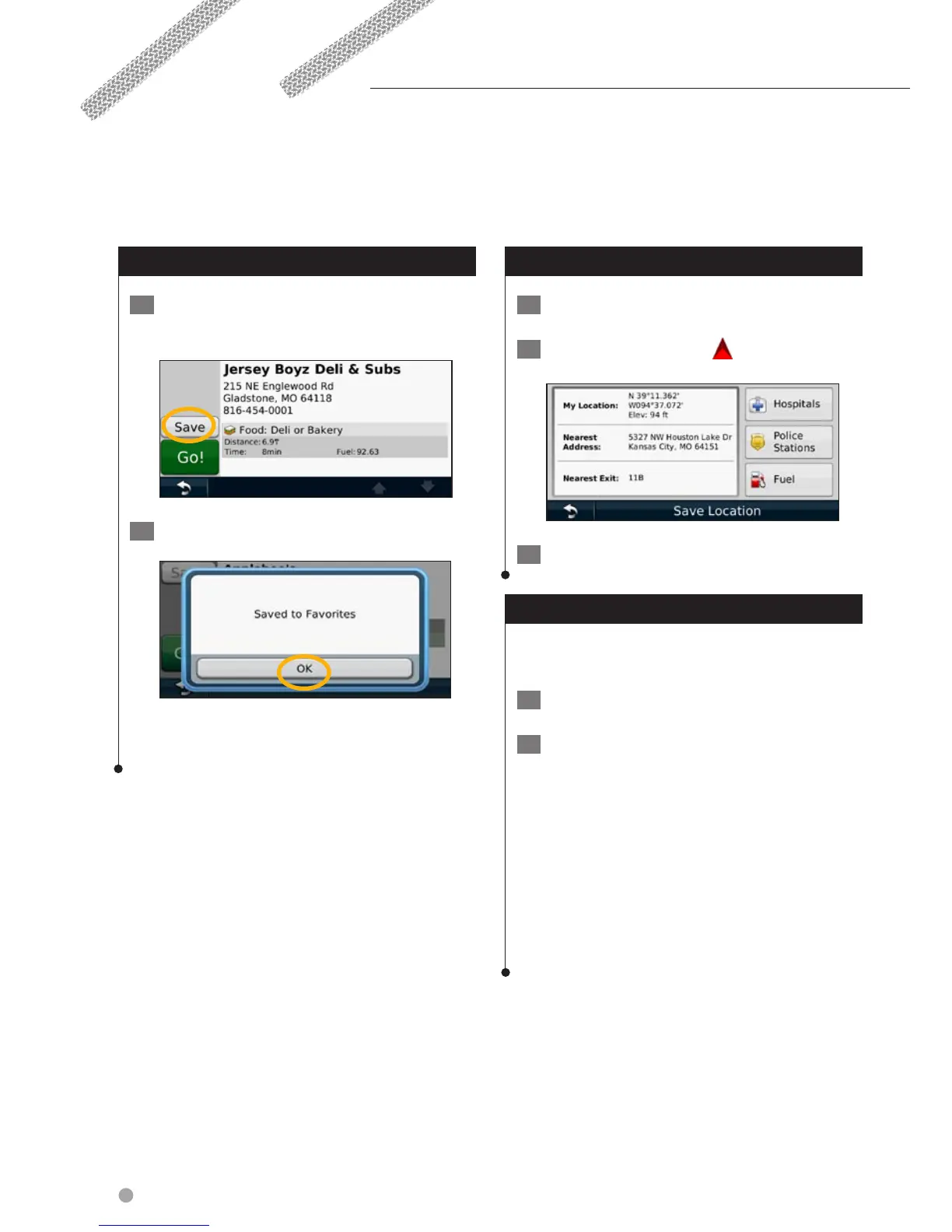14 GPS Navigation Instruction Manual
Saving Places You Find
1 After you have found a place you want to
save, touch Save on the Go! page.
2 Touch OK. The place is saved in Favorites.
Saving Your Current Location
1 Touch View Map.
2 Touch the vehicle icon
.
3 Touch Save Location.
Setting a Home Location
You can set a Home Location for the place you
return to most often.
1 Touch Where To? > Go Home.
2 Select an option.
• Enter My Address—enter an address for the location
using the on-screen keyboard.
• Use My current location—set your current location as
your Home Location.
• Choose from Recently Found—select a location from
your recently found locations.
After you set your Home Location, touch Where
To? > Go Home.
Favorites
You can save all of your favorite places in Favorites. You can also save your home location in Favorites.
