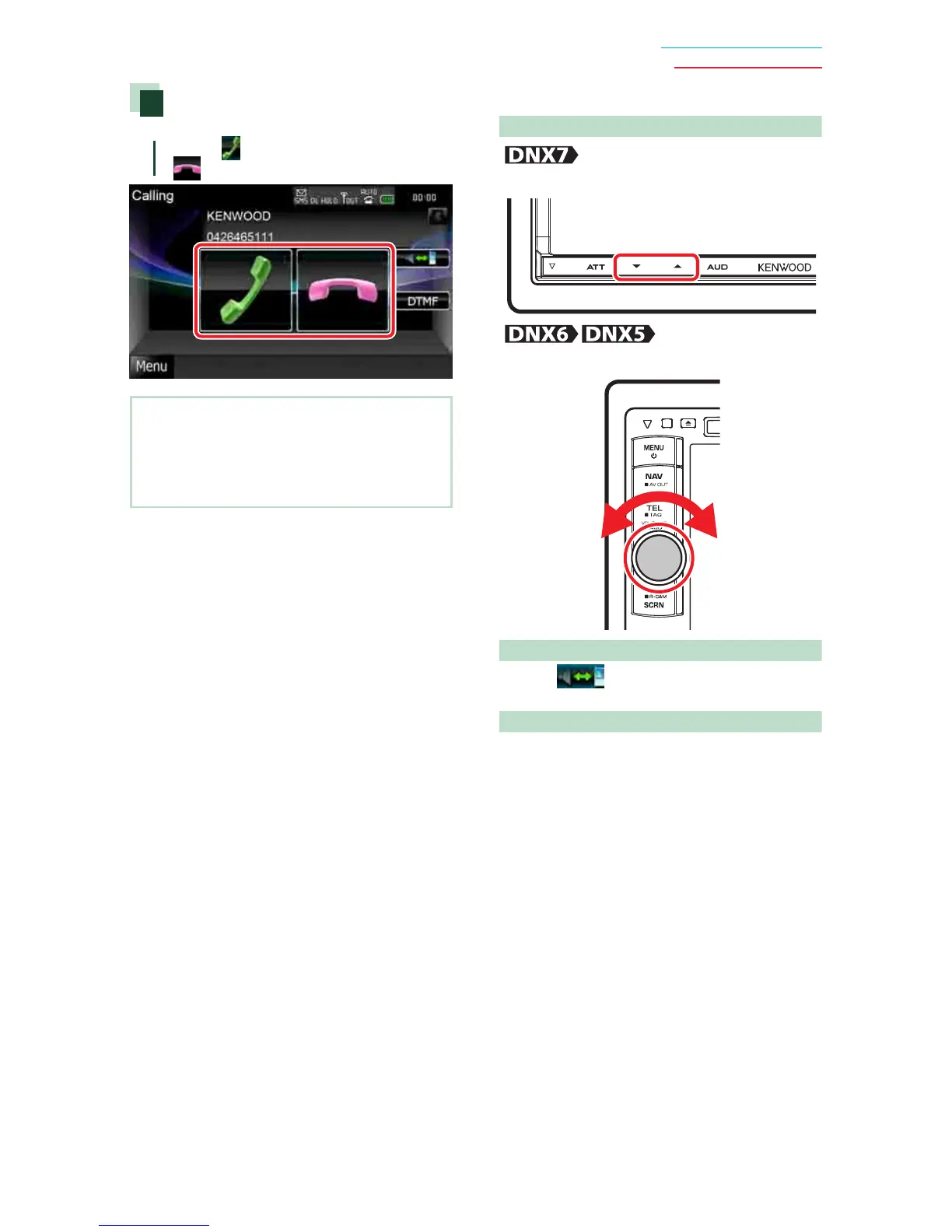61
Return to the Top page
Bluetooth Operation
Receiving a call
1
Touch [ ] to answer a phone call or
[ ] to reject an incoming call.
NOTE
• While monitoring the camera view, this screen
does not appear even if a call comes in. To display
this screen, press the <TEL> button or return the
shift knob of car to the driver position.
Operations during a call
Adjust the receiver volume
Press the <∞> or <5> button.
Turn the volume knob.
Switch the voice output
Touch [
] to switch the voice output
between phone and speaker.
Output the dial tone
Touch [DTMF] to display the tone input screen.
You can send tones by touching desired keys
on the screen.
