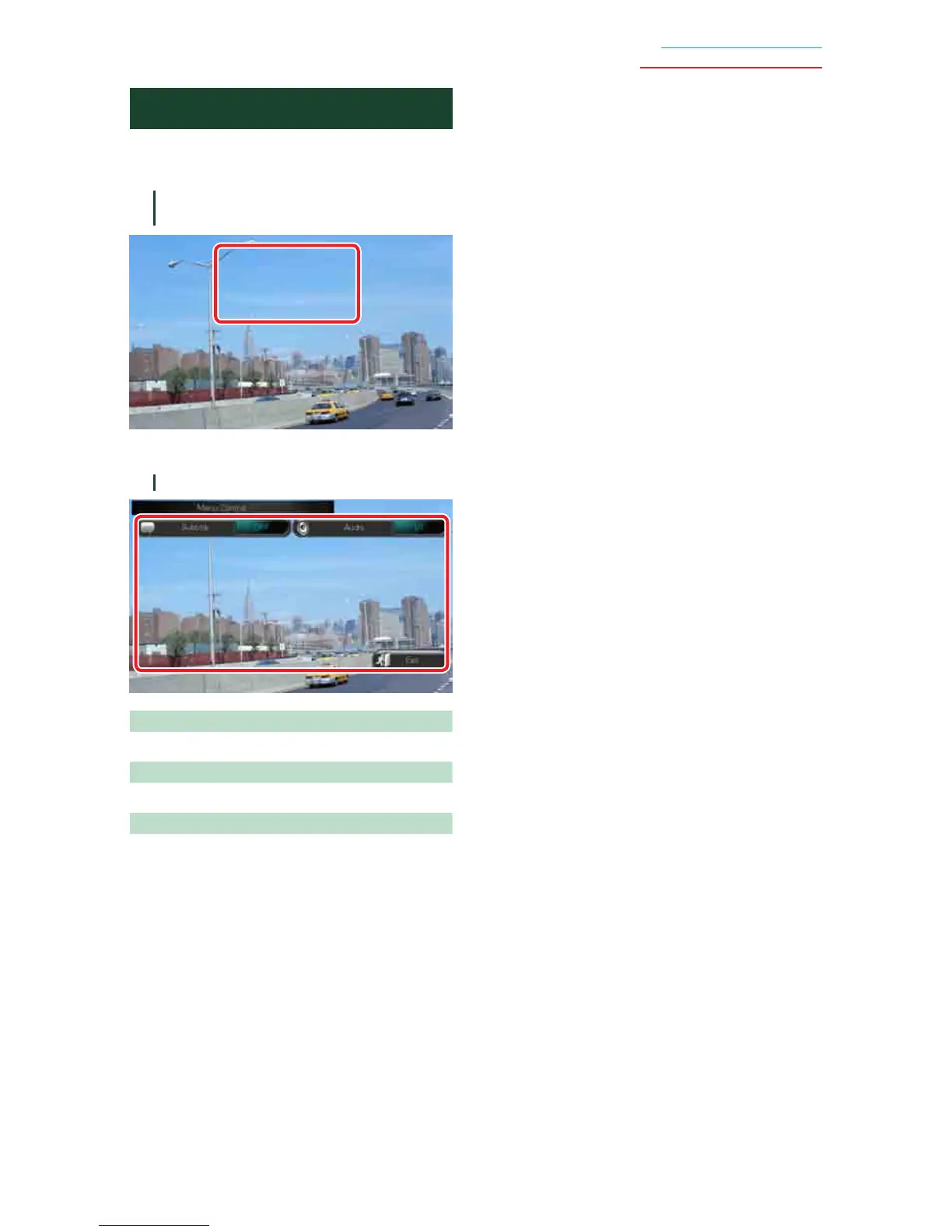39
Return to the Top page
CD, Disc, iPod, USB device
Movie Control
You can adjust the movie playback from a
disc media.
1
In the playback screen, touch
illustrated area.
Movie Control screen appears.
2
Perform desired operation as follows.
Changes subtitle language
Touch [Subtitle].
Changes audio language
Touch [Audio].
Exits the menu
Touch [Exit].
