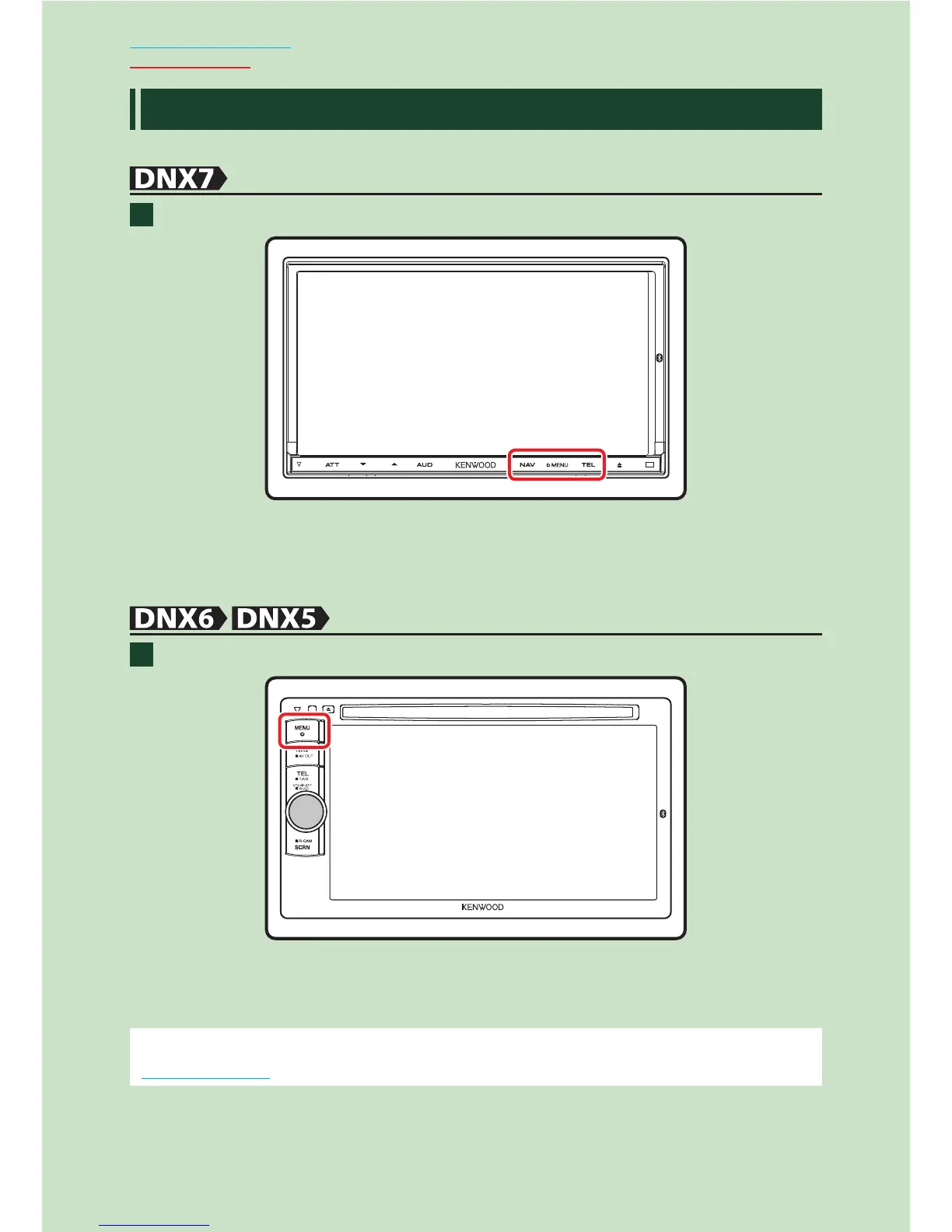1010
Return to the Top page
Basic Operations
Turning On The Unit
The method of turning on is different depending on the model.
Press the <NAV>, <MENU>, or <TEL> button.
The unit is turned on.
To turn off the unit:
Press the <MENU> button for 1 second.
Press the <MENU> button.
The unit is turned on.
To turn off the unit:
Press the <MENU> button for 1 second.
If it is your first time turning the unit on after installation, it will be necessary to perform
Initial setup (P.11).
1
1
