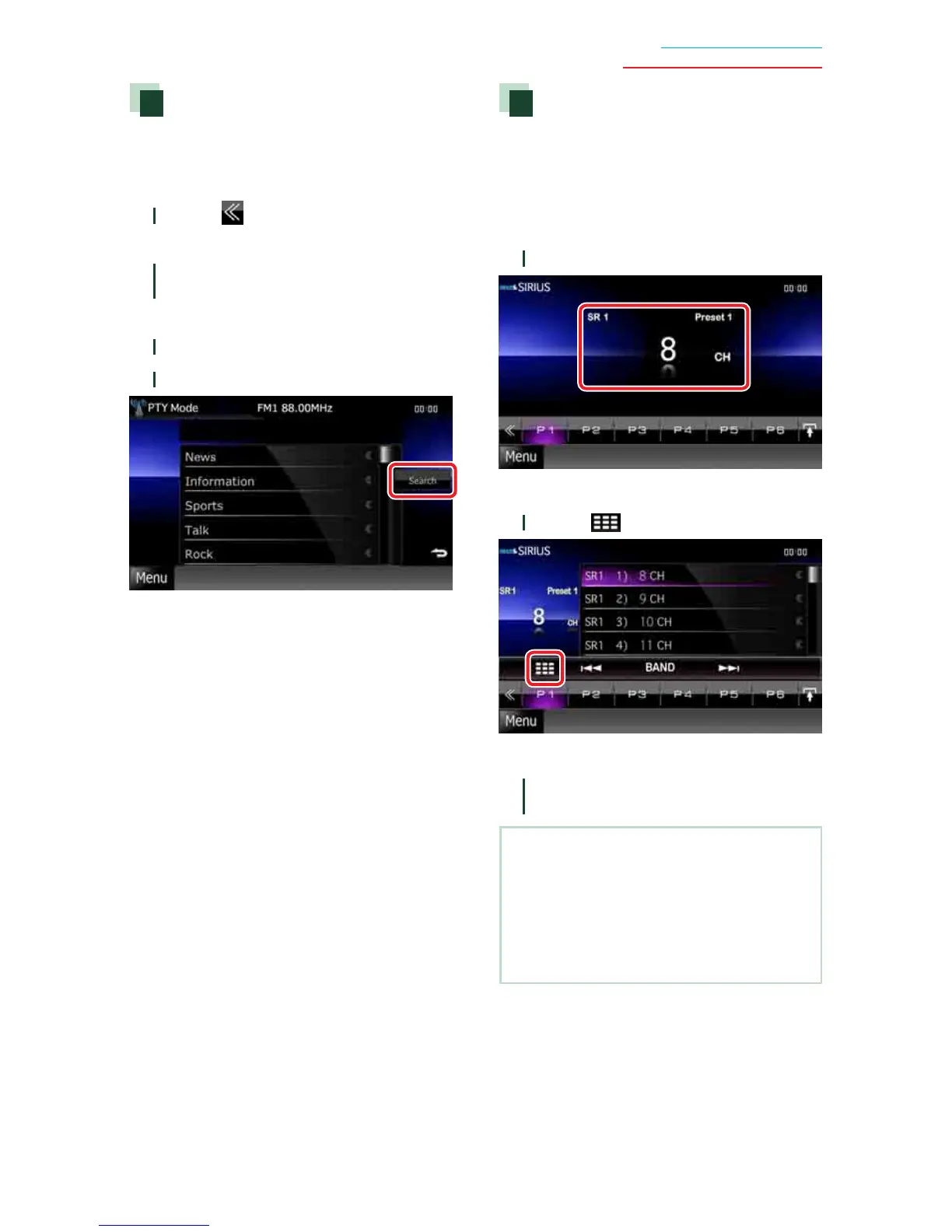49
Return to the Top page
Radio, HD Radio, SIRIUS, XM
Search by program type
(FM tuner only)
You can tune to a station with a specific
program type when listening to FM.
1
Touch [ ] in the control screen.
The multi function menu appears.
2
Touch [PTY] in the multi function
menu.
TUNER PTY Mode screen appears.
3
Select a program type from the list.
4
Touch [Search].
You can search a station of the selected
program type.
Direct search (SIRIUS/XM and
HD Radio only)
You can tune in by entering the desired
frequency or channel number.
This operation is available for HD radio only
when you connect KCA-HR300.
1
Touch illustrated area.
List Control screen appears.
2
Touch [ ].
10Key Direct screen appears.
3
Enter the channel number and touch
[Enter].
NOTE
• To cancel the direct search, touch [Cancel].
• To clear the number you entered, touch [Clear].
• For HD Radio, you can search by frequency. Each
time you touch [Mode] in the left part of the
screen, it changes the mode between frequency
entering mode and channel entering mode.
