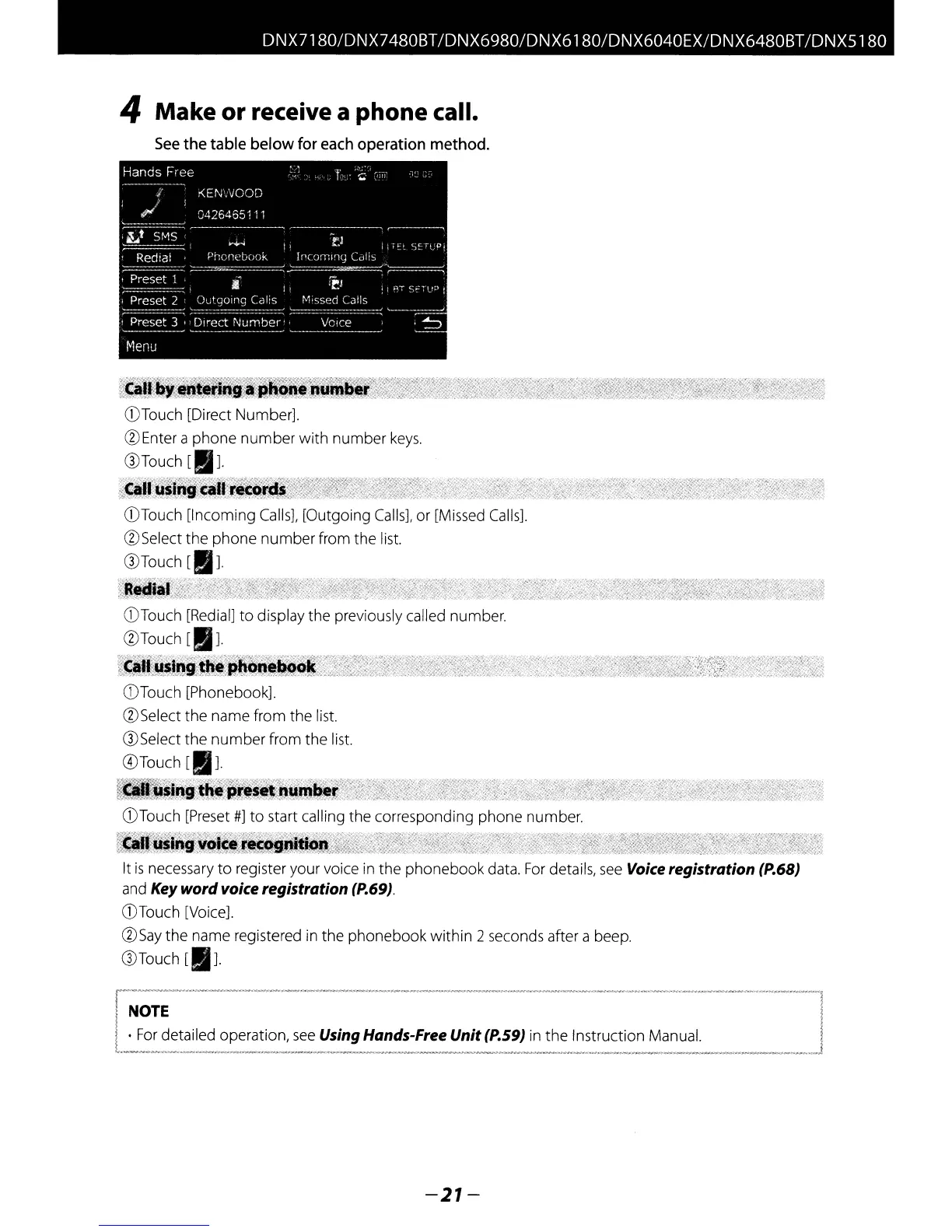DNX7180/DNX7480BT/DNX6980/DNX6180/DNX6040EX/DNX6480BTIDNX5180
4
Make
or
receive a phone call.
See
the table below
for
each
operation
method.
CDTouch
[Direct Number].
@Enter a phone
number
with
number
keys.
G)Touch
[I).
:.~tJ:~~~Jjqnj~Ji.tJi.~
i.:r~:,~~I~~t§~{f-~;!';;~~\·{;:}':·~
CDTouch
[Incoming Calls], [Outgoing
Calls],
or [Missed
Calls].
@Select the
phone
number
from the list.
G)Touch
[I].
~·~~~,!iJ.k{~§t;#b;~:;·::;;"CX;:~\';·~\:~f.j;~;~i~~~8~f
Ei~~'~t~·:;;s~>s~
CDTouch
[Redial]
to
display the previously called number.
@Touch
[I).
¥£~f~~jJiii!it,~fjit~tiq9~~:?}Jfi~i;:k::i[J6~1;)~q}{~.>,:t4:~~';
{.'Ki·:~\+:.r;·":f'~~r·icfiii;~:}QJt~i~V~{J:;:'~/§;~{~;f,i~
),~;:i@'~Jg:iiJ~}
CDTouch[Phoneboo~.
@Select the name from the list.
G)Select the
number
from the list.
G)Touch
[I).
CDTouch
[Preset
#]
to
start calling the corresponding phone number.
It
is
necessary
to
register your voice in the
phonebook
data.
For
details,
see
Voice
registration
(P.68)
and
Key
word
voice
registration
(P.69).
CDTouch
[Voice].
@Saythe
name registered
in
the phonebook
within
2 seconds after a beep.
G)Touch
[I].
~~
I
I.
For
detailed operation,
see
Using
Hands-Free Unit
(P.59)
in
the
Instruction Manual. J
-21-
