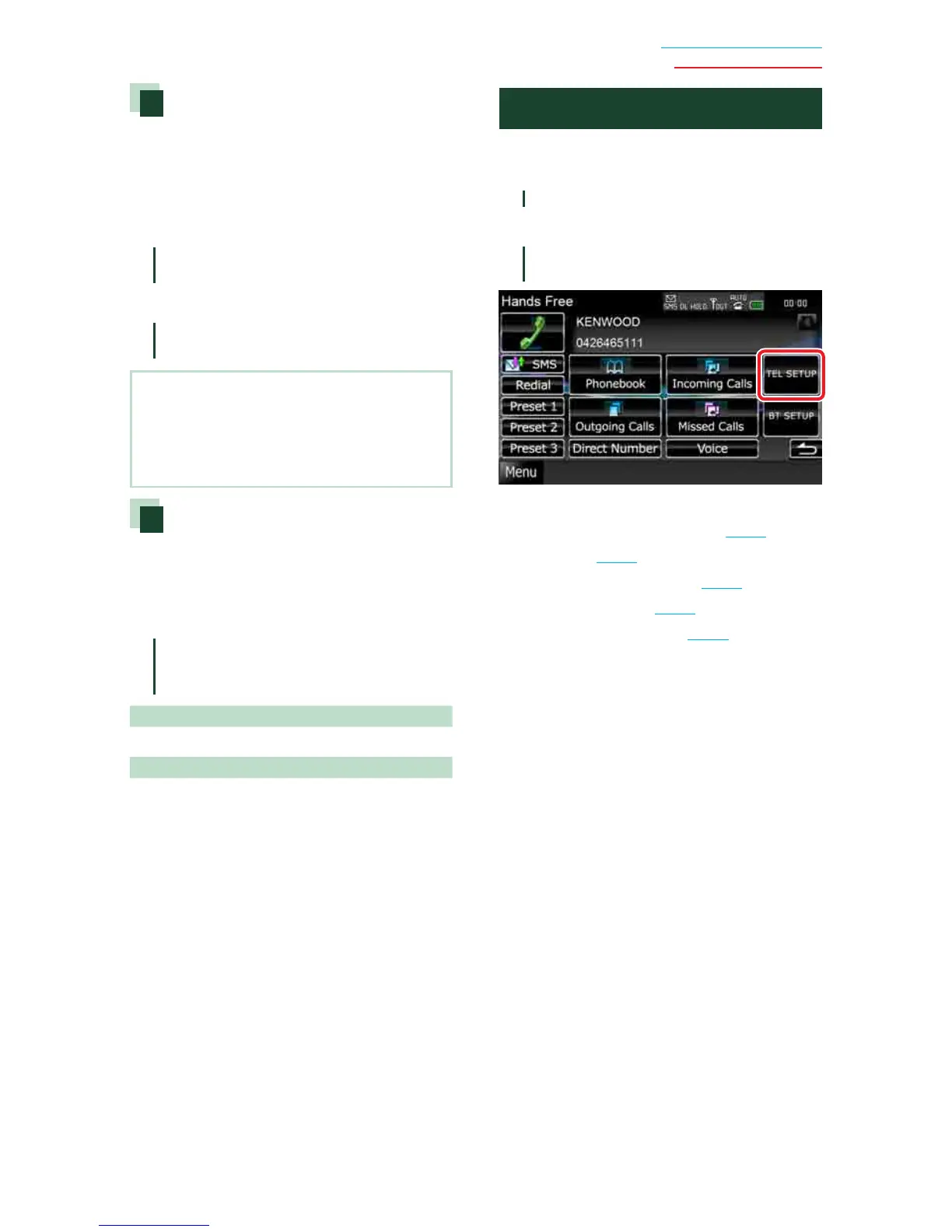63
Return to the Top page
Bluetooth Operation
Registering Bluetooth unit PIN
code
You can set the PIN code to the Bluetooth
unit. The code is acquired when registering
(pairing) from the cell-phone or audio player
side.
1
Touch [SET] of [Receiver PIN Code] in
the Bluetooth SETUP screen.
Receiver PIN Code Set screen appears.
2
Enter a code number and touch
[Enter].
NOTE
• If you want to cancel the registration, touch
[Cancel].
• If you want to clear the entered number, touch
[Clear].
Bluetooth output setup
You can select speakers to output the sound
from cell-phone (such as phone call voice
and ringing tone) and Bluetooth audio
player.
1
Touch [Front Only] or [All] of
[Bluetooth HF/Audio] in the Bluetooth
SETUP screen.
Front Only
Outputs from the front speakers.
All
Outputs from all speakers.
Hands-Free Control
You can perform various setup about hands-
free function.
1
Press the <TEL> button.
Hands Free screen appears.
2
Touch desired key in the Hands Free
screen.
See the following section for each setting.
• Set up the Hands-Free system (P.64)
• Set up SMS (P.65)
• Preset the phone number (P.67)
• Register your voice (P.68)
• Register key word voice (P.69)
