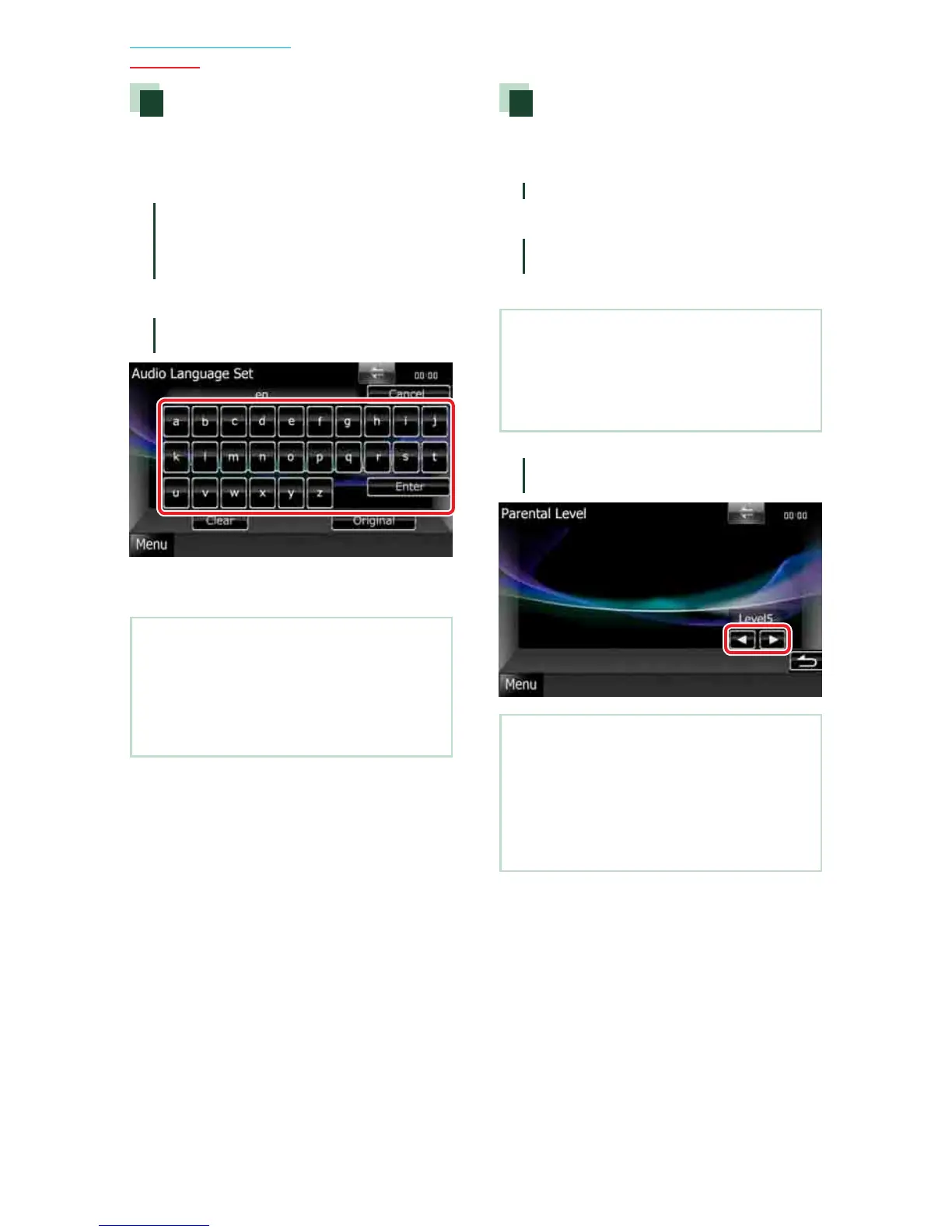2626
Return to the Top page
DVD, VCD
Language setup
This setting is for the language used in the
menu, subtitle, and voice. You cannot setup
these items during DVD playback.
1
Touch [SET] of the desired
item; [Menu Language],
[Subtitle Language],
[Audio Language].
Language Set screen appears.
2
Enter the desired language code and
touch [Enter].
Sets the entered language and returns to
the DVD SETUP screen.
NOTE
• To cancel the setup and return to the previous
screen, touch [Cancel].
• To clear the entered code, touch [Clear].
• To set the DVD’s original language for audio
language, touch [Original].
Parental level
Sets a parental level. You cannot setup this
item during DVD playback.
1
Touch [SET] of [Parental Level].
Parental Pass screen appears.
2
Enter the parental code and touch
[Enter].
Parental Level screen appears.
NOTE
• To cancel the setup and return to the previous
screen, touch [Cancel].
• To clear the entered code, touch [Clear].
• Current parental level appears as [Level#].
3
Touch [2] or [3] to select a parental
level.
NOTE
• If a disc has higher parental lock level, you need
to enter the code number.
• The parental lock level varies depending on a
loaded disc.
• If a disc has no parental lock, anybody can play it
back even when you have set the parental lock.
