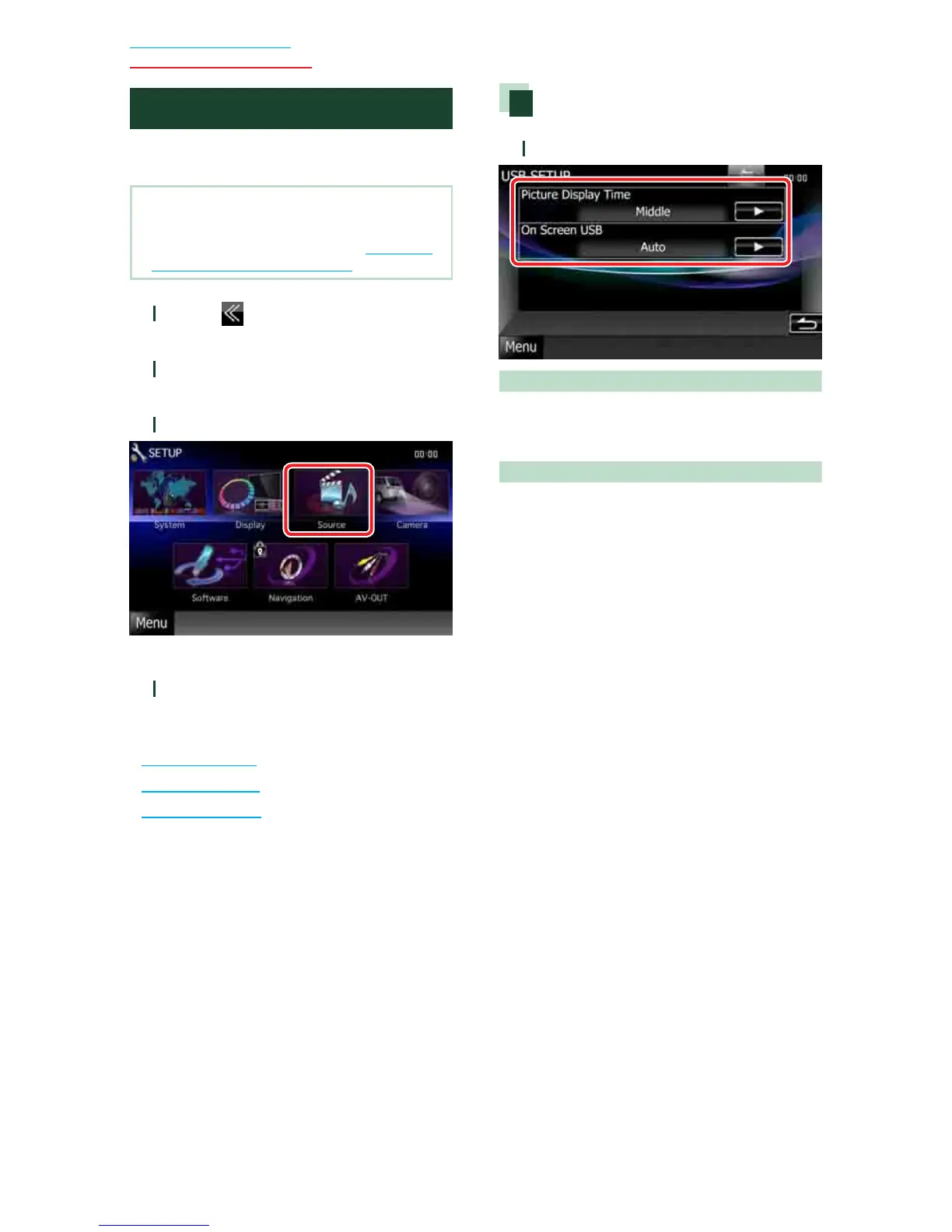4242
Return to the Top page
CD, Disc, iPod, USB device
USB/iPod/DivX Setup
You can perform setup when using USB/
iPod/DivX.
NOTE
• Each operation in this section can be started from
the Top Menu screen. For details, see Operating
With The Top Menu Screen (P.14).
1
Touch [ ] in the control screen.
Multi function menu appears.
2
Touch [SETUP].
SETUP Menu screen appears.
3
Touch [Source].
Source SETUP Menu screen appears.
4
Touch [USB], [iPod] or [DivX] in the list.
Each setup screen appears.
See the following section for each setting.
• USB setup (P.42)
• iPod setup (P.43)
• DivX setup (P.43)
USB setup
1
Set each item as follows.
Picture Display Time
Selects length of time to display JPEG picture
file in the screen. Select from [Short], [Middle],
and [Long] (default).
On Screen USB
Sets how to display the information of the USB
device.
Auto (Default): Information appears for 5
seconds when updated.
OFF: Does not display any information.
