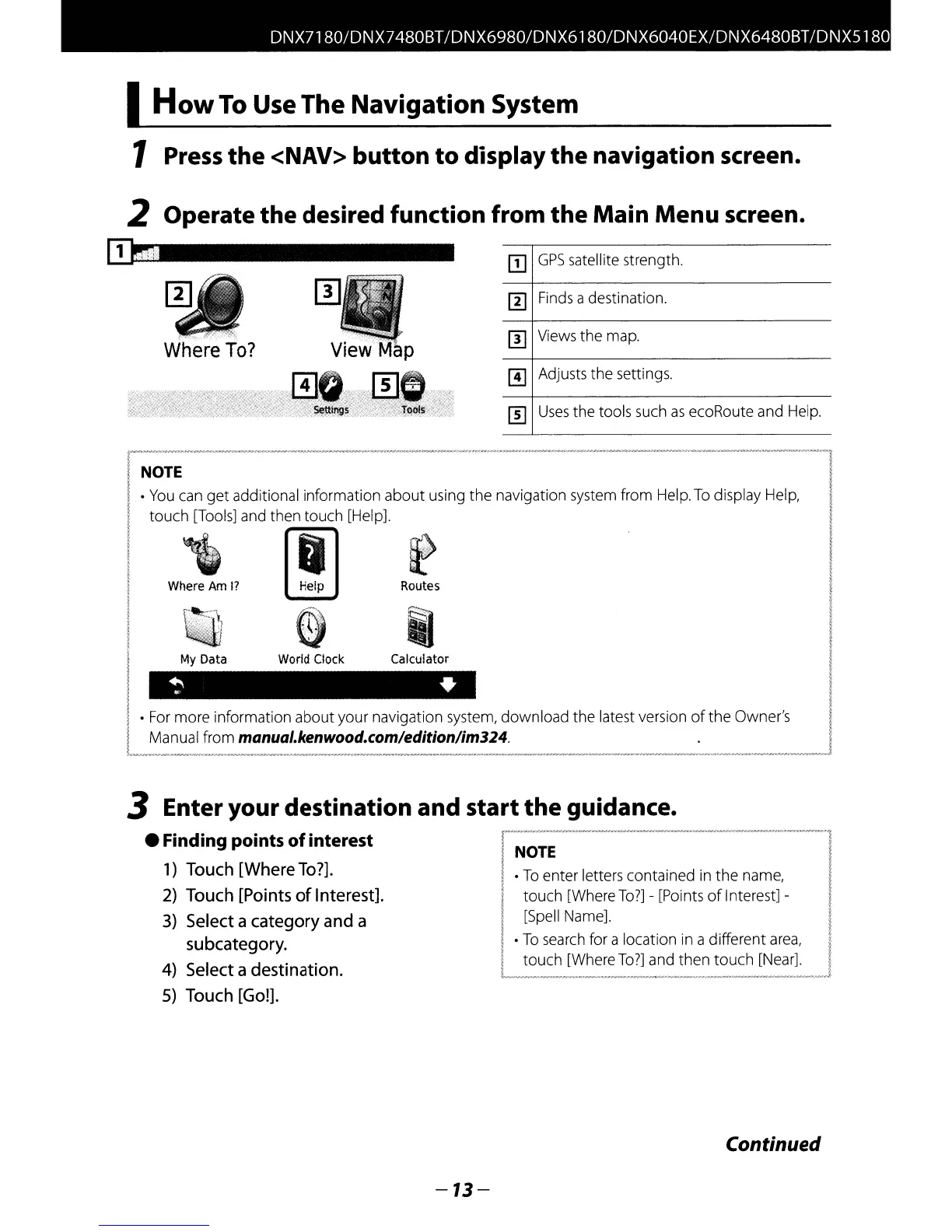DNX7180/DNX7480BTIDNX6980/DNX6180/DNX6040EX/DNX6480BTIDNX5180
mFinds a destination.
III
GPS
satellite strength.
~
Uses
the tools such
as
ecoRoute and Help.
o Views the map.
[!]
Adjusts the settings.
Where
To?
I
How
To
Use
The Navigation System
1
Press
the
<NAV> button
to
display
the
navigation screen.
2 Operate the desired function from
the
Main
Menu
screen.
[!}m~,
-------
III
f
Routes
iiJ
Where
Am
I?
R
' ..' ,
._-_.'--
".
NOTE
•
You
can get additional information
about
using the navigation system from Help.
To
display Help,
touch [Tools] and then touch [Help].
rjl
L;J
~)
\;j/
My
Data
World
Clock
Calculator
•
For
more information about your navigation system, download the latest version
of
the Owner's
Manual from
manual.kenwood.com/edition/im324.
3 Enter your destination and start
the
guidance.
• Finding points
of
interest
r'
OTE
'._,._-,
-l
1) Touch [Where
To?].
•
To
enter letters contained in
the
name •
2)
Tau
ch
[Points
of
Interest]. touch
[Where
To
7J
-
[Points
of
Interest]-
3)
Select a
category
and a [Spell Name]. I
subcategory. •
To
search for a location
in
a different
area,
4)
S
I
t d t
·
t'
touch [Where
To?]
and then touch [Near].
e ec a
es
Ina Ion. J
5)
Touch [Go!].
Continued
-13-
