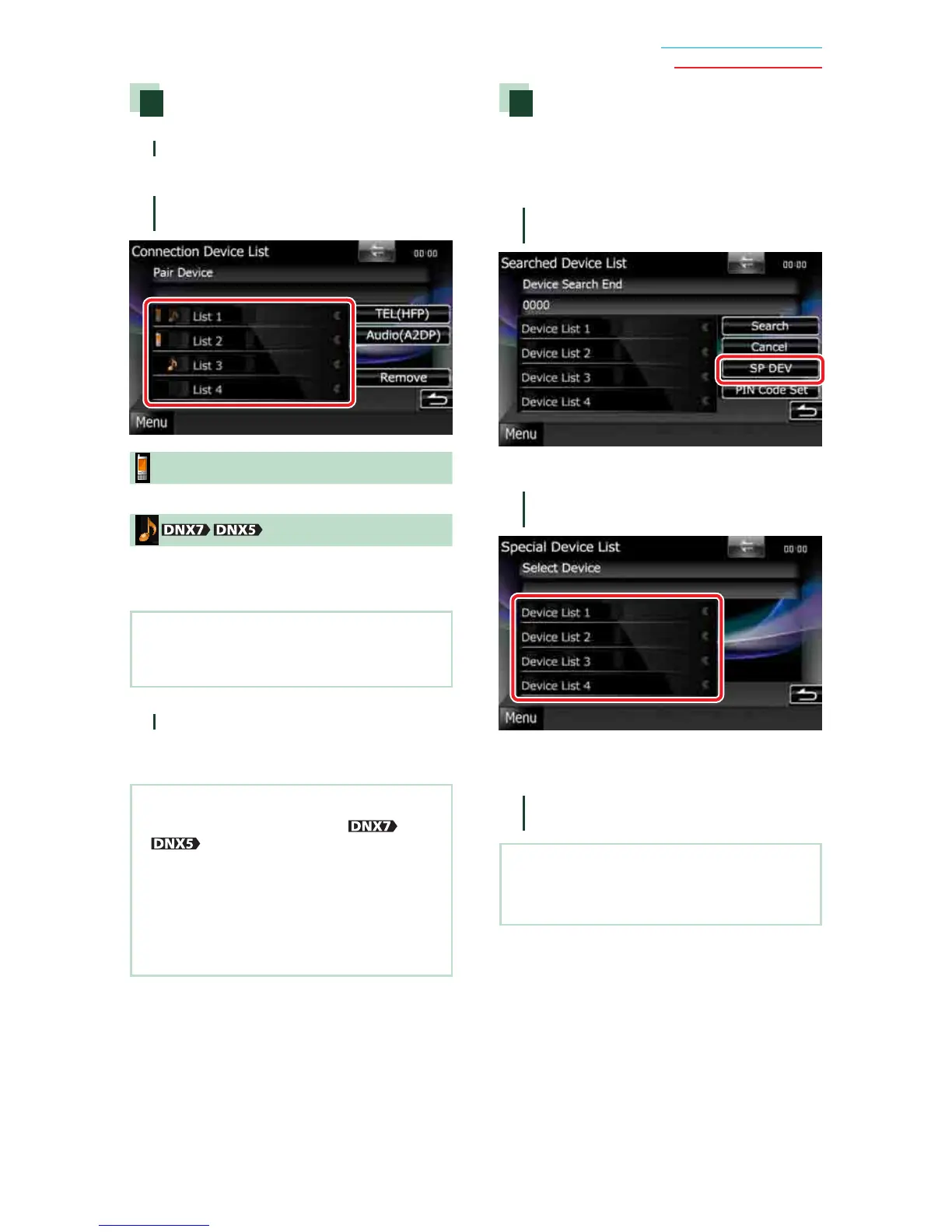57
Return to the Top page
Bluetooth Operation
Connecting the Bluetooth unit
1
Touch [SET] of [Paired Device List].
Connection Device List screen appears.
2
Touch the device name you want to
connect.
Means that the device is a cell-phone.
Means that the device is an audio player or
cell-phone with audio player.
NOTE
• If the icon is lighted, it means that the unit will
use that device.
3
Touch [TEL(HFP)] or [Audio(A2DP)].
[TEL(HFP)] is for cell-phone.
[Audio(A2DP)] is for audio player.
NOTE
• [Audio(A2DP)] is available only for and
.
• Touching [Remove] removes registration
information. After you touch the key, a
confirmation message appears. Follow the
message and complete the operation.
• To disconnect the device, perform above
procedures again.
Registering special Bluetooth
unit
If registering cannot be completed by normal
operation, there is another method.
1
Touch [SP DEV] in the Searched
Device List screen.
Special Device List screen appears.
2
Select the device name you want to
register from the list.
Special Device Select Confirm screen
appears.
3
Confirm the device name and touch
[Yes].
NOTE
• If you touch [No], operation is cancelled.
• The devices not listed cannot be registered.
