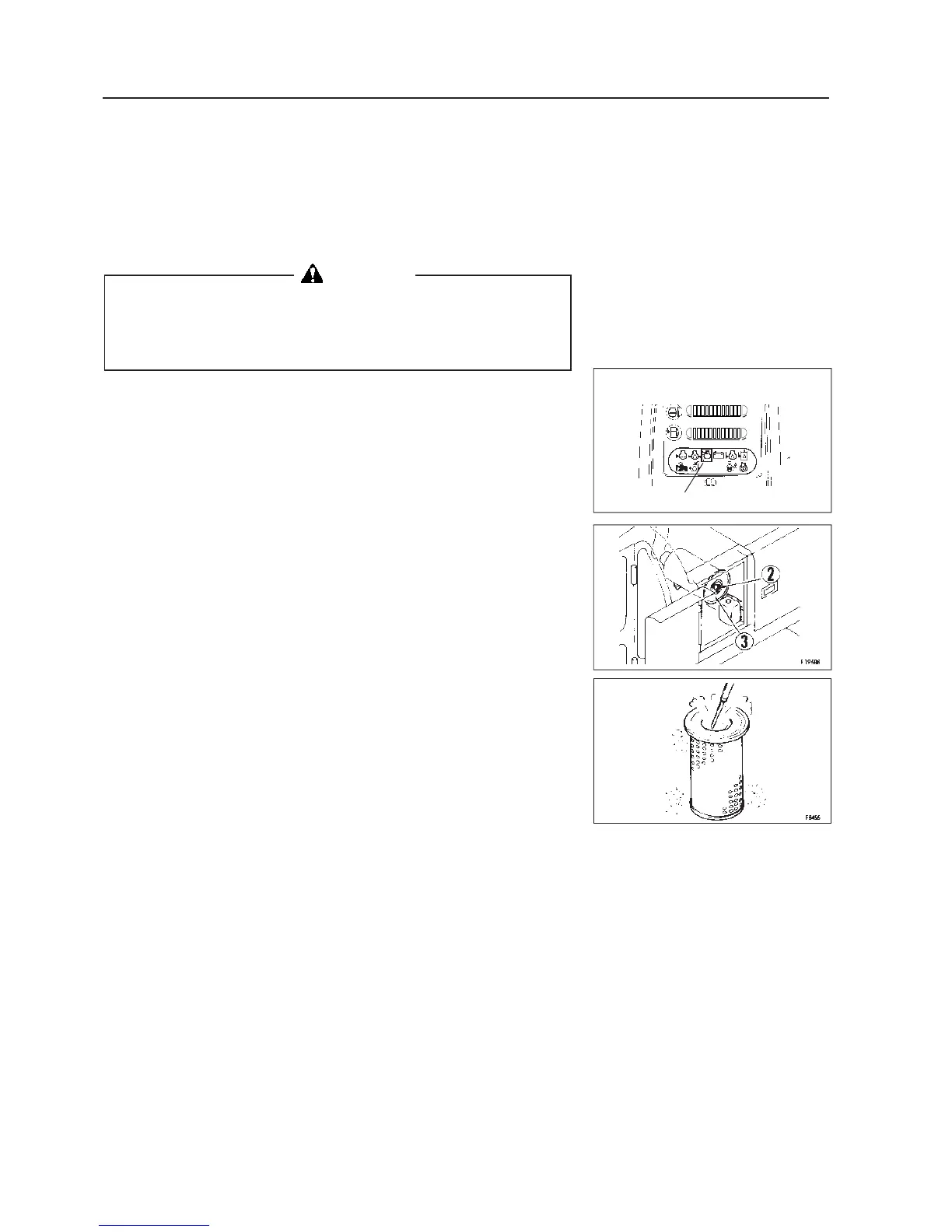3-26
PC210/240-ENG
24.2 WHEN REQUIRED
24.2.1 CHECK, CLEAN AND REPLACE THE AIR
CLEANER ELEMENT
Checking
If air cleaner clogging monitor y flashes, clean the air cleaner element.
Cleaning or replacing the outer element
1. Open the front door on the left side of the machine, remove wing nut
x and take out element c.
To prevent entry of dirt and dust, cover the air connector side of the
rear end of the air cleaner with a clean cloth and adhesive tape.
2. Clean interior of the air cleaner body interior and the cover.
3. Direct dry compressed air (less than 700 kPa (7 kg/cm
2
, 100 psi)), to
element c from inside along its folds, then direct it from outside
along its folds and again from inside.
1) Replace the outer element if it has been cleaned 6 times repeatedly
or used throughout a year. Replace the inner element at the same
time.
2) Replace both inner and outer elements when the monitor lamp y
start flashing soon after installing the cleaned outer element even
though it may not have been cleaned 6 times.
3) Check inner element mounting nuts for looseness and , if necessary,
retighten.
WARNING
• Never clean or replace the air cleaner element with the
engine running.
• When using pressured air to clean the element, wear
safety glasses or goggles to protect the eyes.
a
24. SERVICE PROCEDURE
