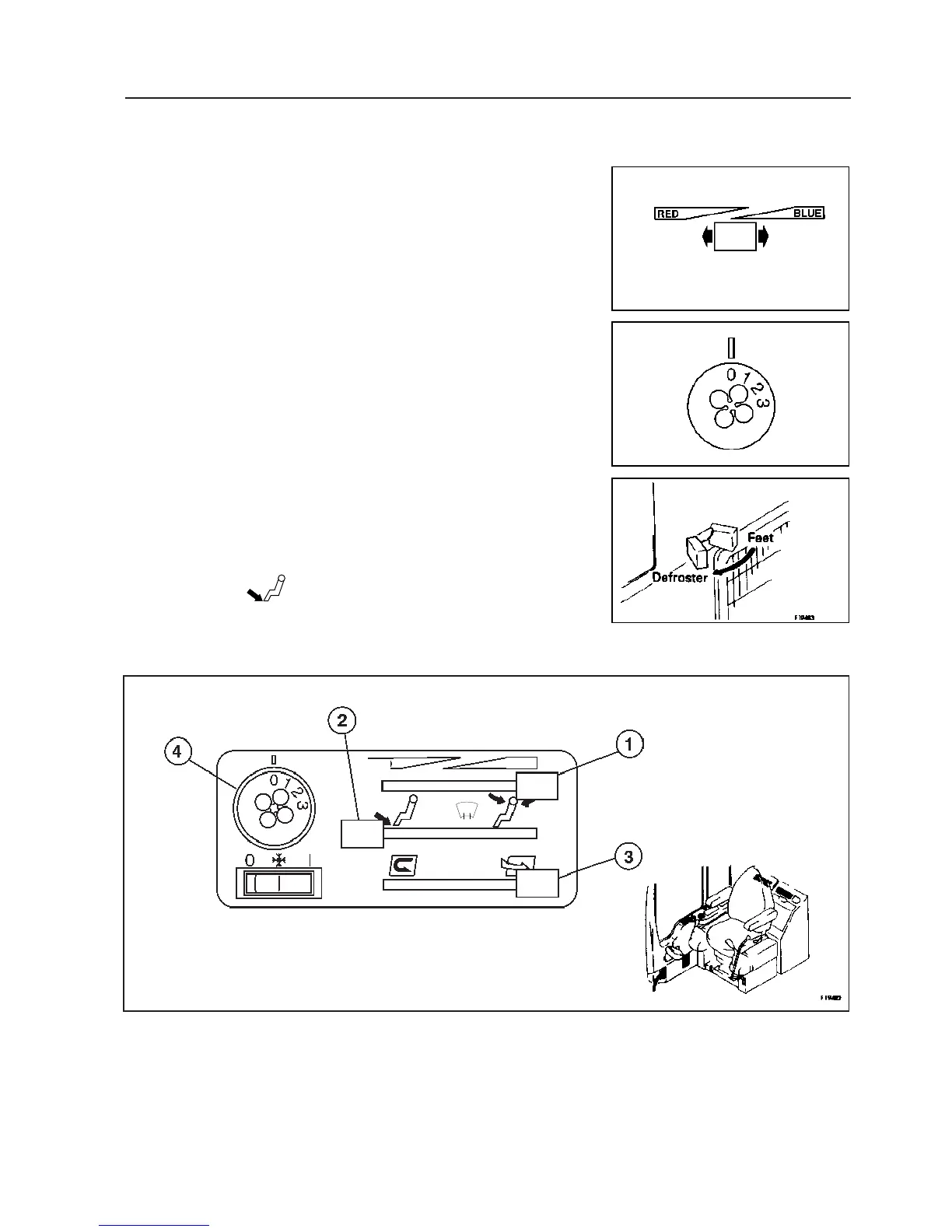2-31
PC210/240-ENG
3. Temperature control slider
This adjust out air temperature
To increase temperature of outlet air: move slides to left (red)
To decrease temperature of outlet air: move slides to right (blue)
4. Air flow selector switch
This switch adjust air flow in three steps
5. Defroster selector lever
This lever is used to remove condensation or ice from the lower part
of the front window.
Selector lever forward: defrost
Selector lever backward: warms operator’s feet
Defroster is available when air outlet slider is in the position shown
marked:
A DEFROSTER
B FEET
11.12 AIR CONDITIONER(OPTION)
Description
The optional air conditioner can be used to cool, heat & de-humidify
operators cab.
1. HEAT CONTROL SLIDER
By sliding control lever a to the right (red) the air passing through the
airconditioner unit will be warmed. In heating mode fresh ambient tem-
perature air can be introduced to the cab when the lever a is to the left
(blue). In air conditioner mode temperature is controlled by adjusting le-
ver a to introduce some warm air to achieve desired temperature.
BLUE RED
11. EXPLANATION OF COMPONENTS
B
A
