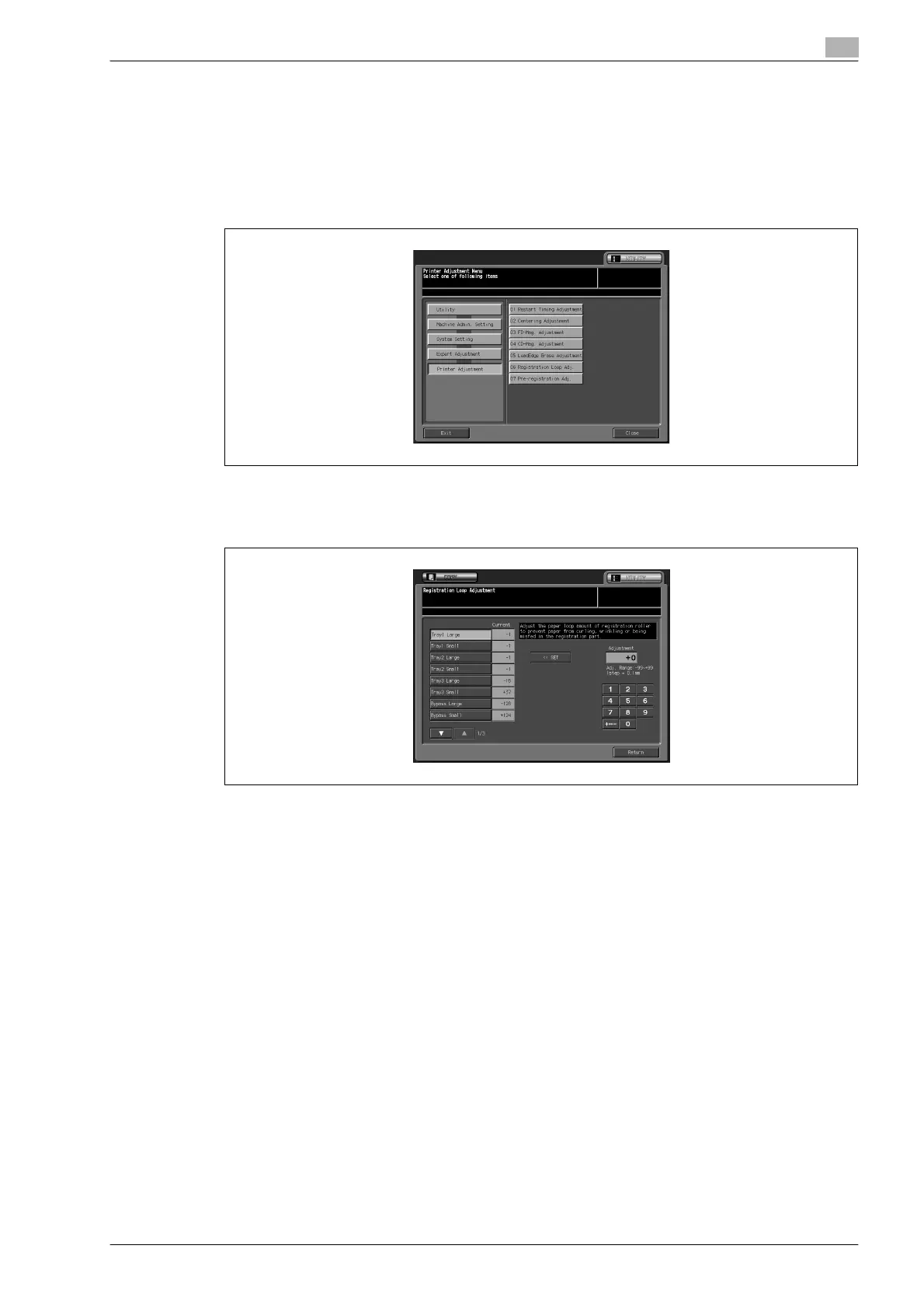bizhub PRO C5501 6-27
Machine administrator setting
6
6.2.18 05 Expert Adjustment \ 03 Printer Adjustment \ 06 Registration Loop Adj.
Adjust the amount of registered loop based on a paper feed unit, a bypass tray, and ADU.
1 Follow the procedure on page 6-3 to display the Machine Administrator Setting Menu Screen.
2 Touch [01 System Setting], [05 Expert Adjustment], [03 Printer Adjustment], and then [06 Registration
Loop Adj.].
The Registration Loop Adjustment Screen will be displayed.
3 Touch [COPY] tab.
The Copy Screen will be displayed.
4 Select A3 w/11" e 17" w paper, then press [START].
The sample pattern will be output.
5 Check the sample pattern.
6 If the desired result cannot be obtained, touch the [UTILITY] tab.
The Registration Loop Adjustment Screen will be restored.
