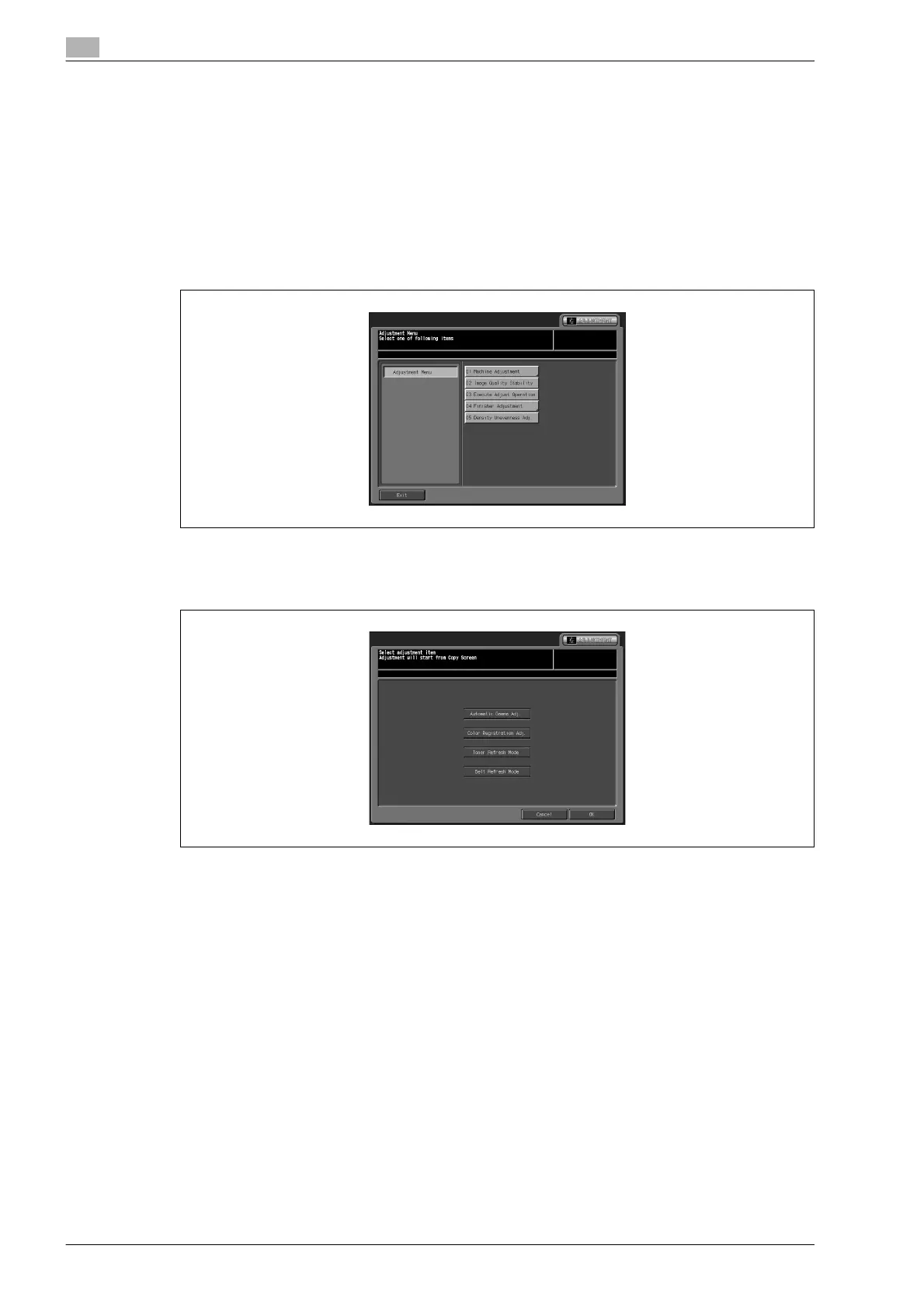3
Adjustment
3-18 bizhub PRO C5501
3.3 03 Execute Adjust Operation
Execute adjustment operations for the Automatic Gamma Adj., the Color Registration Adj., the Toner Refresh
Mode, and the Belt Refresh Mode.
To specify Execute Adjust Operation
1 Touch [Adjustment] on the Machine Status Screen.
The Adjustment Menu Screen will be displayed.
2 Touch [03 Execute Adjust Operation].
The Execute Adjust Operation Screen will be displayed.
3 Touch an appropriate key to execute the adjustment operation.
4 Touch [OK] to restore the Adjustment Menu Screen.
