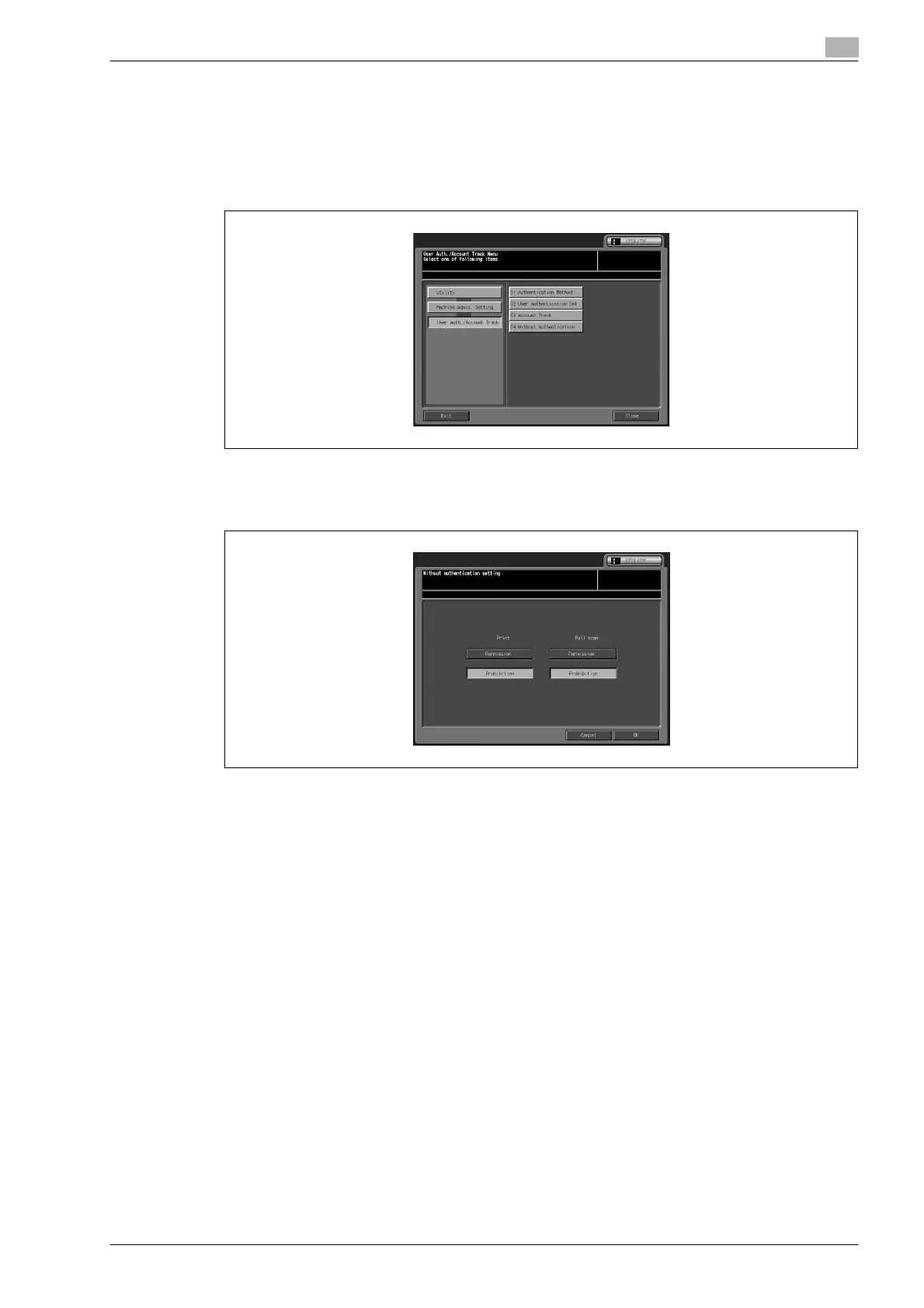bizhub PRO C5501 6-81
Machine administrator setting
6
6.5.7 04 Without Authentication
Specify whether to make printing and pull scanning available without user authentication or account track.
1 Follow the procedure on page 6-3 to display the Machine Administrator Setting Menu Screen.
2 Touch [04 User Auth./Account Track], and then [04 Without Authentication].
The Without Authentication Setting Screen will be displayed.
3 Touch [Permission] or [Prohibition] separately under "Print" and the "Pull Scan".
4 Touch [OK] to complete the setting.
– To cancel the change, touch [Cancel].
In either case, the User Auth./Account Track Setting Screen will be restored.
5 If further changes are required, touch the desired key.
