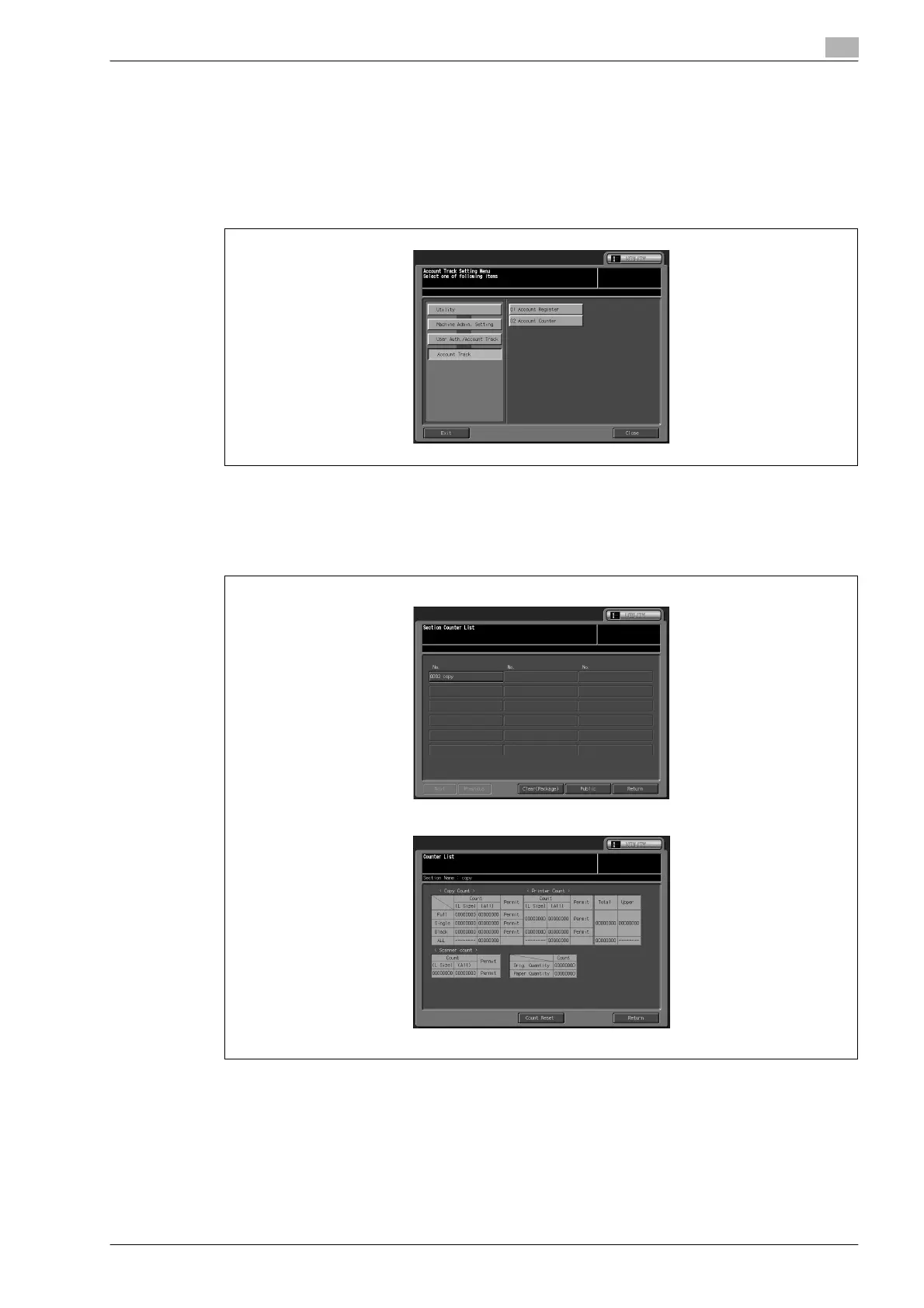bizhub PRO C5501 6-79
Machine administrator setting
6
6.5.6 03 Account Track \ 02 Account Counter
Reset individual counters for copying, scanning, and printing, for authenticated accounts and public users,
or reset these counters collectively.
1 Follow the procedure on page 6-3 to display the Machine Administrator Setting Menu Screen.
2 Touch [04 User Auth./Account Track], [03 Account Track], and then [02 Account Counter].
The Section Counter List Screen will be displayed.
3 Follow the instruction below to reset the counter.
–
To reset counter individually:
