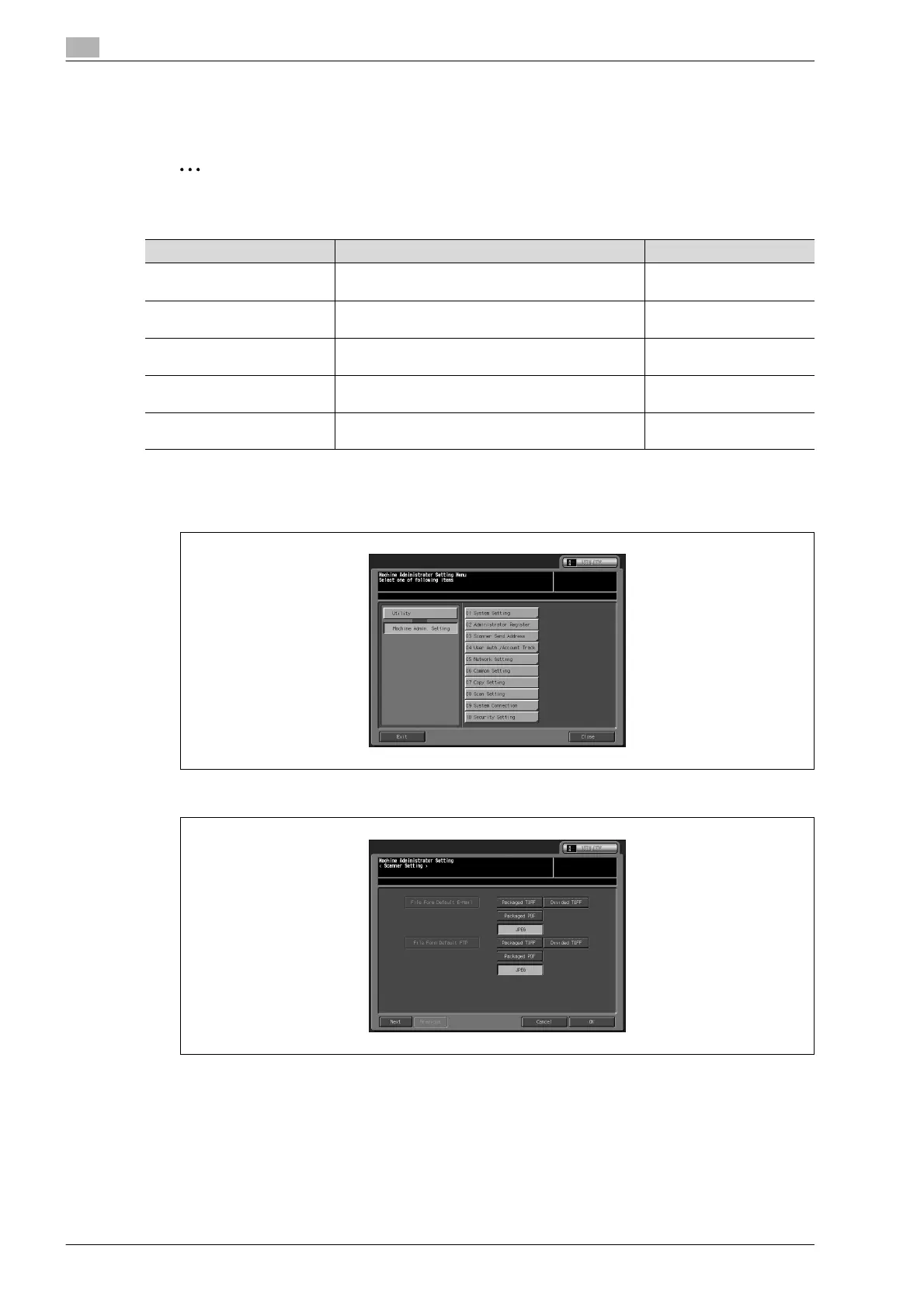6
Machine administrator setting
6-88 bizhub PRO C5501
6.9 08 Scan Setting
The following features can be provided by switching the setting.
2
Note
This setting is equivalent to the setting specified in [05 Scan Setting] in the User Setting.
1 Follow the procedure on page 6-3 to display the Machine Administrator Setting Menu Screen.
2 Touch [08 Scan Setting].
The Scan Setting Screen will be displayed.
!
Detail
The following operation is equivalent to selecting [User Setting \ 05 Scan Setting]. Please refer to
page 5-32 for more information.
Feature Description Available options
File Form Default E-Mail Select the default file form when transmitting in
E-Mail.
Packaged TIFF/Divided
TIFF/Packaged PDF/JPEG
File Form Default FTP Select the default file form when transmitting to FTP. Packaged TIFF/Divided
TIFF/Packaged PDF/JPEG
File Form Default SMB Select the default file form when transmitting in SMB. Packaged TIFF/Divided
TIFF/Packaged PDF/JPEG
Default Address Select the default destination to be displayed when
selecting the Scanner screen.
E-Mail/HDD/FTP/SMB/
QUEUE
Compress Method Color/Gray Select the default destination to be displayed when
selecting the Scanner screen.
High Compress/Stand-
ard/Low Compress
