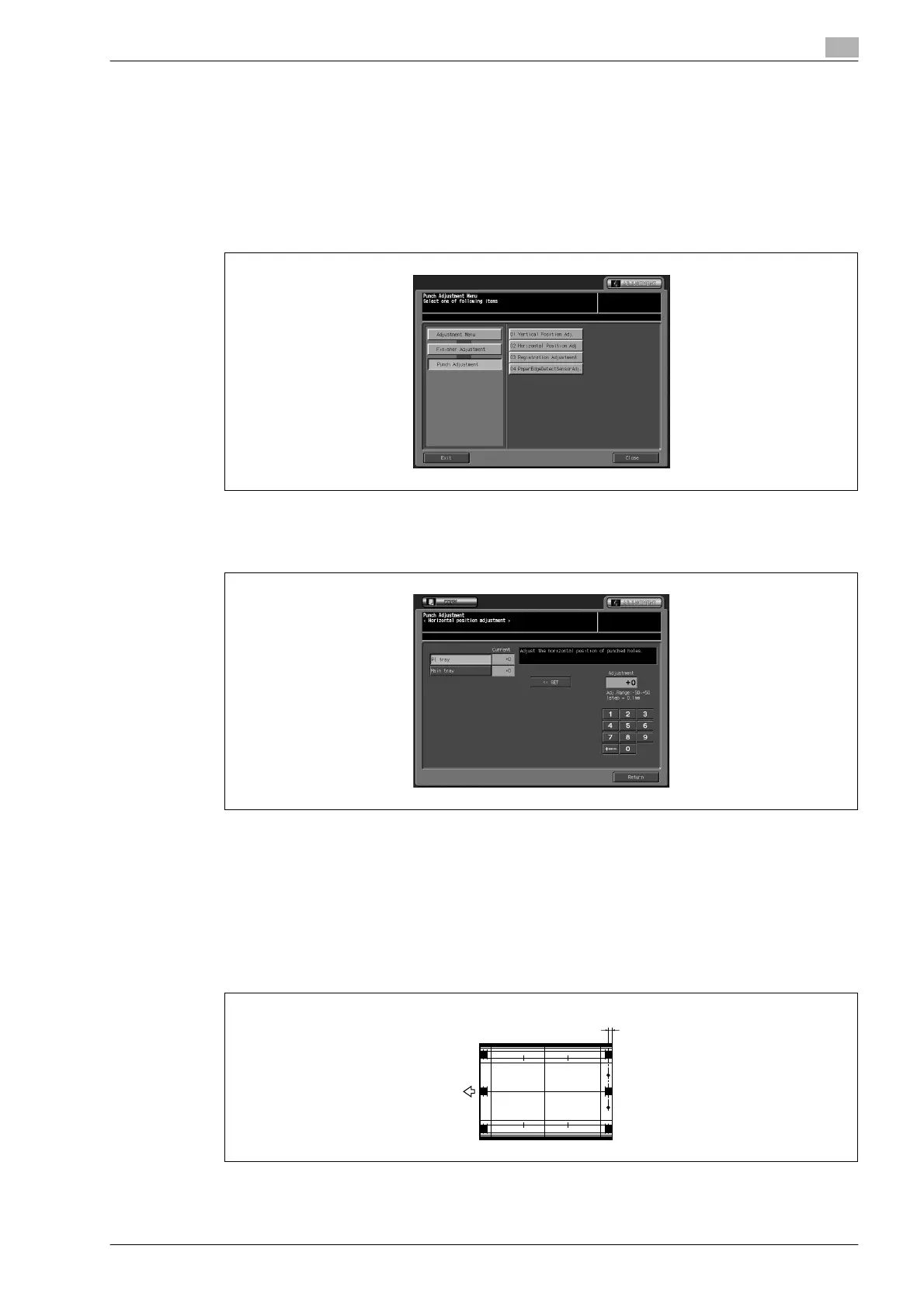bizhub PRO C5501 3-25
Adjustment
3
3.4.4 03 Punch Adjustment \ 02 Horizontal Position Adj. (FS-520/FS-607)
Perform this adjustment for the position of punch holes in the feeding direction operated by the Punch Kit
PK-512/PK-513.
1 Touch [Adjustment] on the Machine Status Screen.
The Adjustment Menu Screen will be displayed.
2 Touch [04 Finisher Adjustment], [03 Punch Adjustment], and then [02 Horizontal Position Adj.].
The Horizontal Position Adjustment Screen is displayed.
3 Select the desired tray.
4 Touch [COPY] tab.
The Copy Screen will be displayed.
5 Load the paper on the desired tray (main body tray or Paper inserter tray) to be adjusted, specify Punch,
then press [Start] on the control panel.
A sample pattern will be output.
6 Check the distance (a) from the edge of the output sheet to the center of the punch hole.
a
