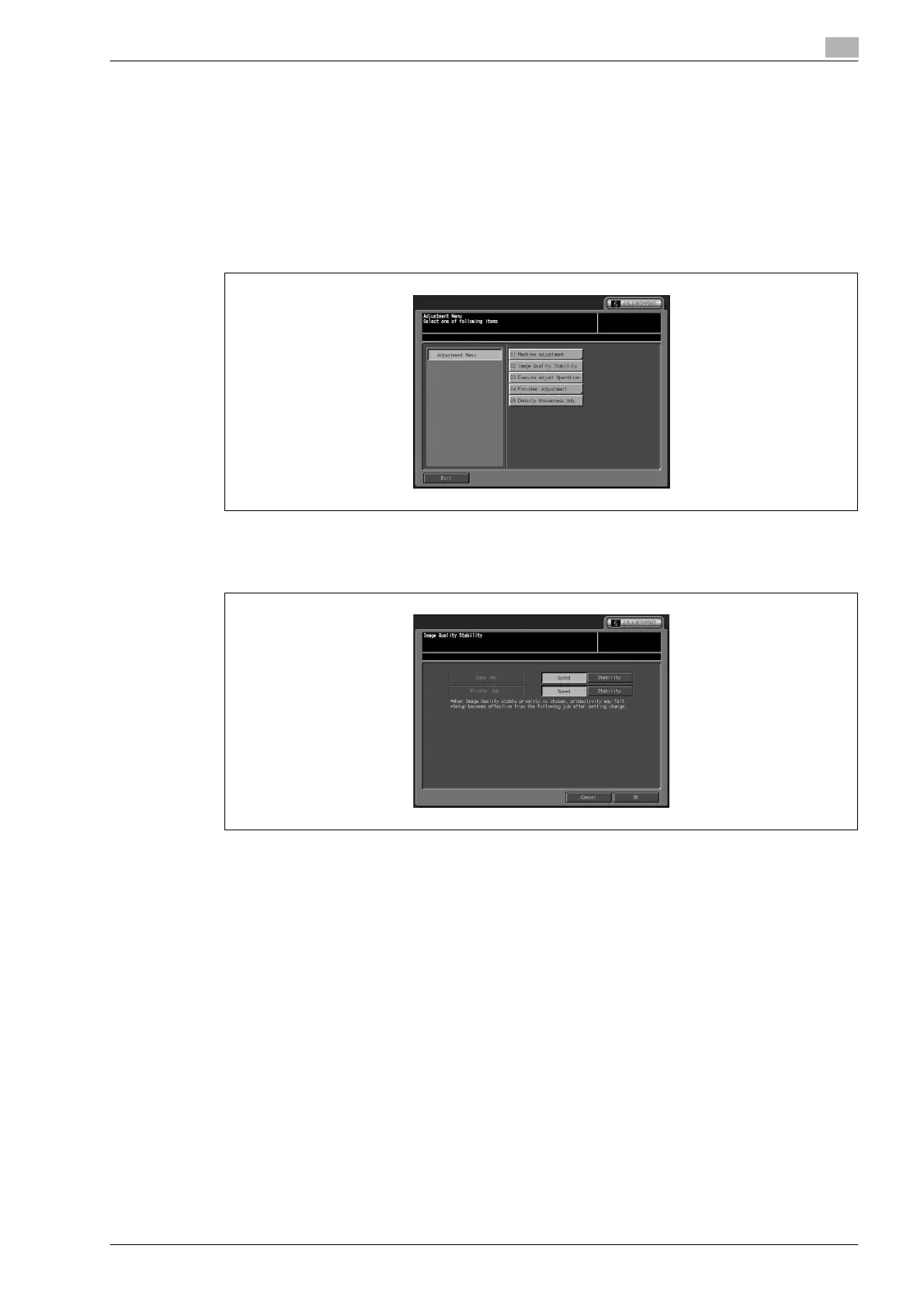bizhub PRO C5501 3-17
Adjustment
3
3.2 02 Image Quality Stability
Set priority to either the output speed or the image quality stability in a copying or printing job.
To specify Image Quality Stability
1 Touch [Adjustment] on the Machine Status Screen.
The Adjustment Menu Screen will be displayed.
2 Touch [02 Image Quality Stability].
The Image Quality Stability Screen will be displayed.
3 Select [Speed] or [Stability] for a copying or printing job.
4 Touch [OK] to restore the Adjustment Menu Screen.
