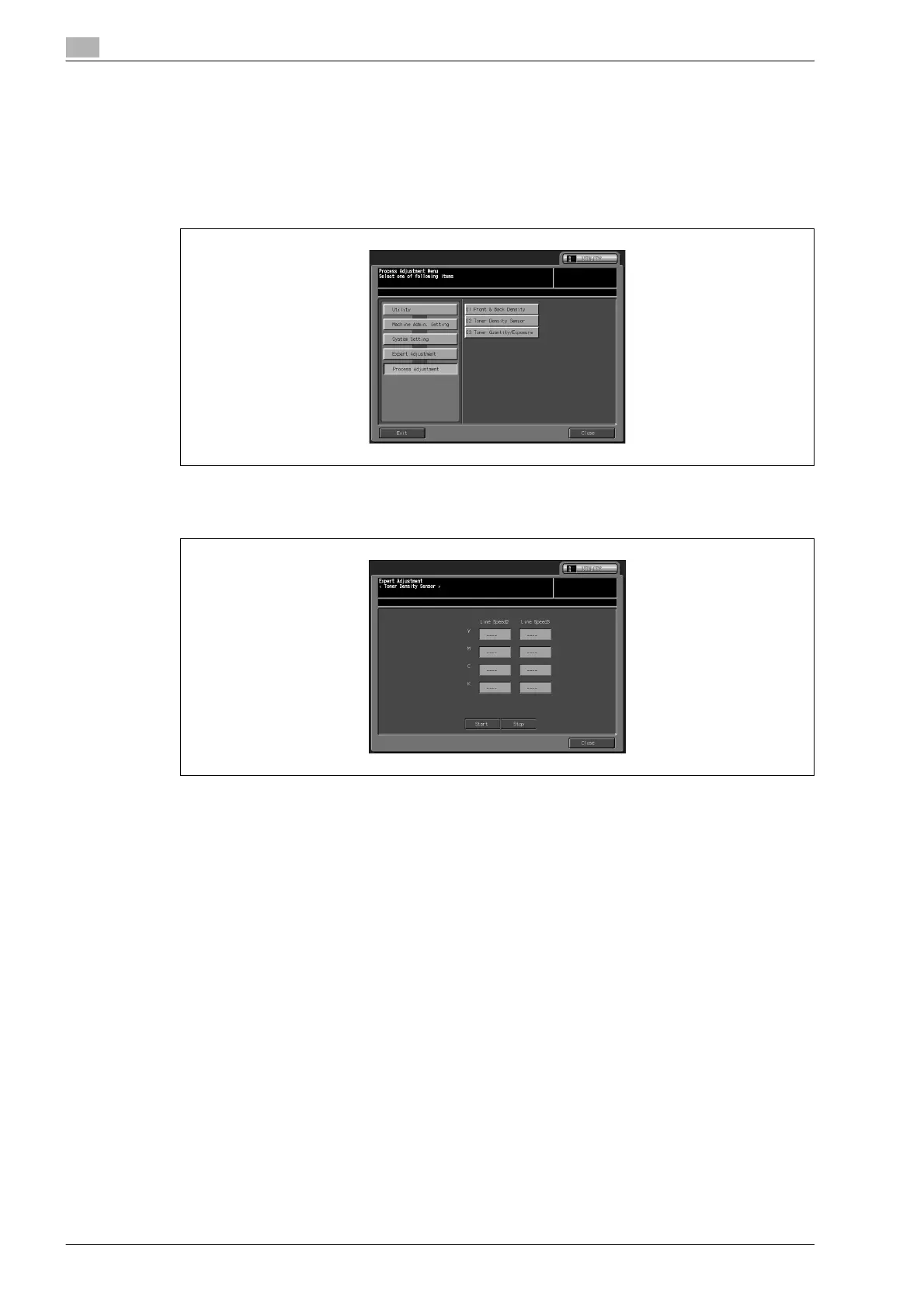6
Machine administrator setting
6-34 bizhub PRO C5501
6.2.23 05 Expert Adjustment \ 06 Process Adjustment \ 02 Toner Density Sensor
Check the value of the toner density sensor in CMYK.
1 Follow the procedure on page 6-3 to display the Machine Administrator Setting Menu Screen.
2 Touch [01 System Setting], [05 Expert Adjustment], [06 Process Adjustment], and then [02 Toner
Density Sensor].
3 Touch [Start] to display the value of toner density sensor.
– To cancel the sensor, touch [Stop].
4 Touch [Return] to restore the Process Adjustment Menu Screen.
5 If further changes are required, touch the desired key.
