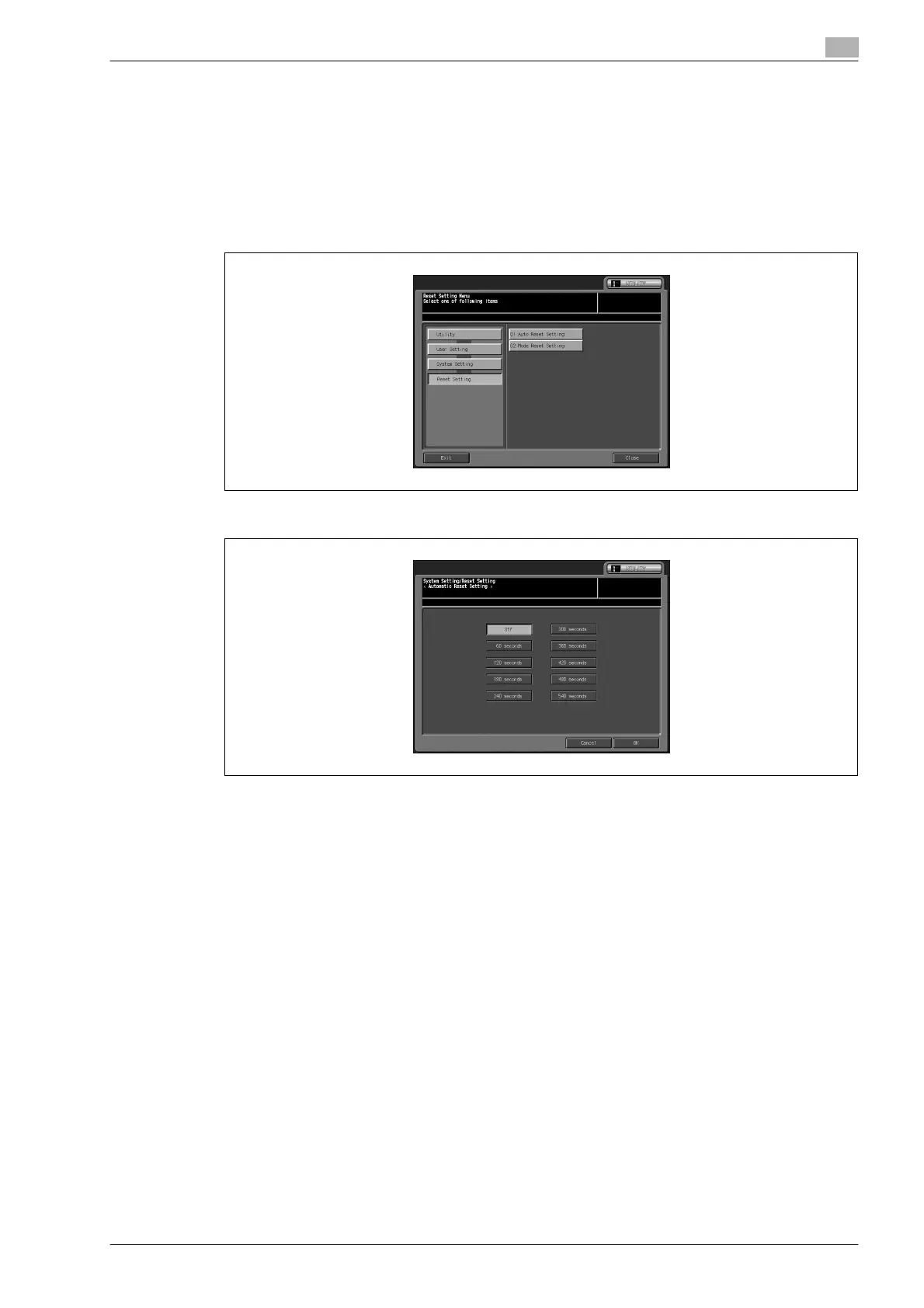bizhub PRO C5501 5-11
User setting
5
5.2.8 04 Reset Setting \ 01 Auto Reset Setting
Set the reset interval starting from the completion of a copying job until the machine returns to the initial
screen, without selecting any key on the touch panel or the control panel.
Use this setting mode to specify the period of time to be elapsed before Auto Reset is activated.
1 Follow the procedure on page 5-3 to display the User Setting Menu Screen.
2 Touch [01 System Setting], [04 Reset Setting], and then [01 Auto Reset Setting].
3 Select the desired time to highlight it.
4 Touch [OK] to complete the setting.
– To cancel the change, touch [Cancel].
In either case, the Reset Setting Menu Screen will be restored.
5 If further changes are required, touch the desired key.
