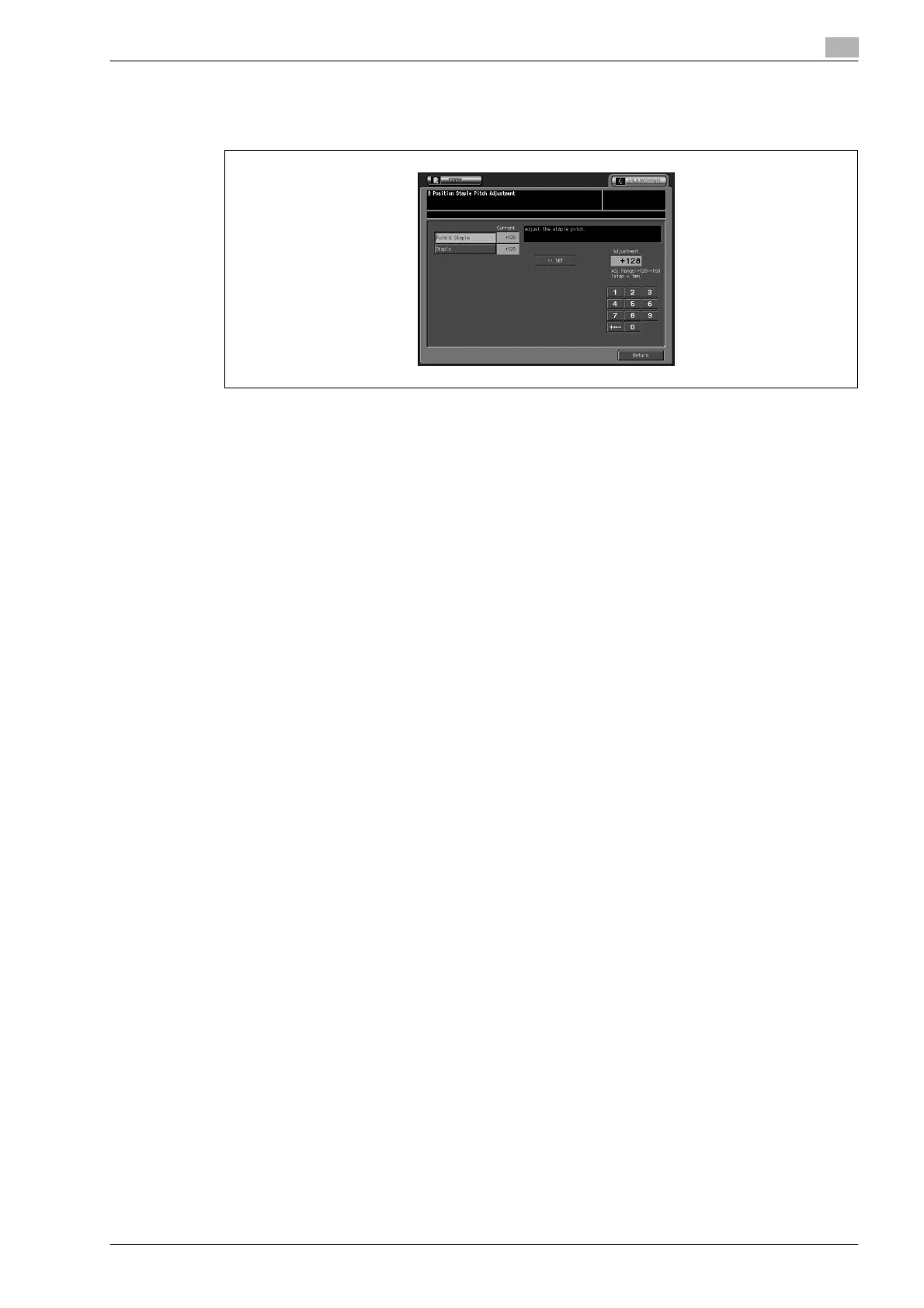bizhub PRO C5501 3-33
Adjustment
3
8 Touch [+ <--> -] to specify the value to be positive or negative. Use the touch panel keypad to enter the
desired adjustment value, then touch [<<SET].
Available range: +120 to +160, 1 step = 1 mm
9 Repeat the adjustment steps from 3 to 8 until the desired result is obtained.
10 If adjustment in any other folding is required, repeat steps from 3 to 9.
11 Touch [Return] to restore the Adjustment Menu Screen.
