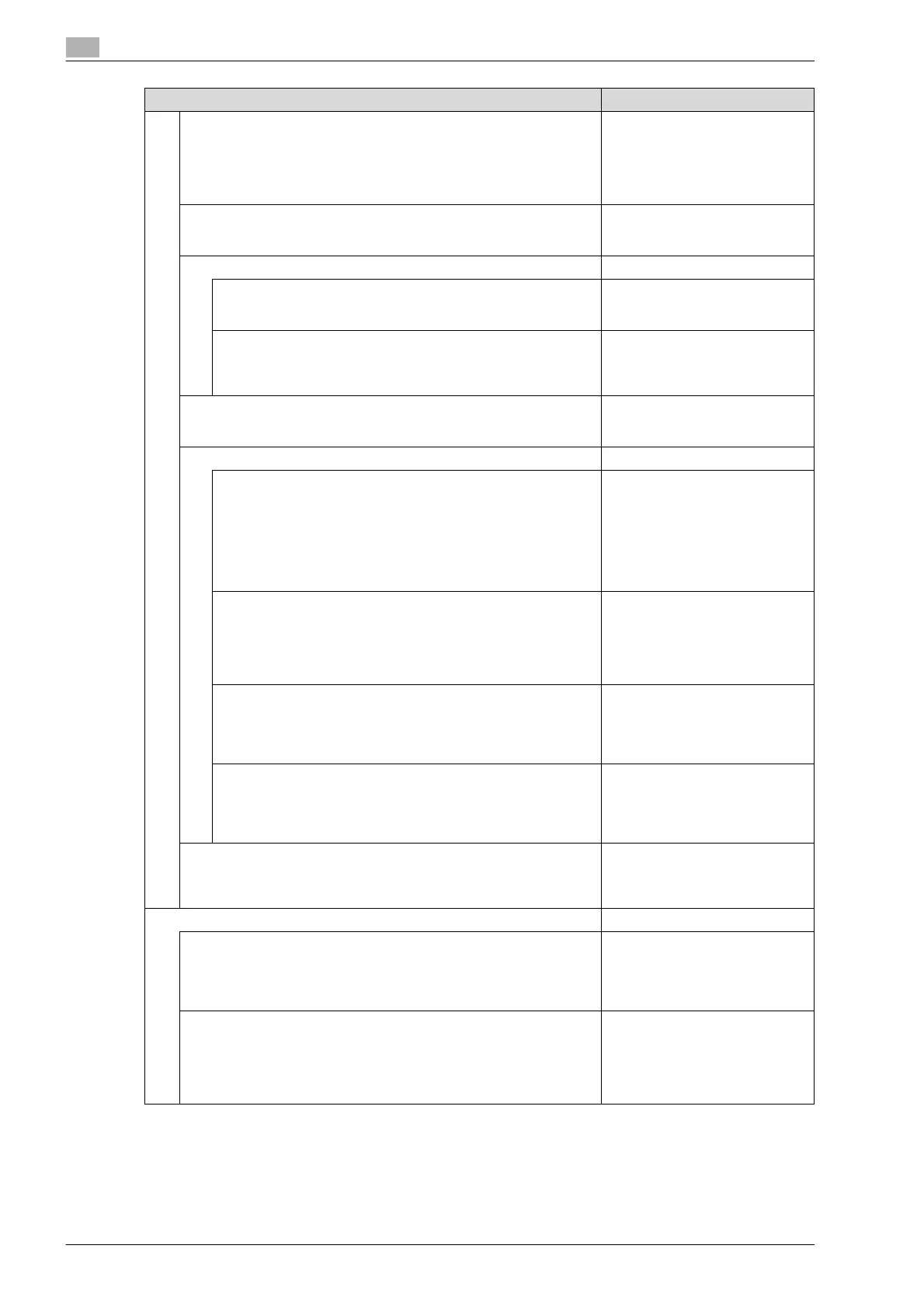4
Utility screen outlines
4-10 bizhub PRO C5501
07 Power Save Setting
Set the interval time of Auto Low Power and Auto Shut Off modes.
Auto Low Power: OFF/ 5 min./ 10 min./ 15 min./ 30 min./ 60 min./ 90 min./
120 min./ 240 min.: OFF
Auto Shut Off: OFF/ 1 min./ 30 min./ 60 min./ 90 min./ 120 min./ 240 min.:
OFF/1 min.
Auto Low Power: OFF
Auto Shut Off: 1 min.
08 Time and Date Setting
Set the present time, summer time, and time zone.
Setting Time/ Summer Time/ Time zone
Setting Time/ Summer Time (Off)/
Time zone
09 Buzzer Setting
01 Buzzer Volume Regulation
Set the buzzer sound (the touch key sound) as touching the screen.
On/ Off, Big/ Small
On
02 Buzzer for Job Stop Set
Select the duration of the buzzer sound when the machine stops
due to no paper and mishandled paper.
Off/ 3 seconds/ 5 seconds/ 10 seconds
Off
10 Key Response Time
Select the key response time.
Normal/ 0.5 seconds/ 1 second/ 2 seconds/ 3 seconds
Normal
11 Short cut Key Setting
01 Application
Select short cut keys to be displayed under [Application] on the
Copy Screen. Up to 3 keys can be selected.
Insert Sheet/ Chapters/ Combine Originals/ Booklet Pagination/ In-
sert Image/ Book Copy/ Program Job/ Multi-Page Enlargement/
Non-Image Area Erase/ Neg./ Positive Reverse/ Image Repeat/
Frame/ Center Erase/ Image Centering/ Page Margin/ Stamp/ Im-
age Overlay
02 Quality Adjust. (Copy)
Select short cut keys to be displayed under [Image Quality] on the
Copy Screen. Up to 3 keys can be selected.
Copy Density/ Adjust Background/ B-Side Prevent/Red/ Green/
Blue/ Hue/ Saturation/ Brightness/ Sharpness/ Contrast/ Image
Distinction Level/ Screen/ Glossy/ Color Balance Adjustment
03 Quality Adjust. (Scanner)
Select short cut keys to be displayed under [Image Quality] on the
Scanner Screen. Up to 3 keys can be selected.
Scan Density/ Adjust Background/ Red/ Green/ Blue/ Sharpness/
Contrast
04 Quality Adjust. Area Set
Select either [Short Cut Key] or [Density Setting Display] to be dis-
played under [Image Quality] on the Copy Screen or the Scanner
Screen.
Short Cut Display/ Density Setting Display
Short Cut Display
12 Service Port Device
Specify whether to use the service port device or not, and select the key-
board type if the service port device is used.
On/ Off, Keyboard Type: EN65/ EN104/ JP101/ JP106/ JP109
On
Keyboard Type: EN65
02 Initial Setting
01 Copy Initial setting
Specify the initial values for the copy functions when the machine is reset
to the initial setting, such as by pressing [Reset] on the control panel.
Copy Initial setting (Original Setting/ Color/ Zoom/ Application/ Quality
Adjust./ Output Appli./ Simplex/ Duplex/ Paper Setting/ ADF)
02 Scan Initial setting
Specify the initial values for the scanning functions when the machine is
reset to the initial setting, such as by pressing [Reset] on the control pan-
el.
Scanner Setting (Original Setting/ Color/ Zoom/ Color Space/ Quality Ad-
just./ Scan Size/ Resolution/ Simplex/Duplex/ Default Server)
Setting Item/Description Default
