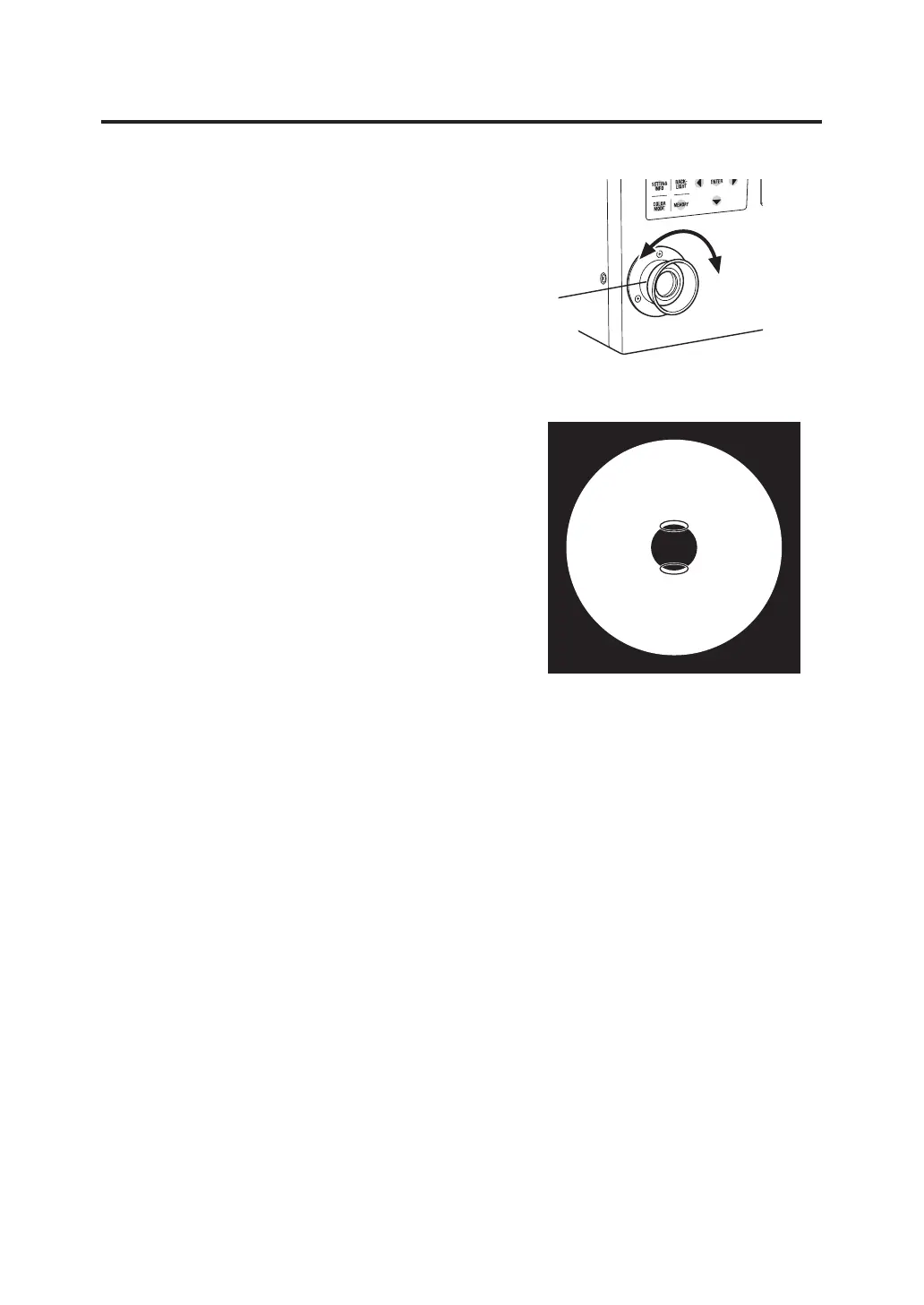15
Diopter Adjustment
Rotate the finder’s diopter adjustment ring to adjust the
diopter.
Adjust so that A or B on the aperture (black circle
indicating measurement area) looks clear when observing
the measurement object through the finder.
Adjustment is easier by starting at the measurement angle
1º, where the measurement object near the aperture looks
blurred.
Make sure to adjust the diopter before measurement. The
diopter should be adjusted by the person taking the
measurement. If the diopter is not adjusted before focus
measurement, the correct measurement value may not be
obtained. This is because the focus is actually off even
though you may think it is correctly in focus. In addition, if
the diopter is not correctly adjusted, the aperture may
look like it is moving depending on the viewing angle.
* You may see small black dots or stripes inside the finder,
but this has no effect on the measurement performance.
A
B
Diopter adjustment
ring
