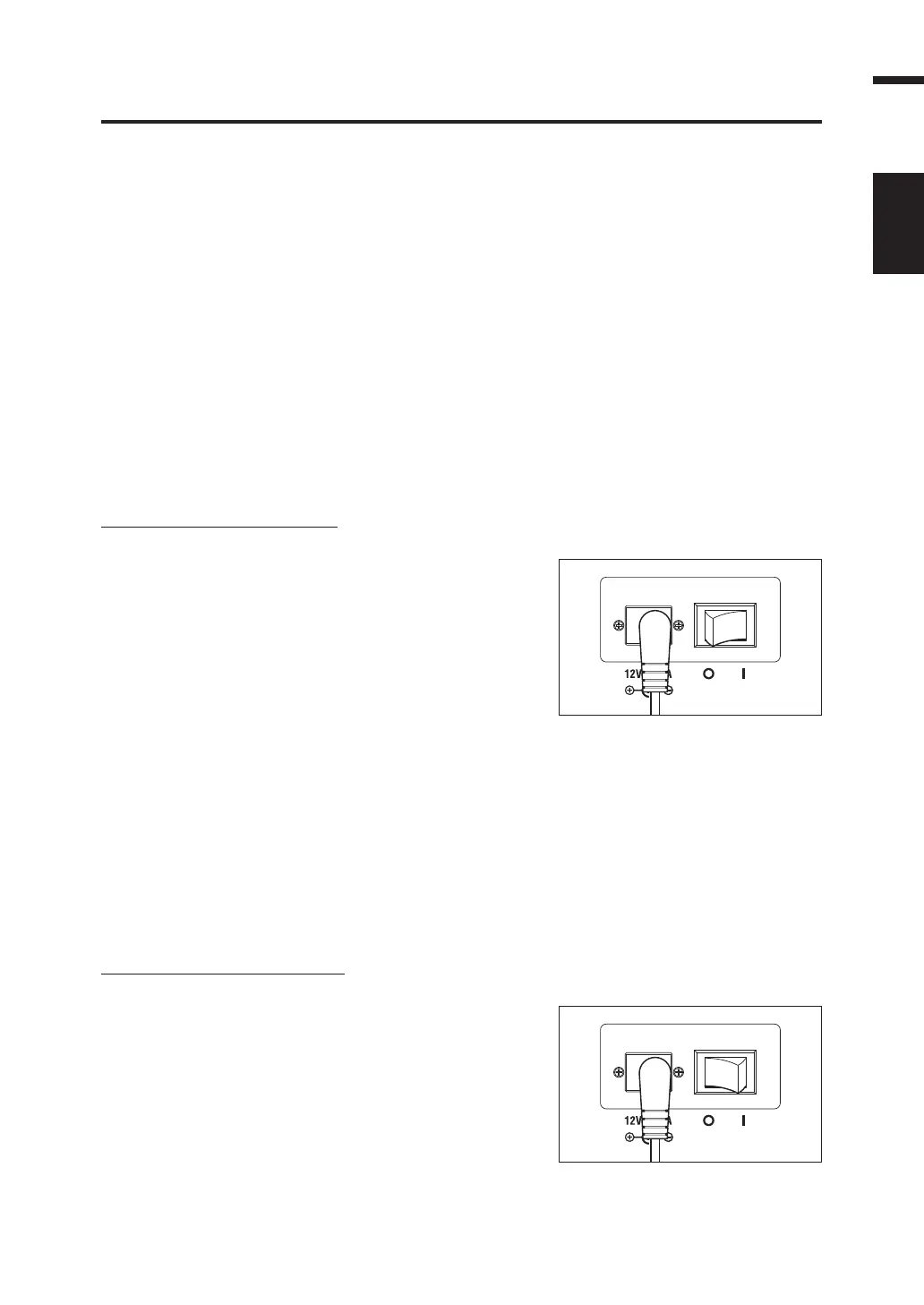23
Installation
Power supply ON ( | ) / OFF (O)
The warm-up time needed is a minimum of 20 minutes to measure objects with excellent accuracy
under the conditions described below. Warm up this instrument for 20 or more minutes when the power
source is turned off even for a short period, and turned on again.
(1) For the object of a low-luminance light source using 2856 K (standard light source A) as a guide:
2 cd/mor lower (Measurement angle 1°)
50 cd/mor lower (Measurement angle 0.2°)
200 cd/mor lower (Measurement angle 0.1°)
(2) When room temperature and humidity of the measurement environment does not fall under the
normal temperature and humidity ranges
Turning Power Switch ON
1. Slide power switch to ON ( | ) side.
The measurement screen appears about 5 to
15 seconds after the initial screen on the LCD.
The model type (CS-3000HDR/CS-3000 or
CS-2000Plus) and main unit version are
displayed on the initial screen.
The model type can also be confirmed on
the nameplate.
* At first startup, the periodic calibration
reminder setting and the internal clock
setting screen will appear. Please refer to
p.64 and p.62, respectively, for setup
instructions.
Turning Power Switch OFF
2. To turn off the main unit after
measurement is finished, slide
power switch to OFF (O) side.
