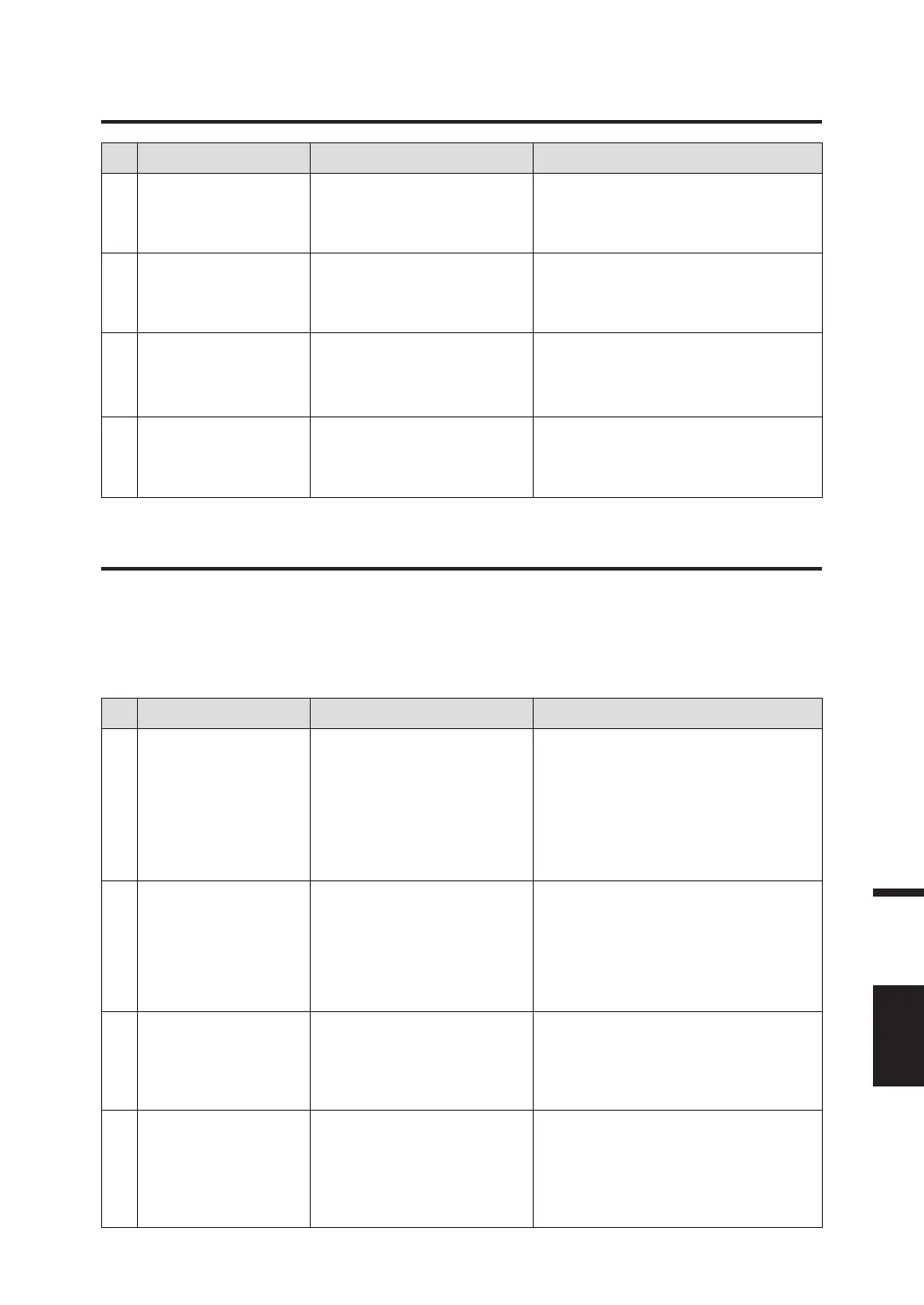97
Explanation
Error message Cause (details) Corrective action
6
MEMORY ERROR
There was an error in writing/
reading data to/from memory.
• Switch off the power and turn it on again.
• If the symptoms are not remedied,
please contact the nearest KONICA
MINOLTA-authorized service facility.
7
NO DATA
There is no registered data for
the used calibration channels or
accessories.
• Register the calibration coefficients in
the calibration channel.
• Register the calibration coefficients of
the accessories to be used.
8
Cannot be enabled
when other
attachment is
enabled
Tried to set up a combination of
ND filters, closeup lenses, and
illumination adapters.
• Only one of the ND filter, closeup lens, or
illumination adapter should be attached.
(Cannot be used in combination)
9
HARDWARE
ERROR
There is an abnormality in the
mechanism, parts, or program of
the instrument.
• Switch off the power and turn it on again.
• If the symptoms are not remedied,
please contact the nearest KONICA
MINOLTA-authorized service facility.
Caution Messages
When performing an operation, the instrument may display a caution message on the LCD and stop
operation.
The table below shows the types of caution message, causes (descriptions), and corrective actions
respectively.
Caution message Cause (details) Corrective action
1
Frequency not
detected
The periodic light intensity
fluctuations of the display were
so small that the emission
frequency could not be detected.
Alternatively, the emission
frequency is outside the
detectable range.
• Change the brightness of the display and
retry frequency detection.
• When measuring a display whose
frequency cannot be detected and
whose frequency is unknown, refer to
the synchronization method setting
(p.31) for the measurement.
2
Warm-up not
completed
When performing the
INTELLIGENT DARK
measurement, the previous “dark
measurement” was performed
within 20 minutes of startup.
Performing a “dark measurement” is
recommended.
You can also choose to ignore the caution message.
If you choose to ignore the caution message, the
previous “dark measurement” value will be applied.
For details on dark measurement (p.89), refer to .
3
Long time after
last DARK
When performing the
INTELLIGENT DARK
measurement, more than 8
hours have elapsed since the last
“dark measurement.”
Same as above
4
Temperature
changed after
last DARK
When performing the
INTELLIGENT DARK
measurement, there is a
difference of 6°C or more
compared to the temperature at
the last “dark measurement.”
Same as above
