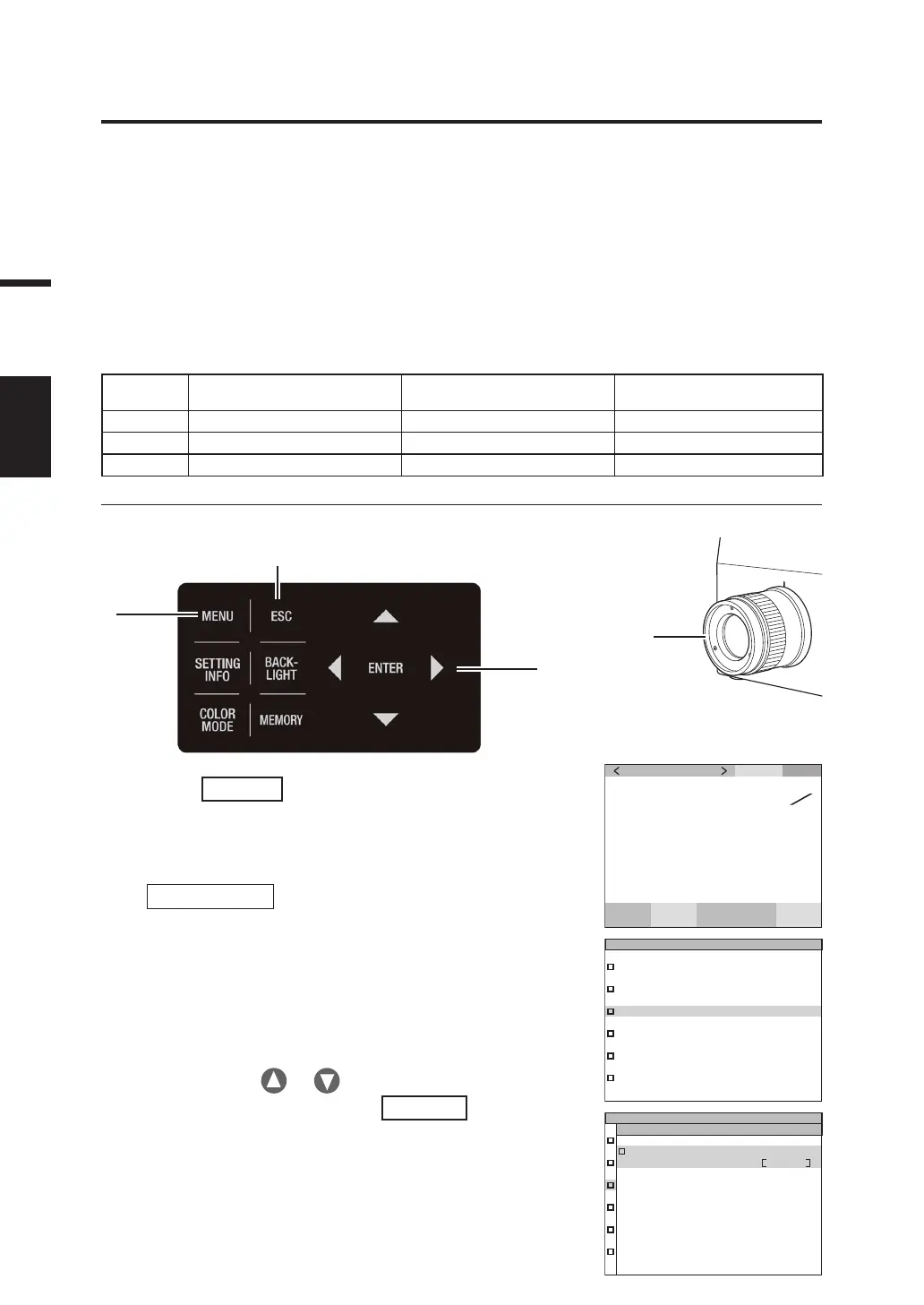54
Setting
Using the Illuminance Adapter
Use the illuminance adapter in the optional accessories to measure illuminance. For instructions on how
to attach the illuminance adapter, refer to the instruction manual for the illuminance adapter. Note that
the illuminance adapter comes calibrated as a set together with this instrument.
Attaching an illuminance adapter to this instrument and selecting it as an accessory enables spectral
irradiance measurement with a spectrum wavelength width of 5 nm or less, and accuracy conforming to
Class AA Illuminance Adapter general illuminance meter of JIS C1609-1:2006.
When measuring, rotate the focus adjustment ring to set the focal length at infinity (∞). Setting a
different focal length will lead to inaccurate measurement.
Setting the wrong illuminance adapter will lead to inaccurate measurement. Moreover, do not use the
illuminance adapter together with the closeup lens or ND filter. as this will lead to inaccurate measurement.
Measurement illuminance range (in light source A spectrum)
Measurement
angle
CS-3000HDR CS-3000 CS-2000Plus
1° 0.01 to 1,400,000 lx 0.012 to 70,000 lx 0.08 to 70,000 lx
0.2° 0.25 to 35,000,000 lx 0.3 to 1,750,000 lx 2 to 1,750,000 lx
0.1° 1 to 140,000,000 lx 1.2 to 7,000,000 lx 8 to 7,000,000 lx
Note that in practice, light source A measurement will have an upper limit of about 100,000 lx due to the effect of heat.
Operating Procedure
1
6, 7, 8, 9
1. Press
MENU
key when the MEAS screen
is displayed.
The MENU screen appears on the LCD.
When the backlight of the LCD has been turned off via
BACKLIGHT
key on the MEAS screen, the
backlight is turned on.
SPD
CMF
SYN
[
Hz
]
ACC
cd
m
2
Lv
68.12
0 . 3814
0 . 3909
x
y
MEAS
MEMORY
OPTION
SETUP
DARK MEASUREMENT
INFORMATION
2. Press either or key to select
[OPTION] and then press
ENTER
key.
The MENU - OPTION screen appears on the LCD.
The current set contents are displayed in the [ANGLE]
item.
ILLUMINANCE
OFF
OPTION
(
2/2
)
2, 3, 4
5
