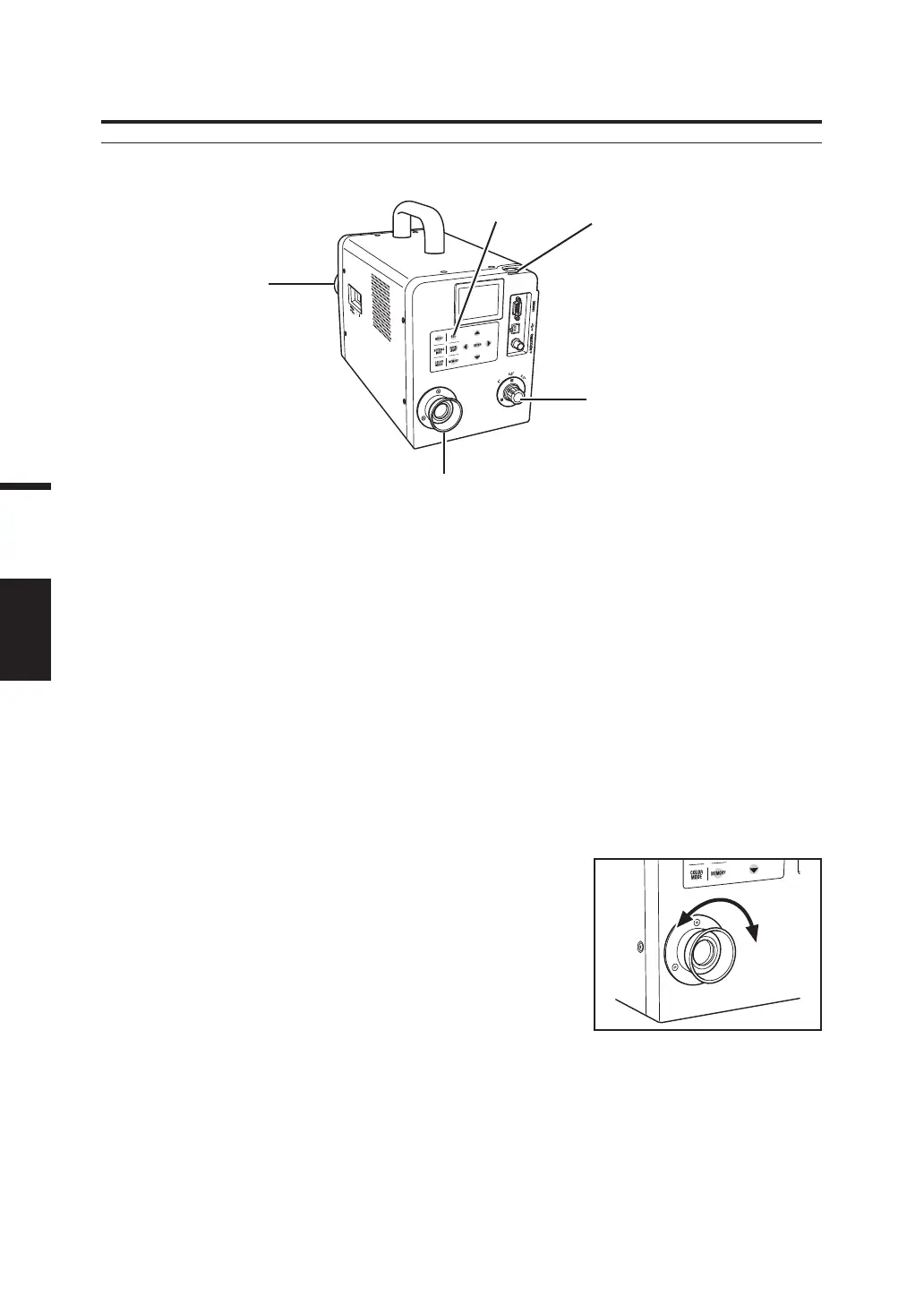70
Measurement
Measurement
2.
The measurement angle is set to 1°, 0.2°, or
0.1° depending on the size of the object to be
measured and the measurement distance.
For details on how to set the measurement angle and
the measurement distance and diameter, see Selecting
Measurement Angle (p.40).
1.
Decide whether to attach an optional
accessory or not depending on the object
to be measured and details of the desired
measurement.
3.
Rotate the finder’s diopter adjustment ring
to adjust the diopter.
Adjust so that the aperture (black circle indicating
measuring area) looks clear when observing the
measurement object through the finder. (See p.15)
Operating Procedure
1, 4
2
(CS-2000Plus only)
3
6
2, 5
