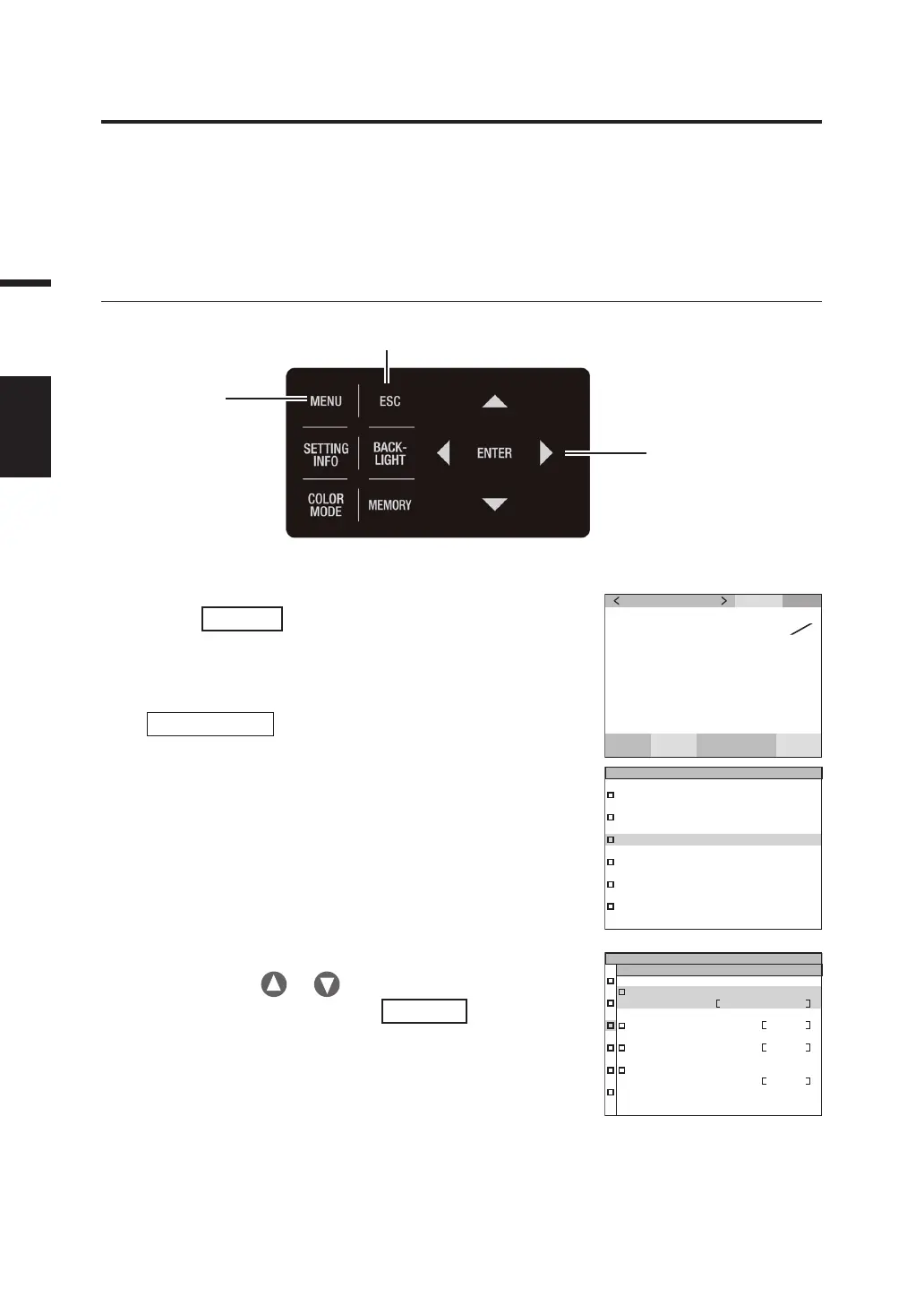46
Setting
Process Settings for Negative Spectral Radiance Values
Depending on the measurement, the spectral radiance may be a negative value. You can select from the
following two types of processing when a negative value is generated.
• NO PROC: Process as negative value • TO ZERO: Process negative value as 0
* Factory default setting: *[NEGATIVE VALUE] NO PROC
Operating Procedure
1
5, 6
2, 3, 4
1. Press
MENU
key when the MEAS screen
is displayed.
The MENU screen appears on the LCD.
When the backlight of the LCD has been turned off via
BACKLIGHT
key on the MEAS screen, the
backlight is turned on.
MEAS
MEMORY
OPTION
SETUP
DARK MEASUREMENT
INFORMATION
SPD
CMF
SYN
[
Hz
]
ACC
cd
m
2
Lv
68.12
0 . 3814
0 . 3909
x
y
2. Press either or key to select
[OPTION] and then press
ENTER
key.
The MENU - OPTION screen appears on the LCD.
The current set contents are displayed in the
[NEGATIVE VALUE] item.
NEGATIVE VALUE
TO ZERO
CLOSE UP OFF
EXT-ND
OFF
USER CAL OFF
OPTION
(
1/2
)
