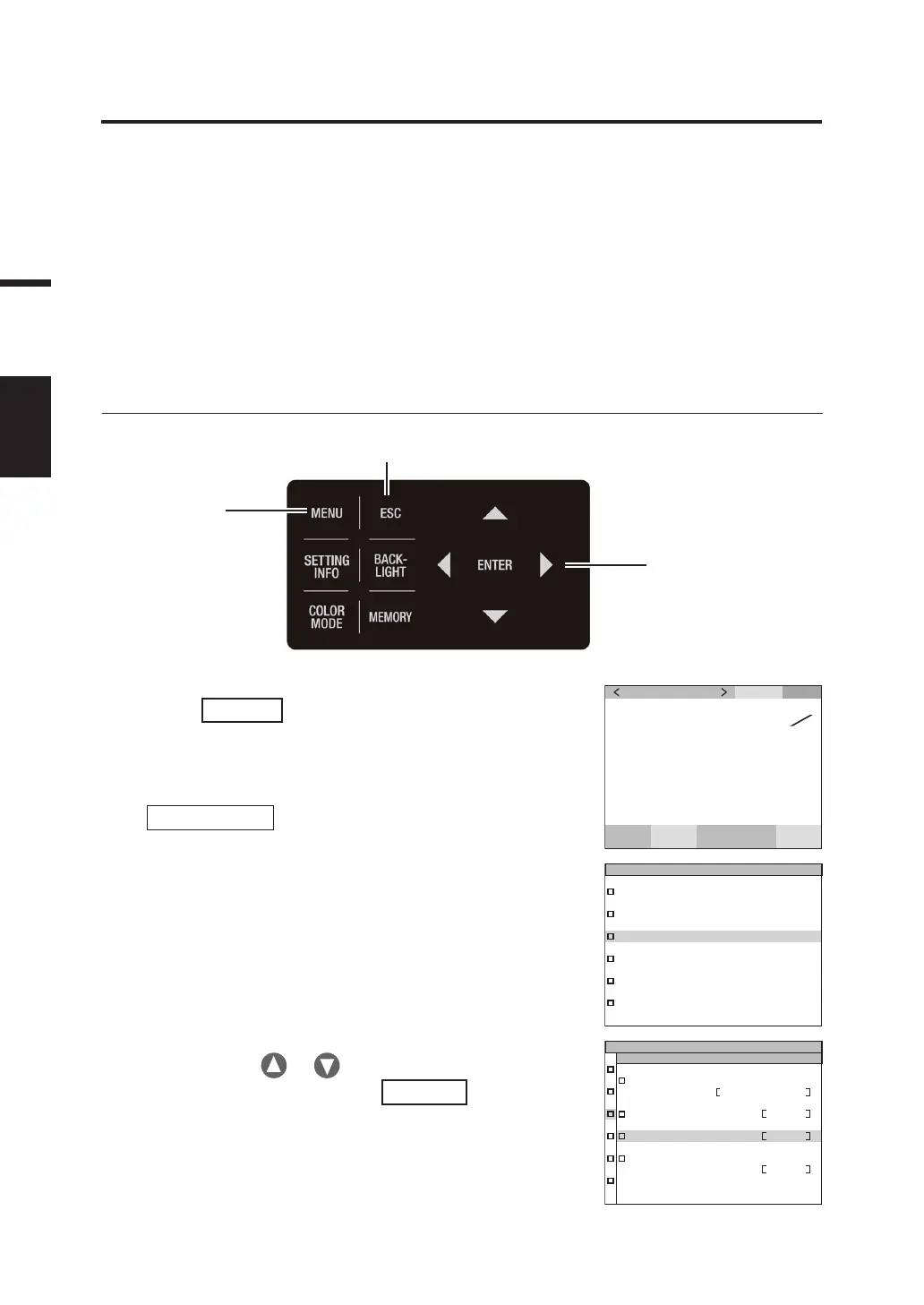50
Setting
Using the Closeup Lens
Use the closeup lens in the optional accessories to measure microscopic surfaces. For instructions on
how to attach the closeup lens, refer to the instruction manual for the closeup lens.
If the closeup lens is attached, the measurement value must be compensated for the lens transmittance.
This compensation coefficient is included with the closeup lens. After setting up the instrument using
the CS-S30 software for spectroradiometers that is a standard accessory included with the instrument, a
closeup lens can be selected as an accessory to obtain measurement values corrected by the correction
coefficient. For details on how to set up using the software, see the CS-S30 instruction manual.
Setting the wrong lens type will lead to inaccurate measurement.
Moreover, do not use the closeup lens with the ND filter and illuminance adapter. as this will lead to
inaccurate measurement.
Operating Procedure
1
6, 7
1. Press
MENU
key when the MEAS screen
is displayed.
The MENU screen appears on the LCD.
When the backlight of the LCD has been turned off via
BACKLIGHT
key on the MEAS screen, the
backlight is turned on.
SPD
CMF
SYN
[
Hz
]
ACC
cd
m
2
Lv
67.82
0 . 4041
0 . 4070
x
y
MEAS
MEMORY
OPTION
SETUP
DARK MEASUREMENT
INFORMATION
2. Press either or key to select
[OPTION] and then press
ENTER
key.
The MENU - OPTION screen appears on the LCD.
NEGATIVE VALUE
NO PROC
CLOSE UP OFF
EXT-ND
OFF
USER CAL OFF
OPTION
(
1/2
)
2, 3, 4, 5
