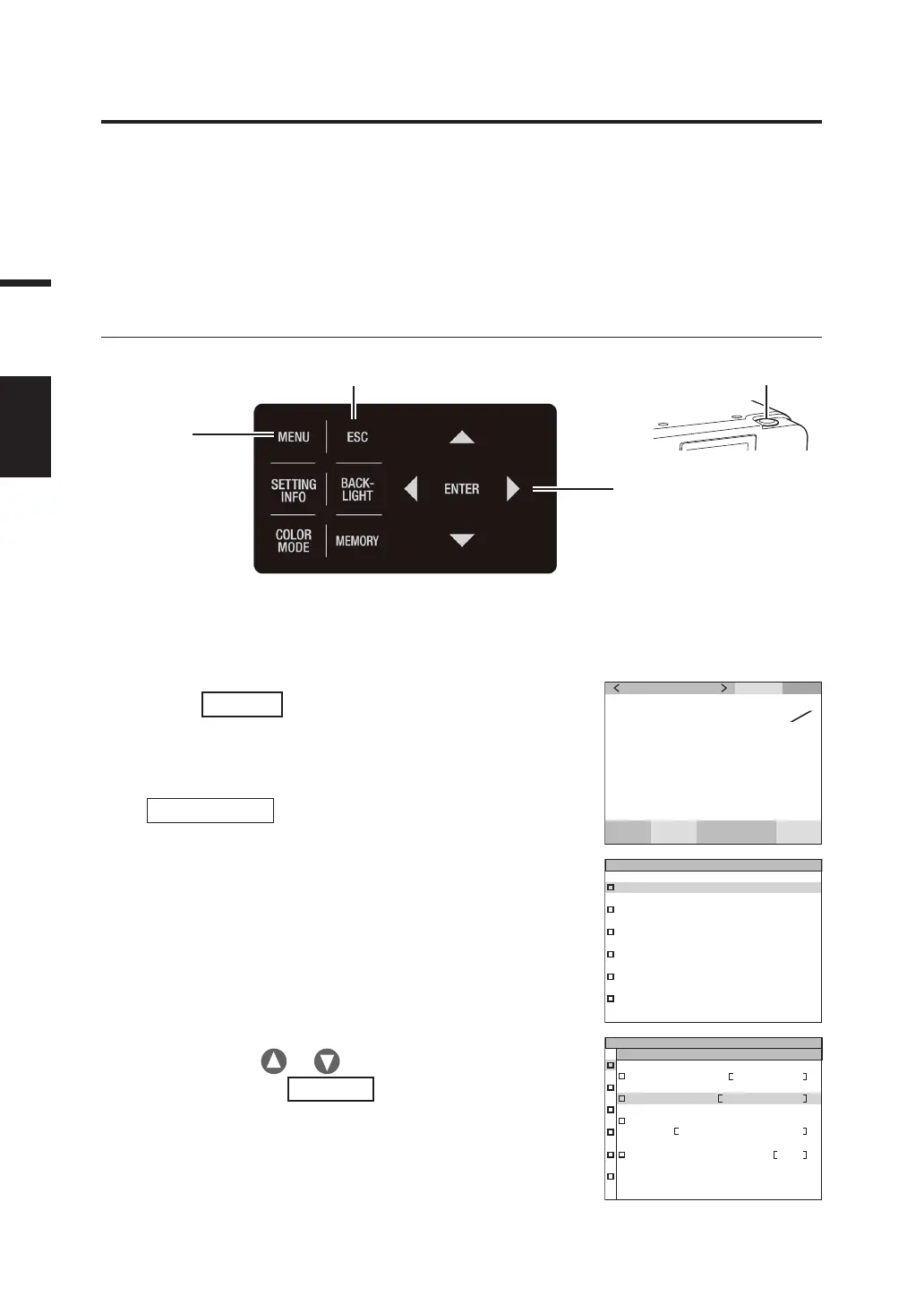34
Setting
Emission Frequency Detection and Setting Function (CS-3000HDR/CS-
3000 only)
This function can detect the emission frequency of the display device.
Importing the detected frequency into the synchronized measurement [INT SYNC] prevents lower
repeatability caused by synchronization shifts.
* Detectable range: Luminance of 10 to 5,000 cd/m
2
and emission frequency of 10 to 200 Hz.
Operating Procedure
1
7, 8, 9
1. Press
MENU
key when the MEAS screen
is displayed.
The MENU screen appears on the LCD.
When the backlight of the LCD has been turned off via
BACKLIGHT
key on the MEAS screen, the
backlight is turned on.
UC00
SPD
CMF
SYN
[
Hz
]
ACC
cd
m
2
Lv
49. 35
0 . 3908
0 . 4012
x
y
1
˚
MEAS
MEMORY
OPTION
SETUP
DARK MEASUREMENT
INFORMATION
2, 3,
4, 6
2. Press either or key to select [MEAS]
and then press
ENTER
key.
The MENU - MEAS screen appears on the LCD.
The current set contents are displayed in the [SYNC]
item.
SPEED MANUAL
SYNC INT SYNC
MEAS
SYNC FRAME
DOUBLE FRAME
ANGLE 1˚
The measurement object and the instrument must be set up in advance and in a condition that allows
for proper measurement before performing emission frequency detection.
For details on the setup method, refer to Measurement (p.70).
5
