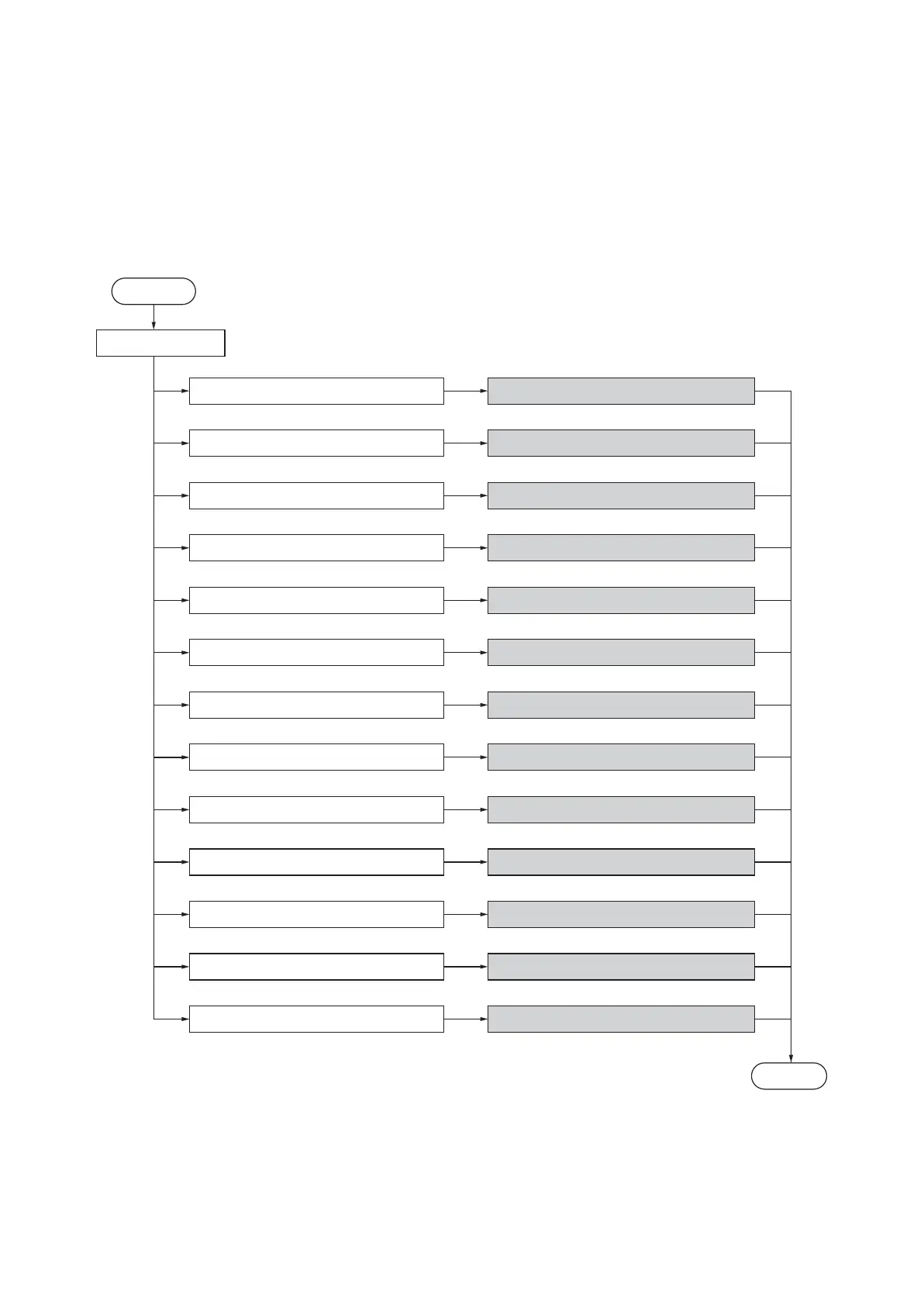2KA
1-3-105
1-3-2 Mode selection menu
In addition to a maintenance function for service, the machine is equipped with a menu function which can be operated by
users (mainly by the administrator). In this menu mode, settings such as default settings can be changed.
(1) Using the menu mode
End
Press the Menu key.
Select [Report Print] and press OK key. Execute Report Print (page 1-3-106).
Select [USB Memory] and press OK key. Execute USB Memory (page 1-3-106).
Select [Custom Box] and press OK key. Execute Custom Box (page 1-3-107).
Select [Job Box] and press OK key. Execute Job Box (page 1-3-107).
Select [Counter] and press OK key. Execute Counter (page 1-3-108).
Select [Paper Settings] and press OK key. Execute Paper Settings (page 1-3-108).
Select [Print Settings] and press OK key. Execute Print Settings (page 1-3-109).
Select [Network] and press OK key. Execute Network setting (page 1-3-110).
Select [Device Common] and press OK key. Execute Device Common (page 1-3-110).
Select [Security] and press OK key. Execute Security function (page 1-3-112).
Select [Job Account.Set] and press OK key. Execute Job Account setting (page 1-3-112).
Select [Administrator] and press OK key. Execute Administrator settings (page 1-3-113).
Select [Adjust/Maint] and press OK key. Execute Adjust/Maintenance (page 1-3-113).
Start