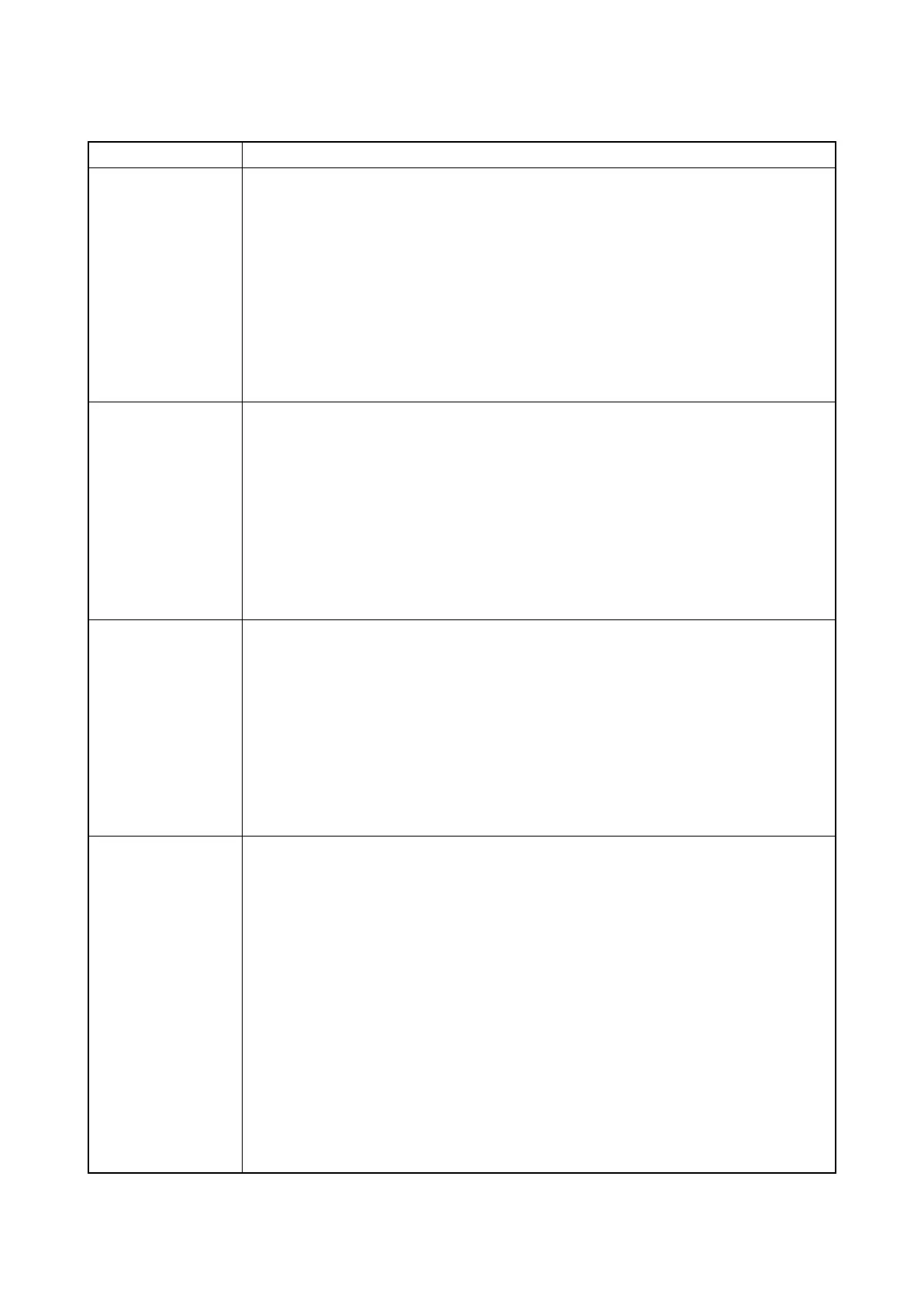2KA
1-3-116
(2) Description of service mode
Service items Description
Service Status Printing a status page for service purpose
Description
Prints a status page for service purpose. The status page includes various printing settings
and service cumulative.
Purpose
To acquire the current printing environmental parameters and cumulative information.
Procedure
1. In the Service Setting menu, select [ServiceStatus].
2. Press the OK key.
3. Press [Yes] (Left Select key).
[Accepted.] appears and printing begins.
Network Status Printing a status page for network
Description
Prints a status page for network.
Purpose
To acquire the detailed network setting information.
Procedure
1. In the Service Setting menu, select [Network].
2. Press the OK key.
3. Press [Yes] (Left Select key).
[Accepted.] appears and printing begins.
Test Page Printing a test page
Description
The test page is output.
Purpose
To check the effectiveness of printer adjustments.
Procedure
1. In the Service Setting menu, select [Test Page].
2. Press the OK key.
3. Press [Yes] (Left Select key).
[Accepted.] appears and printing begins.
DEV-CLN Performing developer refreshing
Description
To perform developer refreshing.
Purpose
Perform the developer refreshing when the destiny is light or the faint of dark part occurs.
Procedure
1. In the Service Setting menu, select [DEV-CLN].
2. Press the OK key.
3. Press [Yes] (Left Select key).
The developer is refreshed.