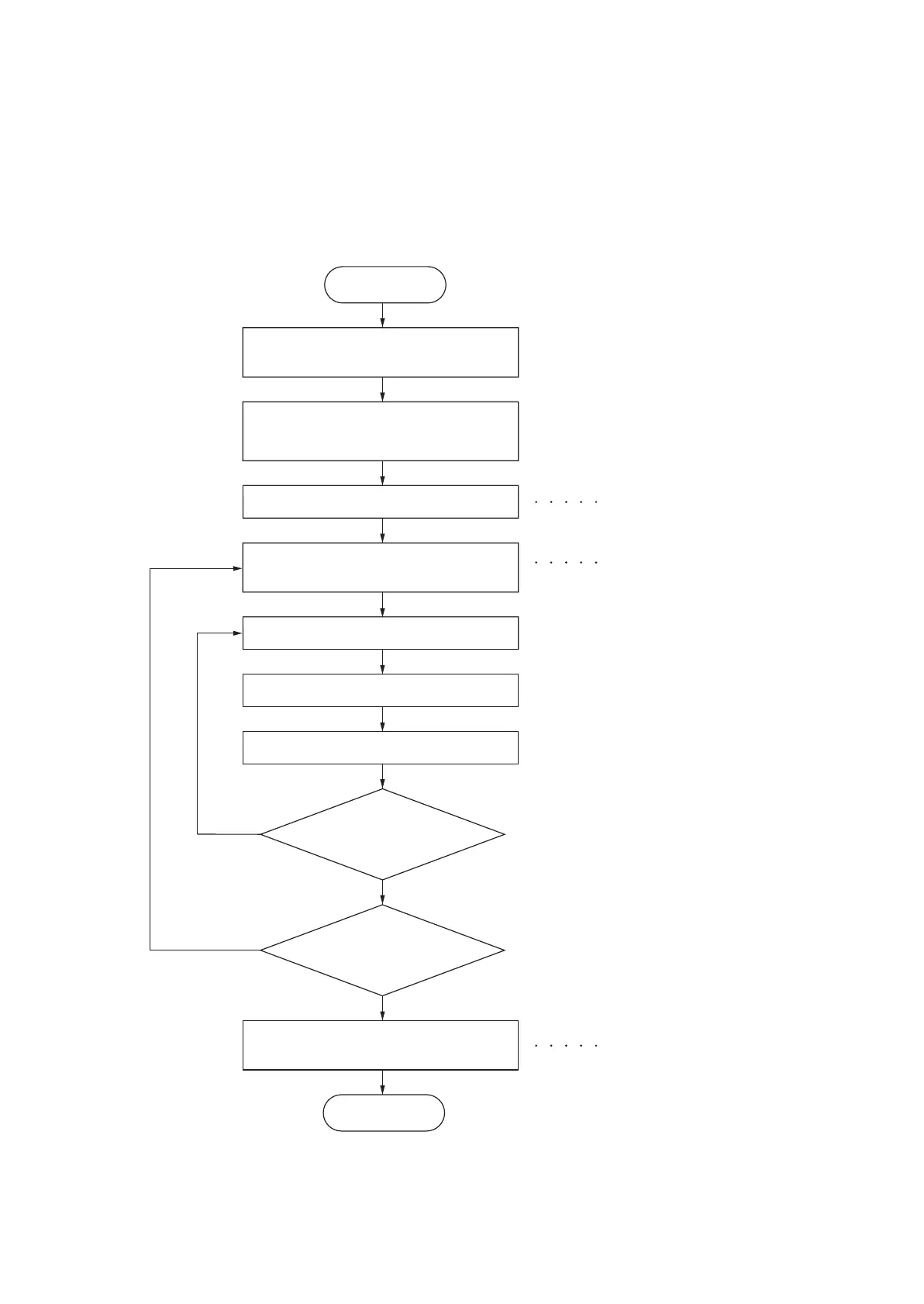 Loading...
Loading...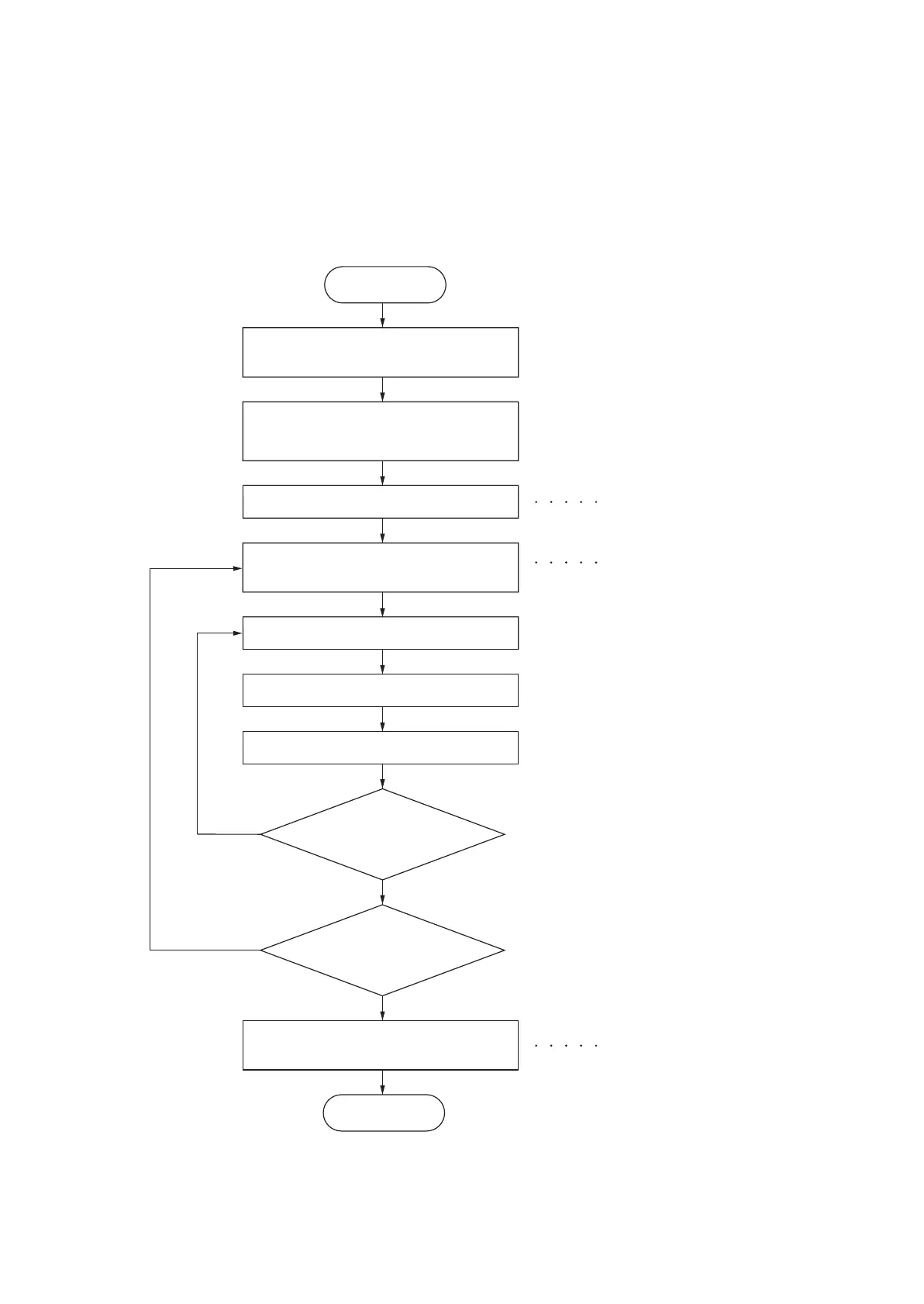
Do you have a question about the Kyocera FS-C8500DN and is the answer not in the manual?
| Color | Yes |
|---|---|
| Print technology | Laser |
| Maximum resolution | 600 x 600 DPI |
| Time to first page (black, normal) | 5.2 s |
| Time to first page (color, normal) | 6.7 s |
| Print speed (black, normal quality, A3) | 28 ppm |
| Print speed (color, normal quality, A3) | 25 ppm |
| Print speed (black, normal quality, A4/US Letter) | 55 ppm |
| Print speed (color, normal quality, A4/US Letter) | 50 ppm |
| Internal memory | 1024 MB |
| Processor model | PowerPC 750GL |
| Maximum internal memory | 2048 MB |
| Sound power level (standby) | 27, 26 dB |
| Sound pressure level (printing) | 55 dB |
| Total input capacity | - sheets |
| Total output capacity | 500 sheets |
| Maximum input capacity | 100 sheets |
| Multi-Purpose tray input capacity | 4100 sheets |
| Maximum print size | 297 x 420 mm |
| Paper tray media types | Envelopes, Plain paper |
| Paper tray media weight | 60 - 220 g/m² |
| Non-ISO print media sizes | Folio (media size), Letter (media size) |
| ISO A-series sizes (A0...A9) | A3, A4, A5 |
| ISO B-series sizes (B0...B9) | B5 |
| Maximum ISO A-series paper size | A3 |
| Standard interfaces | USB 2.0 |
| USB 2.0 ports quantity | 3 |
| Network ready | No |
| Power requirements | 220/240 V, 50/60 Hz |
| Wireless option type | Wireless LAN (802.11b/g) |
| Power consumption (active) | 1250 W |
| Compatible operating systems | Windows, Mac OS X 10.2 +, UNIX, LINUX |
| Maximum duty cycle | 150000 pages per month |
| Recommended duty cycle | 25000 pages per month |
| AC input voltage | 220 - 240 V |
| AC input frequency | 50 - 60 Hz |
| Power consumption (standby) | 200 W |
| Power consumption (PowerSave) | 15 W |
| Display | LCD |
| Certification | GS, TÜV, CE |
| Dimensions (WxDxH) | 605 x 680 x 691 mm |
|---|











