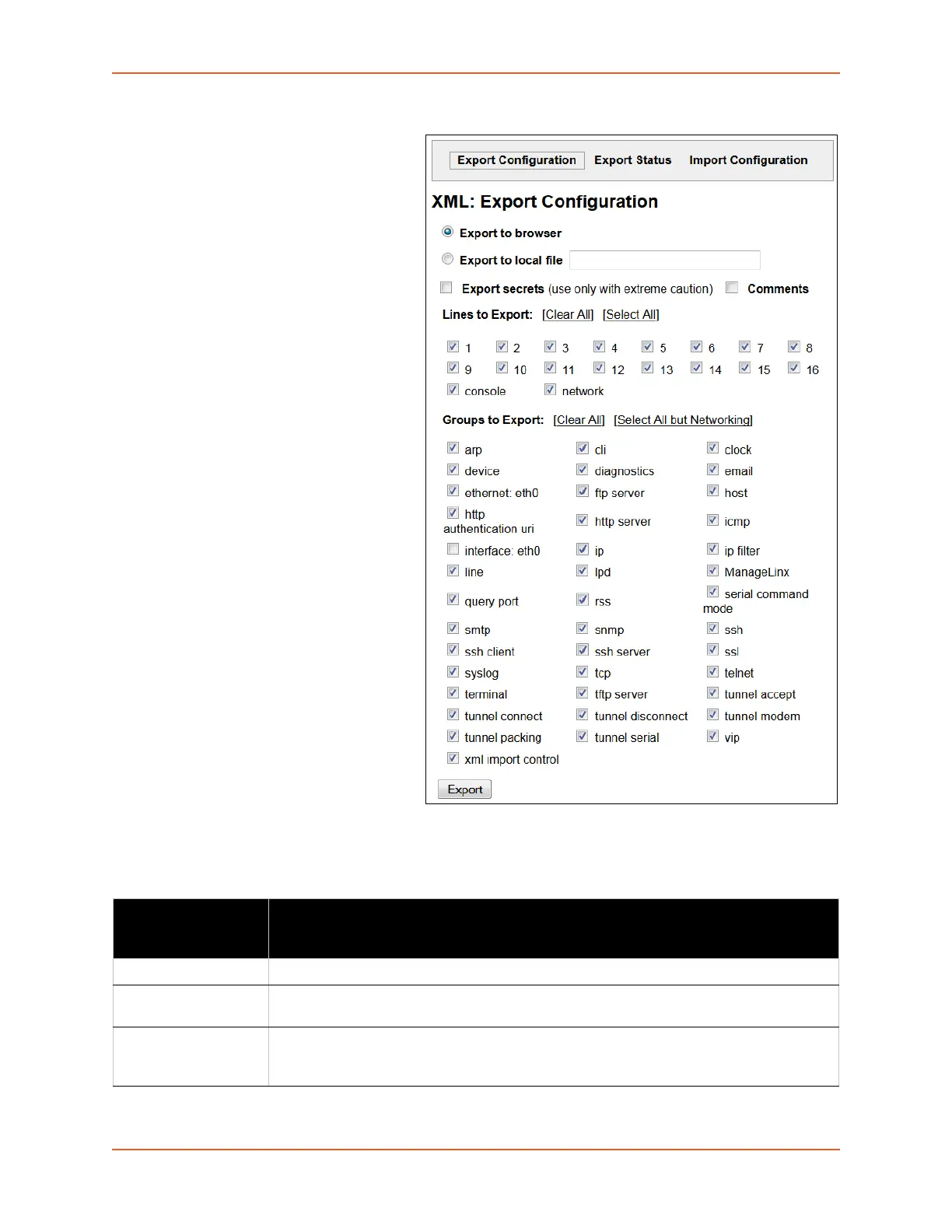14: Advanced Settings
EDS1100/2100 Device Server User Guide 130
XML: Export
Configuration
On this web page you can export
the current system configuration
in XML format.
To export the system
configuration:
1. Select XML on the menu bar.
The
XML: Export
Configuration
page appears.
2. Enter or modify the following
settings:
Note: Number of lines and
groups available for export
configuration vary between
Lantronix products.
Table 14-7 XML Export Configuration
XML Export
Configuration
Settings
Description
Export to browser Select this option to export the XCR data in the selected fields to a web browser.
Export to local file Select this option to export the XCR data to a file on the device. If you select this option,
enter a file name for the XML configuration record.
Export secrets Only use this with extreme caution. If selected, secret password and key information will
be exported. Use only with a secure link, and save only in secure locations. Check the
Comments checkbox to include additional comment information.
Figure 14-6 XML: Export Configuration