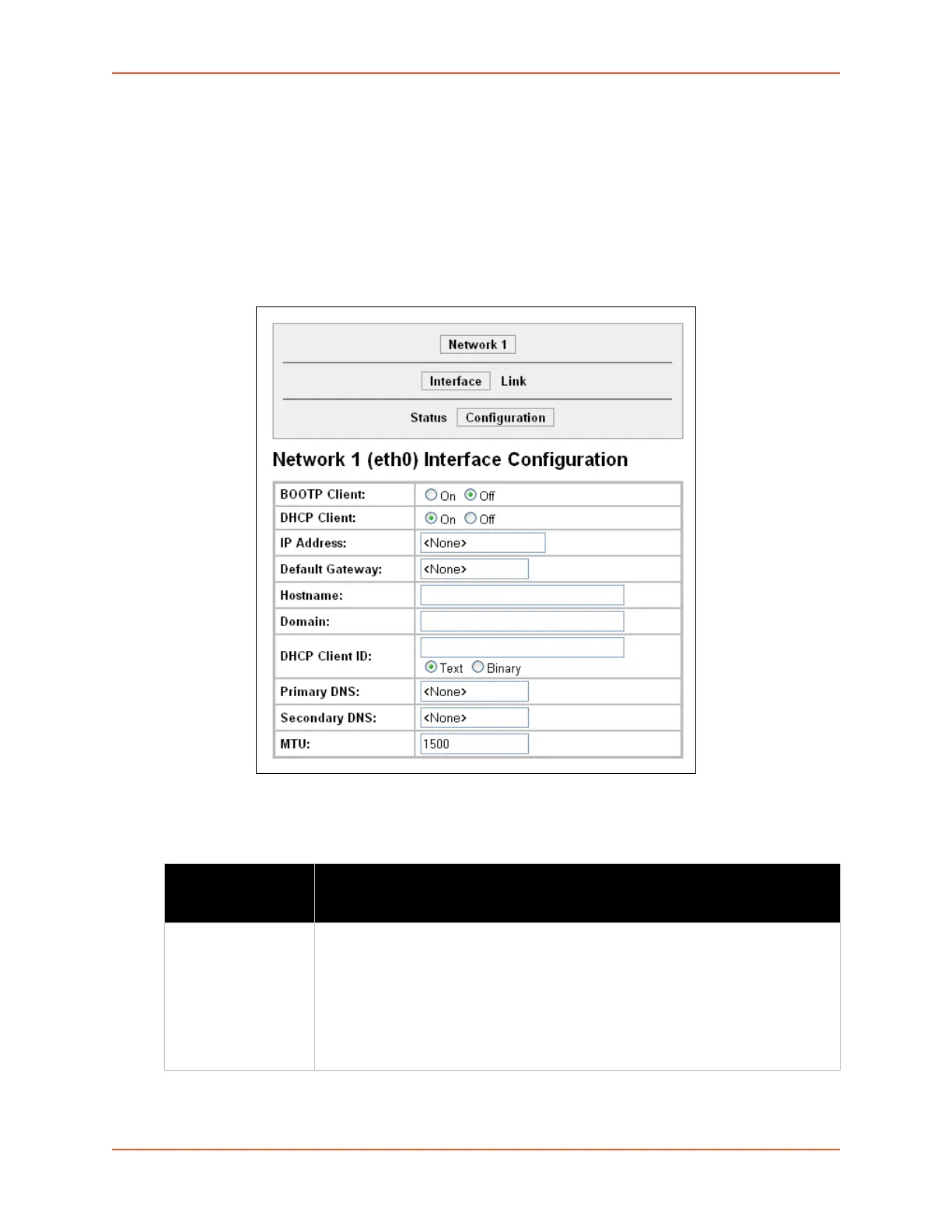7: Network Settings
EDS1100/2100 Device Server User Guide 41
Network 1 (eth0) Interface Configuration
This page shows the configuration settings for the Ethernet connection and lets you change these
settings.
To view and configure network interface settings:
1. Click Network on the menu bar and then Network 1 > Interface > Configuration at the top of
the page. The Network 1 (eth0) Interface Configuration page appears.
Figure 7-2 Network 1 (eth0) Interface Configuration
2. Enter or modify the following settings:
Table 7-3 Network 1 (eth0) Interface Configuration
Network 1 Interface
Configuration
Settings
Description
BOOTP Client Select On or Off. At boot up, the device will attempt to obtain an IP address from a
BOOTP server.
Notes:
Overrides the configured IP address, network mask, gateway, hostname, and
domain.
When DHCP is On, the system automatically uses DHCP, regardless of
whether BOOTP Client is On.