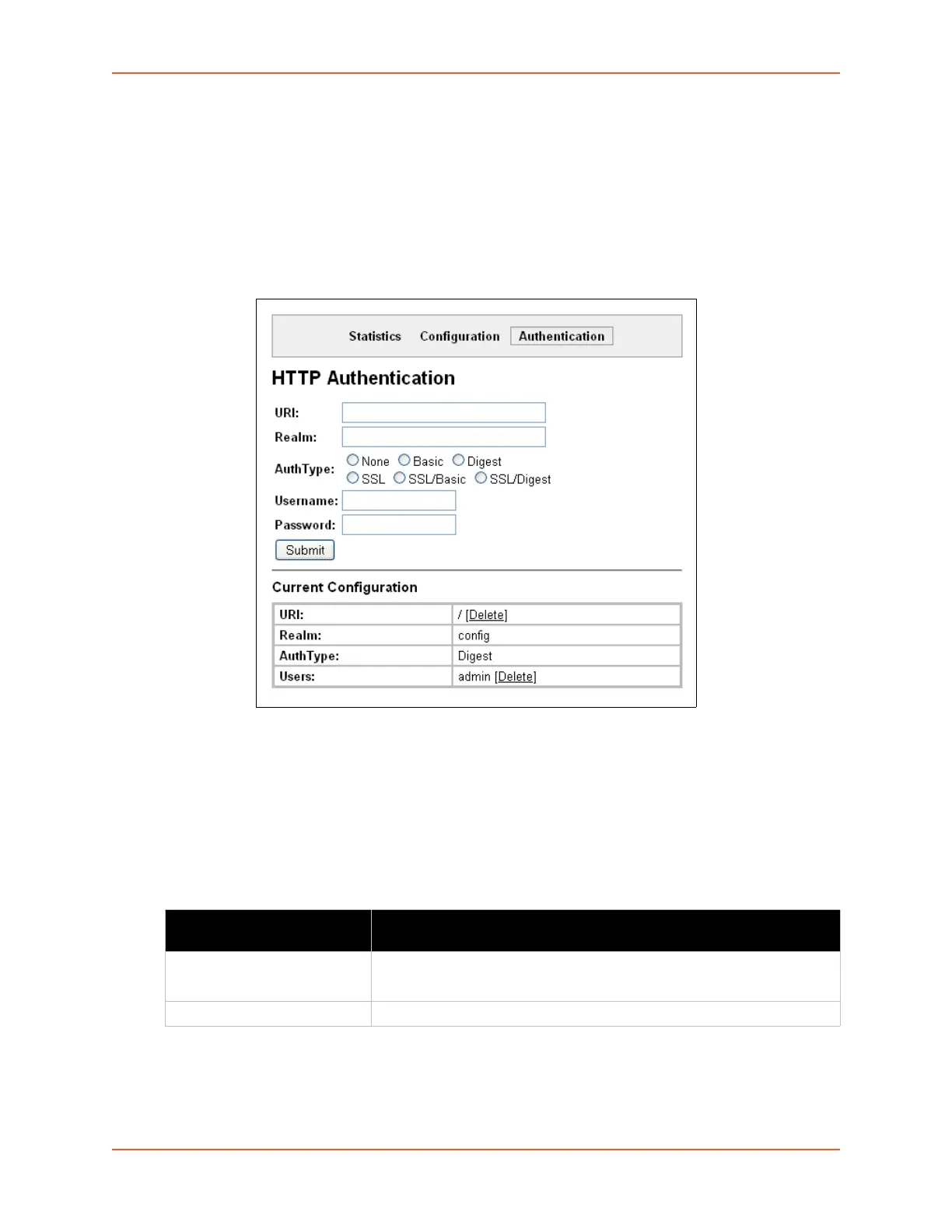10: Service Settings
EDS1100/2100 Device Server User Guide 81
HTTP Authentication
HTTP Authentication enables you to require usernames and passwords to access specific web
pages or directories on the EDS1100/2100' built-in web server.
To configure HTTP authentication settings:
1. Select HTTP on the menu bar and then Authentication at the top of the page. The HTTP
Authentication page opens.
Figure 10-15 HTTP Authentication
2. Enter or modify the following settings:
Table 10-16 HTTP Authentication
Note: To properly view data entries in RSS Settings in certain web browsers, it may be
nececessary to first remove authentication from RSS. Enter the following under HTTP
Authentication: URI: "/rss", Realm: "rss", and AuthType: "None".
HTTP Authentication
Settings
Description
URI Enter the Uniform Resource Identifier (URI).
Note: The URI must begin with ‘/’ to refer to the filesystem.
Realm Enter the domain, or realm, used for HTTP. Required with the URI field.