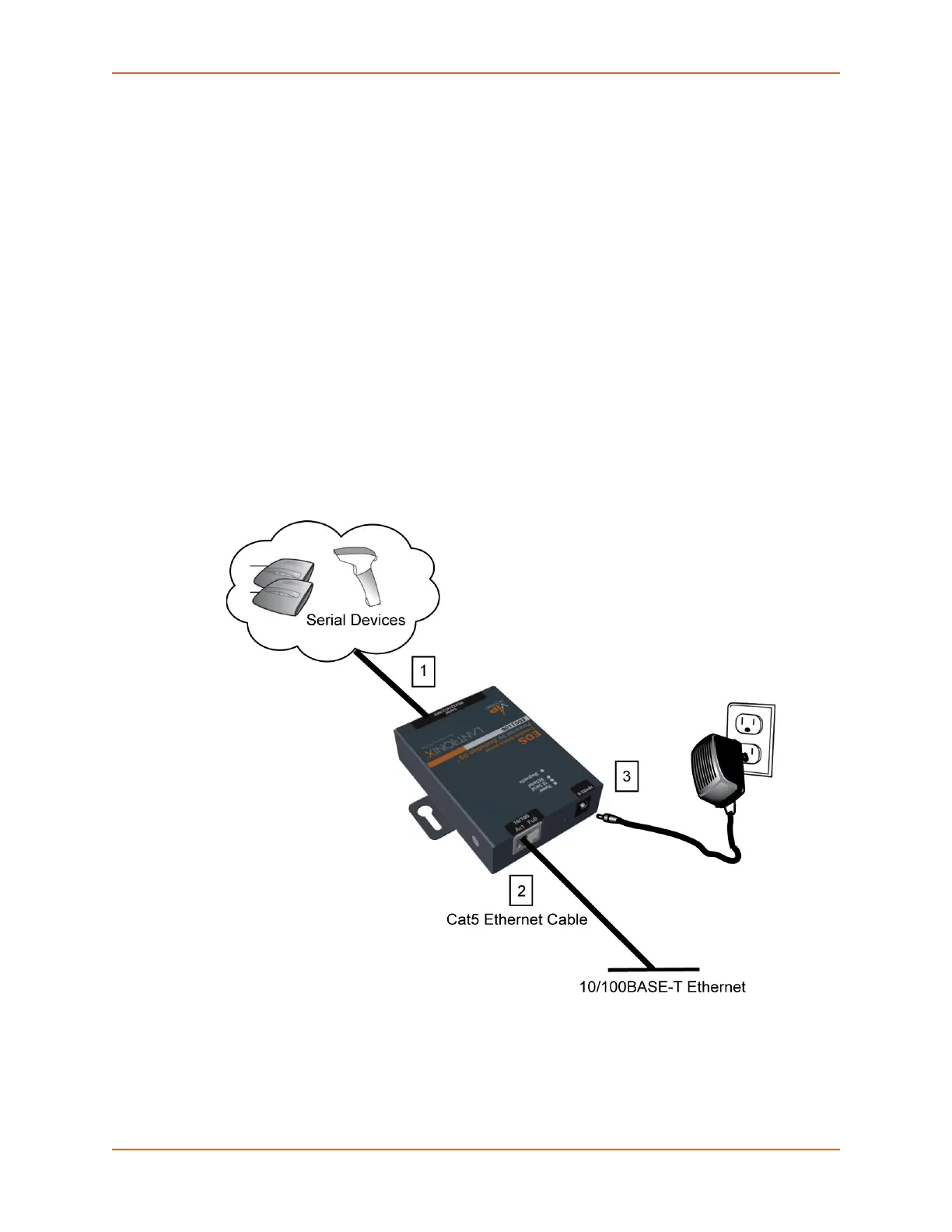3: Installation of EDS1100
EDS1100/2100 Device Server User Guide 26
The EDS1100 serial ports support RS-232/422/485 devices.
The null modem cable is the best cable to connect the serial port to a DCE device. The
straight-though (modem) cable is the best cable to connect the serial port to a DTE device.
Power-up the device by using the barrel-power connector only. The barrel-power connector
supports a power range of 9 to 30 VDC.
Note: As soon as you plug the device into power, the device powers up automatically,
the self-test begins, and Evolution OS™ starts.
Perform the following steps to install your device. The steps are shown in Figure 3-8.
1. Connect a serial device to your unit.
2. Connect an Ethernet cable between the EDS1100 RJ45 port and your Ethernet network.
3. Plug the EDS1100 into the power outlet by using the power supply that was included in the
packaging. The required input voltage is 9-30 VDC (center +) with 1.5W maximum power
required.
4. Power up the serial device.
Figure 3-8 EDS1100 Connections